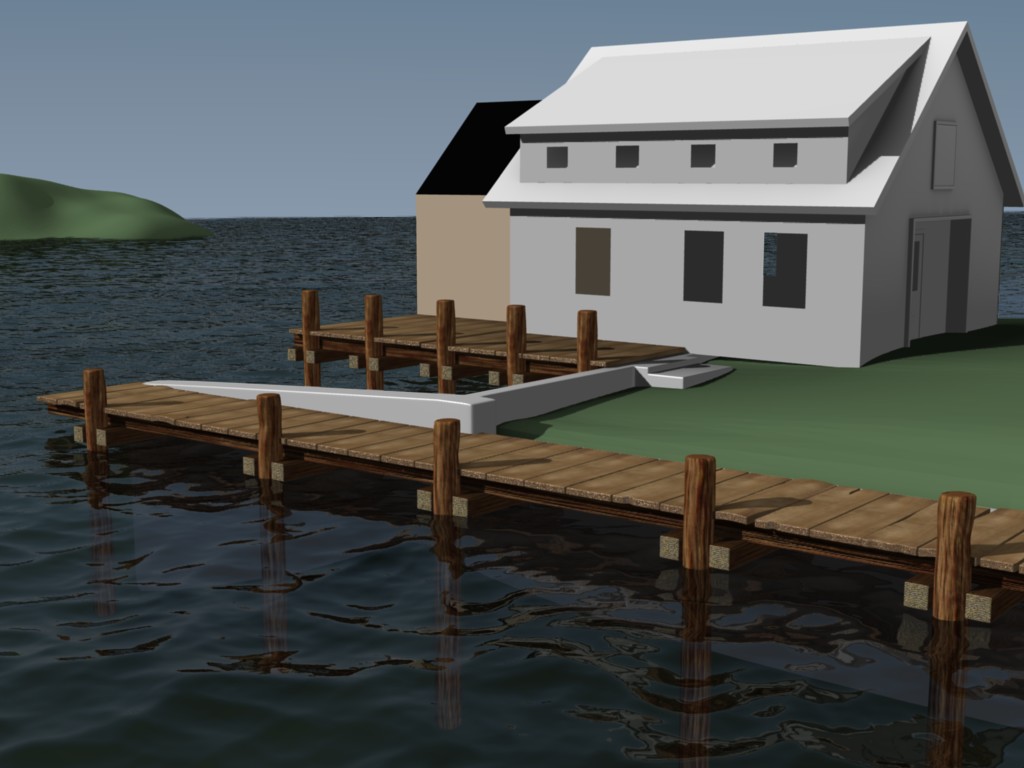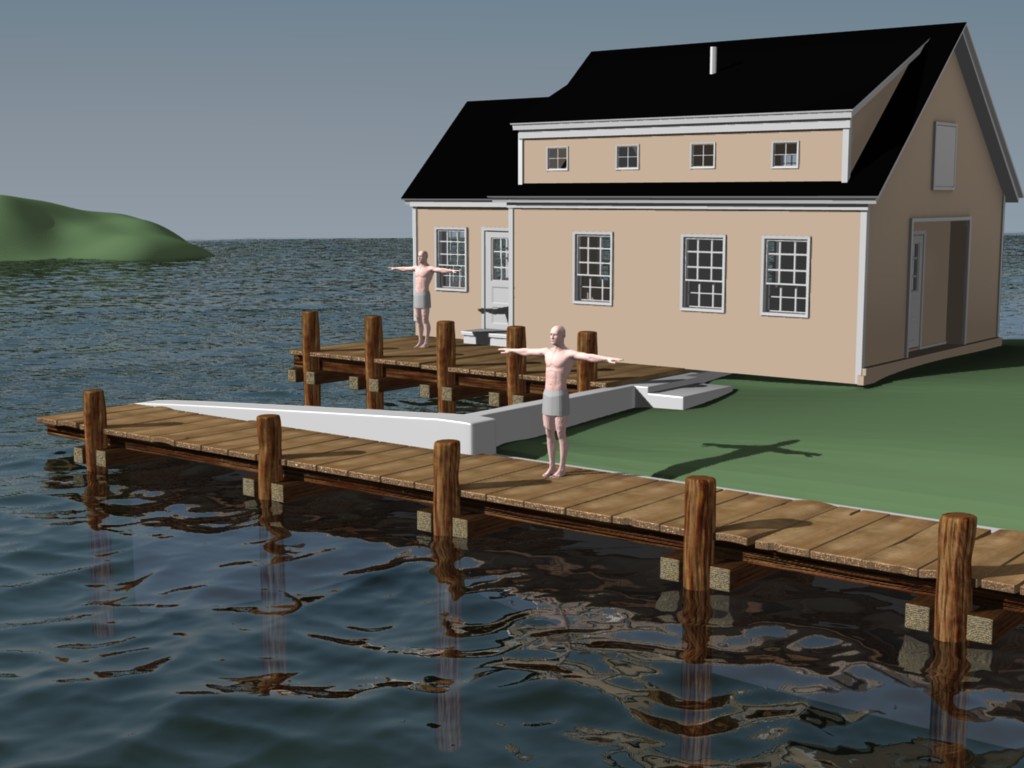oops double post
Thanks for the kind words.
I am using 2.49b to work. I think 2.5 is way too buggy to do anything in right now. I don’t have a lot of time right now so wires will have to wait until I am finished. I may do some then if there is enough interest.
I like the pre 2.5 interface. It took some time to get used to it but once I did it sure sped up my work flow. I like that I can have it exactly as I want it to be. I never understood why so many people are so adverse to it.
Sorry to put this in so late… but there’s one thing that just jumps out at me about your implementation of these plans, and IMO makes this sailboat far less elegent then it should be.
You’ve made the “box cabin” TOO boxy. Look closely at the plans, and you’ll see that there’s a definite curve from the top edge of the cabin to where it meets the deck.
Also, I believe the scale of your cox-pit railing is much too large.
Nice work.
The cabin front does look like there is at least a slight angle from the vertical in the photo, to me your model still looks to upright in that area, can’t see the angle on the companionway bulkhead. You’ll know best!
Looks good.
Sorry to say this but you are making bad judgments based on an odd angle. The plan is flat my model is at an angle. As you can clearly see the cabin is not a box but has an angle as the print shows.
Attachments
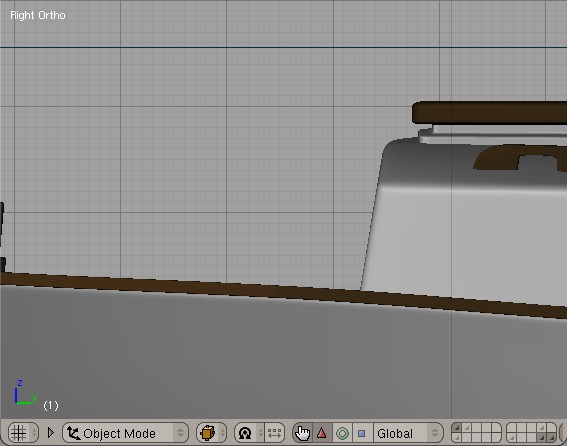
I think I see how the white side looks…not so smooth. I just think it’s the shadows/water. This looks fantastic!
Thanks celestialberry,
I wanted to play around with 2.5 a little so I thought it would be fun to do a render test between 2.49b and 2.5 using this model.
It took 2.5 (3.52.42 min) to render this scene and 2.49b (35.43.22 min) to do exactly the same scene. Go figure  I have rendered other things that 2.49 is faster.
I have rendered other things that 2.49 is faster.
Attachments
A small update.
I added the bow chain, bow chocks and the propeller. All I have left I think is adding some ropes and other props to add to the used look.
Attachments
Working on a dock for the boat. I have blocked in most everything and am starting to refine the shapes. Water still isn’t quite right. I need more mirror I think maybe some more Fresnel. I will have to look up all the values for water and see what I have wrong.
Attachments
Got some more done on the dock for the boat. I will have to unwrap and texture everything and I am still considering what to put on the back Island. Maybe a little lighthouse.
Attachments
Starting to texture the house. I need to figure out what the best way to add peeling paint to the molding and doors. Well that will have to wait until tomorrow.
Attachments
I redid the shakes on the building. I ended up painting them and tiling them by hand in gimp. I also realized the dock was 3 feet to low so I raised it up. I added back the boat place marker to see how it will effect the scene. I have a long way to go. I have tons of textures to redo and all the modeling on the far off island. the ground needs to be addressed some time soon. I also forgot to scale up a beam that is under the building. You can see it has a gap. I will fix that soon. I still have to settle on time of day and mood. And need to figure out just how much more I need to do on the boat to get it ready for the scene.
Attachments
Slowly pulling things together. I linked in the boat and ran a render in 2.5 alpha 1. I was worried it would crash because I have 3.35 million faces right now. But It made it. Unfortunately not all the materials did. I am not sure what’s up I will have to find the source of the trouble. The materials are all stored in a library file and linked into the parts file. I am not sure but it may be that they don’t like to be linked twice. So I may have to relink the materials directly to the scene file instead of linking them to the parts files then linking the part to the scene file.
Attachments
the water is outstandingly ridicoulously beautiful!! rest of the scene is also gorgeous but… but… the water!!! this scene will be soo beatiful
Thanks fredriklars I have worked really hard to get the water right I am so glad to hear it looks good. I hope the rest turns out also.
Woo hoo! Today is going pretty good! I have finally successfully completed my first composite picture (put it together in gimp though)! Here it is. I split the back from the front. Holy cow that was not easy. The water-plane is so dense that every selection took forever to calculate but it worked. I trimmed off 854,356 faces with the cut. The real trick was in blocking the light from getting in between the water plane and the bottom creating shadows and bright spots. I ended up making some planes and placed them at the boundry so that the light couldn’t get through. It took a while to get that right and choose the correct color to match the bottom of the back side. The other thing I had to figure out is to take the alpha channel of the front and invert it for a mask then save both the front image and the mask using the file node.
The big bonus getting the composite working is I only have to render what I change. If no changes in the back I no longer have to render it!. Also the back only has 583,462 faces so I can go completely nuts adding detail to the Island safely.
Attachments

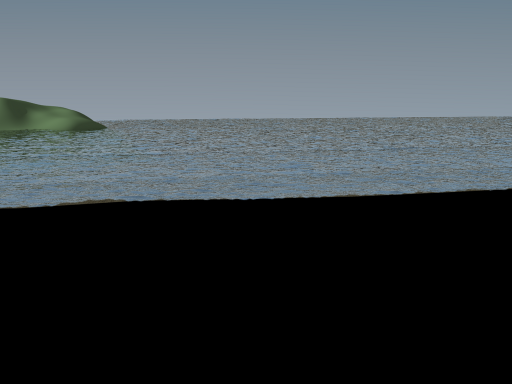
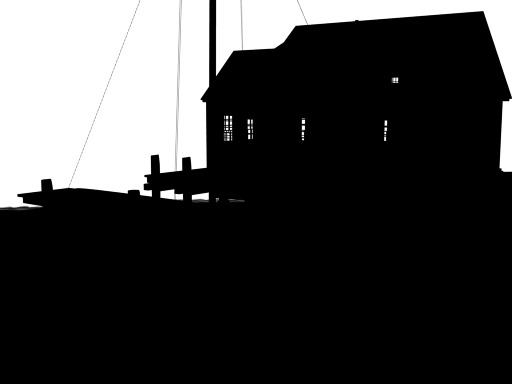
This is my first attempt at a dramatic sky using only Blender. No outside textures images. Only the cloud textures and sky settings.
Attachments
Did you enable mist on your new render it created a fading line for your horizon
No I didn’t use mist. I do have a composite node set to add mist by mixing a sky color and the image using the z value run through a normalize as the factor and then a rgb curve for the mix. It gives fine control over the amount and location of the mist. I have that turned off right now thou.
You might try making your wave texture a little smaller. Imo, it makes everything in the scene look miniture. Adding another smaller bump on top of what you already have might help as well.