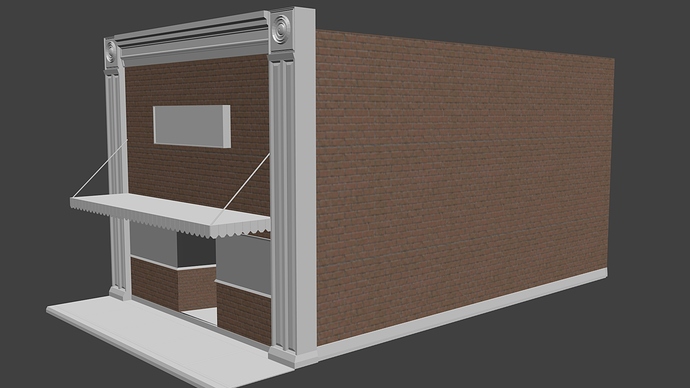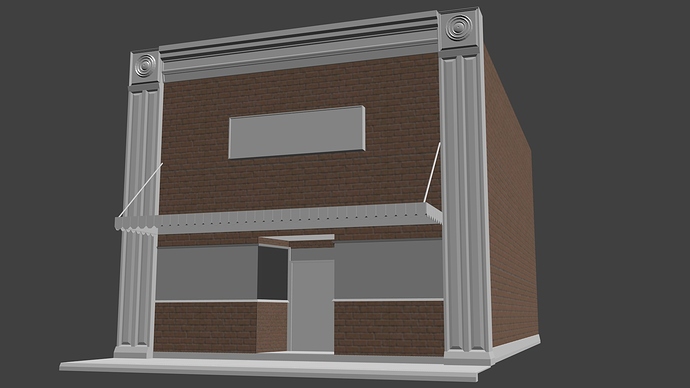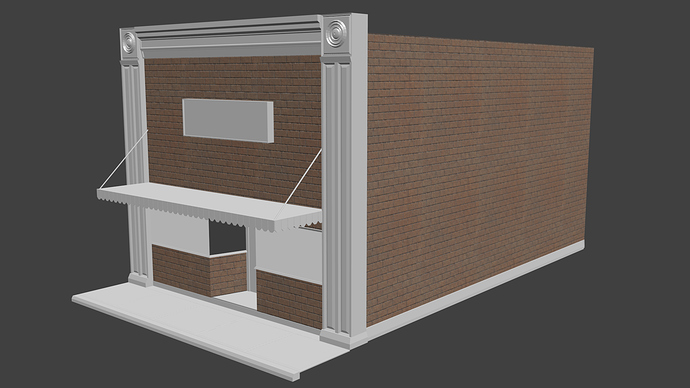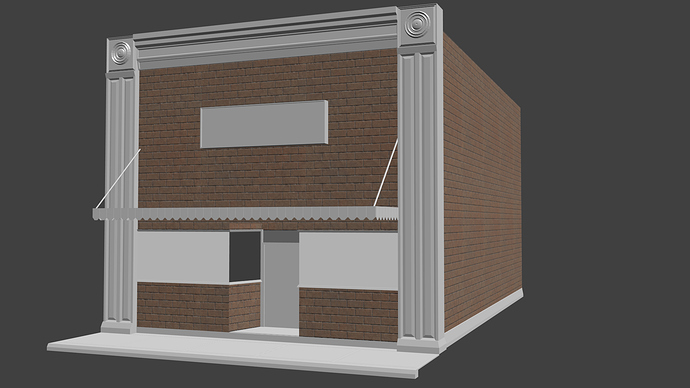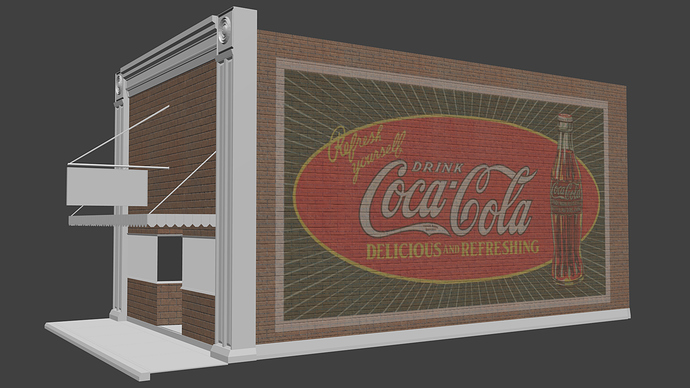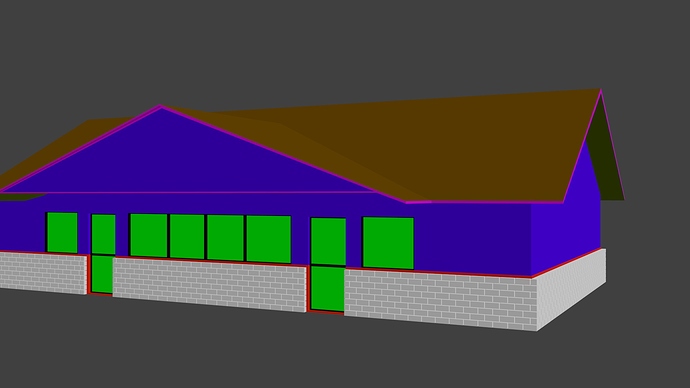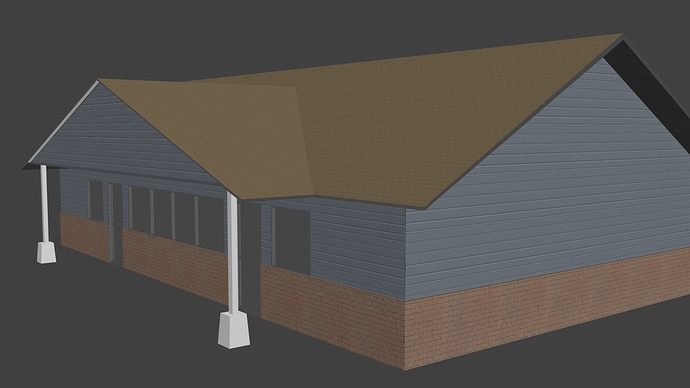Oh no Hellooo, the first level is first contact, the buildings and corasponding levels will be much different, you start the game befor we know about the other aliens, but after the first level it’s all tech and what not, my intention is to tell some of the story as you play. That town just happens to be where I young hero lives, but scenes like the one I hope for people to play out would be happening all around the world. I hope that cleared that up for you brother.
well i fought and fought all weekend to make this work, and this is what i came up with. be nice this is the second time i ever textured a model and i think i did it all on work around’s another words i can grantee i did it the right way. but here it is, i scaled my texture down to 128 from 2048, the texture was made in blender and then exported to Photo Shop.
Nice work so far :yes:
need to make the bricks smaller but i am getting closer on this one. i have been uping the size of the exported lay out and using my flood fill in photo shop with the new brick texture and normal map set at 1024 seems to be working better but i still have to get it just right with the right amount of texture detail.
Nice SGT. I like the new design. Are you strictly deving content right now? Does she fly yet? (if not, let a dreamer dream)
Get a big dry erase board and start mapping out everything you can, it will help in keeping all your ideas on tap. In the middle of all the work you can forget a few things. The board will keep things rolling if you plot it out good.
The building looks good, it just needs all of its textures. Don’t stop pluggin’
a little concrete, a little stucco some glass, a door texture, green-to-white striping for the awning and a few other little parts. You’ll have ply-able content.
Yes right now putting all of the content together, and build from there. Did you ever play Freespace? if so you will know what i am going for for the flight mechanics, we still have to figure out how to tie the 2 type of games together. but it should be possible.
That is a great idea, I was just writing it down on the computer but i like the dry erase bored idea better thank you for that.
Being new to textures this has been an adventure learning what works and what does not, figuring out if i am doing it right or not, but that is also half the fun of using blender, learning it.
cant wait to put all this together and get this game out there for people to play. i am not really recruiting help right now but if any one would like to help drop me a line, but for the most part i just want to build this game so Thank you everyone.
Happy Holidays all!
need some help on the windows, i am thinking of making the buildings so you can enter them, only because if we add multi player latter we will not have to remodel everything. also need to hit CG Cookie and find the tutorial for destructible buildings. as the first few scenes will show ships crashing in to them.
new update on this building i am redesigning the sign, to add variety with the doubled up building for later, also starting to add those details that make it look more like something you would see in a small town.
the newer design
the old design
I am struggling trying to unwrap the front of the cafe trying to bake down the detail. also all of my textures i am thinking of making them available to the community as a texture pack for later one i have built a good library of them. for now if any of you see a texture you want let me know and i will send it to you.
I would like to back light the sign but don’t have a clue as to how i would do that yet but will figure that one out latter, took me a few try’s to make the sign show the texture, the problem was there were 2 hidden faces in the middle of the model causing the problem.
also going to have to add a chain or bracket to hold the sign to the arm i will do that latter for now just trying to get things done so i can go back and fix some of my texture issues then move on to the next building as soon as this one is done.
I am wondering should I be using JPEG files instead of PNG files? The PNG files seem to be way to large in the information, and I would like the game to move smoothly.
been working with the texture’s now i am seeing stretching going on, and the model turns black while have the model in texture view. has this happened to anyone else?
it could have many reasons. the most common are:
- You scaled the Mesh in Object Mode and forgot to accept the scale. (Object Mode CTRL+A -> Scale)
- Your Texture is not Set to Mapping UV and Flat or you have multiple UVs and choosed the wrong one. (just double check the Mapping Settings of the Texture)
- You are using a Texture, which Blender can’t find anymore, maybe the path changed or you moved the Blendfile to a diffrent folder.
You can convert your images to JPG, but they dont have transparency and you will have some image errors by the compression process. i would recommend to use PNG. to improve the performance i would also recommend to use a factor of two in the resolution (128, 256, 512, 1024, 2048). for the coca cola advert (i guess) a factor of 1:2 is also good (1024x2048)
thanks Cerfribar you were dead on i had scaled the image and forgot to set it. lol I feel like an idiot sometimes when i forget to do the important stuff lol
Well i cleaned up the mesh and dissolved some edges and Verti’s that i did not think was needed so far so good and here is the wire frame.
can anyone tell me how to do a transparency for my windows? this is a solid model, do i have to remove my windows and set the transparency? or can i set it up in the alpha channel in Photoshop? or is there another way that i am not thinking of?
Why don’t you just use another material for the windows, with Z-Transparency enabled?
Solar Lune, I was thinking about that but i was not sure if that would have to delete the windows i have there or how it would work with the BGE, also i have to do the same thing for the Awning to keep the amount of verts and faces down, but this is beyond my texturing ability, not to mention this is really the first time i have ever done this. i don’t know just know i am stuck at the moment and cant find the information i need. but if Z transparency would work and would work fine in the game i can do that no problem, but i still have the awning to do and the book i have is not for blender and was more or less a waste of money because it does not show you how to do it, only tells you why you should lol.
Also cool site man love what you have contributed 
i thought i would try baking bricks directly to my low poly model but my model is having none of it, i have no idea what i am doing wrong, before i just made a tile-able texture and normal map that worked fine but i thought i would try something a bit more advanced. needless to say i am stumped.
well i just decided to go with what i know so far so instead of trying to normal map the whole building i just made my own normal maps here is an 45% completed gas station have to do the pumps and the signs, add an ice machine and a few other odds and ends but i am getting there. i will tell you its a pain in the neck trying to model an entire section of a town lol but hey it will be worth it for the first level.
well still plugging away building assets, i was wondering if anyone would be willing to add some models to the game, proper credit will be given, going to need low poly cars and average items that can be found in a town. anyway here is an update on the Gas station.
the fist Level takes place in a small town in Montana this will be the day of first contact, the idea is that you play through this level fighting for your life as the alien attackers go around the world decimating the earths population, you will be playing from the perspective of John our protagonist and later as a newly commissioned Lieutenant in the Alliance Space Marines.