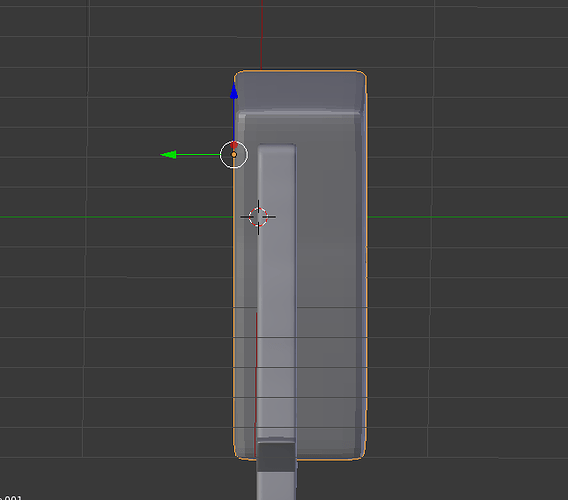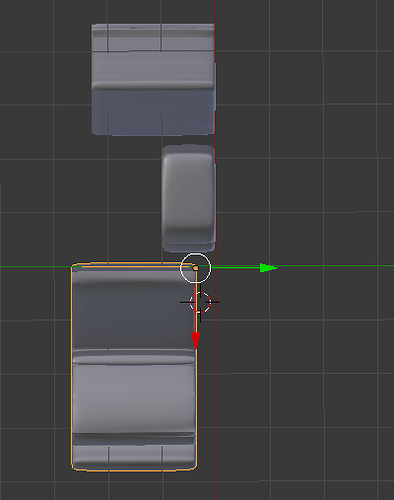I have the exact same properties on both objects with a thickness 2.3. Why are they totally different?
Try ctrl+a -> scale on every object, I guess it’s because of different object scales
Problem solved, then. The selected object appears to have a thickness of 2.3, as requested.
Best wishes,
Matthew
No, not problem solved? I am not sure if you missed it but I want all the objects to have the same width. I manually did it though. They are all different widths but look the same next to each other. I am not sure why.