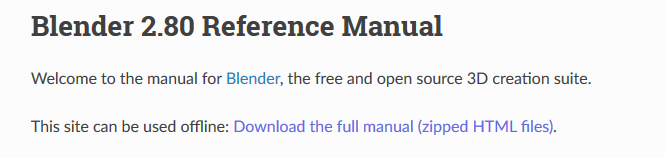That is not hard to do. That is impossible to do.
Just because the content of blender 3.0 is not the same as the content of blender 2.79b.
2.79b did not have new concepts like Active Tool, Workspaces, Collections, View Layers, Overlays, Libraries Overrides, Mixing of Snap Elements, Symmetry shared between modes, Grease Pencil Object, LineArt, Cryptomatte, AOVs, Pablo Dobarro’s Sculpt Mode, Cycles X, Geometry Nodes, Mantaflow, Asset Browser…
Each of these big additions is bringing its own set of modifications to UI.
New stuff like gizmos is there, to help people to use Blender with just one hand, with a tablet.
You can hide several things from new UI.
You can hide toolsettings bar or status bar.
You can hide gizmos.
You can replace navigation gizmo with old small axis.
You can restore visual bits to control collections as layers with collection manager addon.
But this is pretty much all you can do to make Blender 3.0 look like 2.79b without rewriting UI scripts yourself.
But the rest of UI has often to deal with improvements of UI for discoverability, use of tablets or storage of properties of new abilities.
You can deplore that Toolbar is restricted to display of potential active tools.
That is a fact that active tool is improving the UX for tablet users.
The active tool and its settings need a place to be exposed.
A workspace is different than a 2.79b screen layout.
It may imply a mode switch, a dedicated keymap and filtered addons activations.
You can prefer a pie-menu to switch from one workspace to another one than horizontal tabs.
You may deplore that tabs are left aligned rather than centered or right aligned.
But tabs are also better for tablet users.
You may think that one setting per line in properties is a waste of space. But that improves readability and allows to show decorators indicating more clearly key-framing, use of drivers and overrides.
Those ones are also allowing to make in one click what was implying to know a shortcut in 2.79b.
It improves discoverability.
The vertical header in properties editor allows to display all tabs. that is not the case in 2.79b.
Consequence of one column layout is that half of settings, previously displayed, may be out of sight.
But this column can be narrowed. I wish we could split Properties into 2 columns to avoid that.
We would have same benefit as the use of 2 columns for toolbar in Sculpt mode but for properties.
That is is true that in properties, many settings are hidden into sub-panels.
But if you take into account that amount of properties incredibly increased with amount of big features ; there is no other way than to hide some of them, less frequently used ones, or to expose them as nodes, created by user, at will.
The plan is to change modifiers into nodes, particles into nodes and constraints into nodes.
Those tabs should become less and less complicated and should only expose settings requested by user, in the future.
Goal of developers is still to make things more clear and simple to use.
They also try to keep things manageable for them. There is no benefit for user to have 4 node editors instead of one. But for developers that corresponds to split a long unreadable UI script into 4 smaller scripts.
Annoyance of unknown place of known features is more due to inflation of new abilities, that are completing or replacing them, than really bad UI choices.
I am not saying that I am happy with everything.
I think that Keying popover in Timeline header is an example of bad choice of hiding stuff that should be directly accessible.
I prefer buttons to switch a node editor to object/world/linestyle nodes.
I think it is more pertinent to have a column showing nodes to drag and drop rather only 2 active tools.
I ergonomically suffer from Last Operator panel stuck to the left side of screen.
I think that lack of brushes management is annoying for sculpt and paint modes. Repetition rather than dispatching of brush settings is making UI of those modes horribly inefficient.
And you can find on right-click select a lot of proposals to solve a lot of similar problems.
Some of those problems were present in 2.79b. Some of those problems are due to wrong assumptions or oblivions from developers when creating new stuff. Some of those problems are just due to transition phase (developers thought about solutions, but did not have time to put them in place).
Blender 3.0 UI is not perfect. Blender 2.79b 's one was not, too.
So, change of UI was inevitable and it is not finished, yet.
You should accept that there will be no comeback to previous situation for a lot of stuff.
Choose battles that you can win and try to be specific about what could be a smart change.