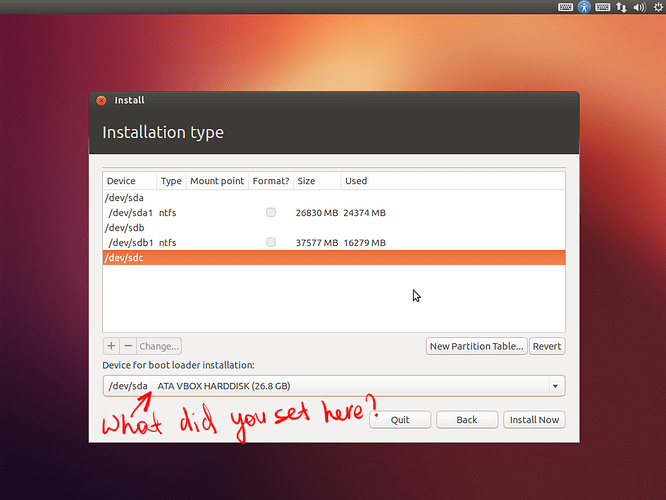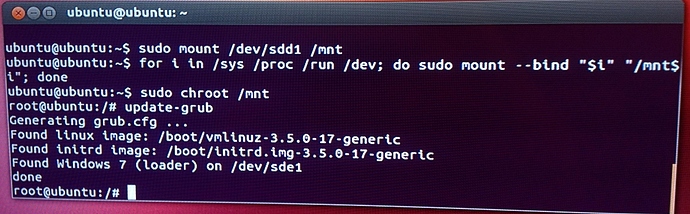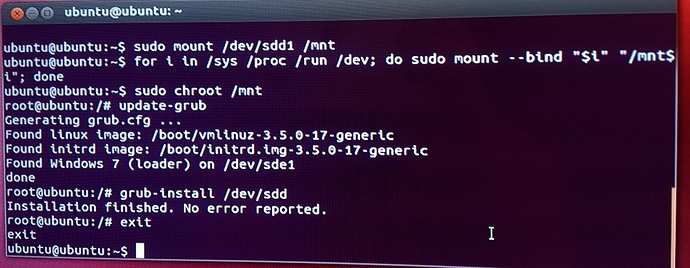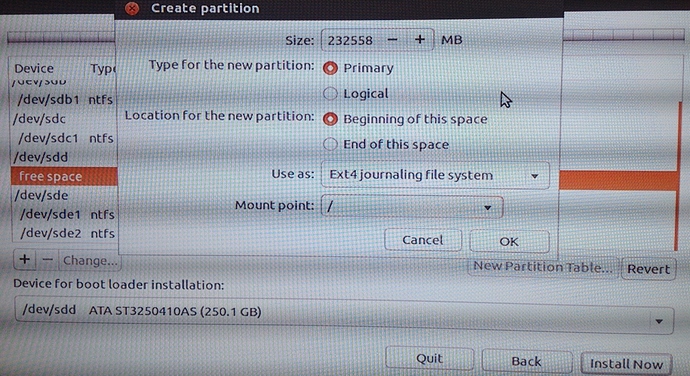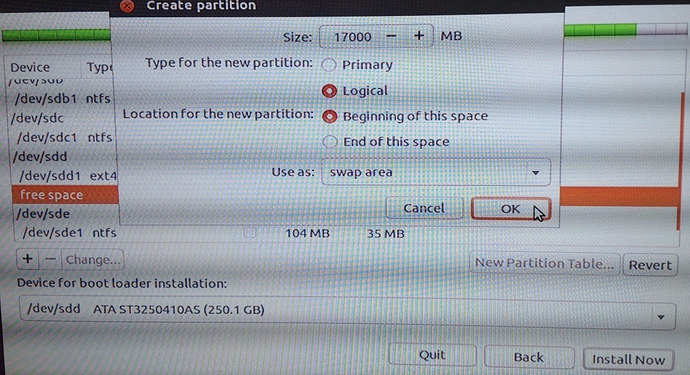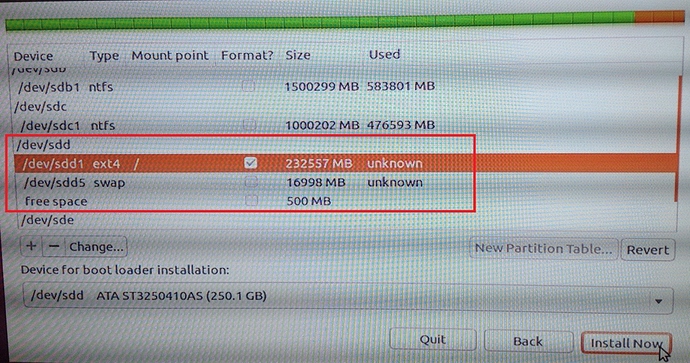If it’s just booting into Windows it sounds like it didn’t install grub correctly and is probably using the Windows bootloader. Quick Google brought this up as a potential solution.
In this dropdown, you select a drive to which Ubuntu will install grub. Henceforth, you will boot Linux from that drive.
You might find a OneNote alternative in this list (sort by software license): http://en.wikipedia.org/wiki/Comparison_of_notetaking_software
I selected my 250gb drive… /facepalm, and that’s why it’s not working. I need to put my boot loader onto the same drive as W7, correct?
Not necessarily. But in this case it should boot grub from your 250Gb drive. If it doesn’t, then grub didn’t install for some reason, and you may have to follow xrg’s advice.
I followed the steps outlined in http://askubuntu.com/questions/88384/how-can-i-repair-grub-how-to-get-ubuntu-back-after-installing-windows and nothing. I first just updated my grub and when that didn’t work I re-installed it and still nothing.
First I updated it
When that didn’t work I re-installed grub
Before I did this, I went into windows, deleted the partitions on my 250gb drive and re-installed linux from scratch.
When re-installing Linux this morning here are the settings I used
Root partition
Swap partition
Root and swap partitioned before the install
Thank the Gods, it works!!! I used Boot-Repair ( https://help.ubuntu.com/community/Boot-Repair) it fixed grub and now everything seems to work. I’ve hopped back and forth a few times between W7 and Linux and no issues so far.
Thanks a lot for all your help <3
Congratulations! Glad you’ve managed to resolve it 
Oh, and, uh… for the future… 17Gb swap space is a little excessive. I know the guidelines say something along the lines “double the amount of RAM” and all that stuff, but really, with 16Gb RAM on a workstation, your swap won’t see much use 
Good to know, thanks