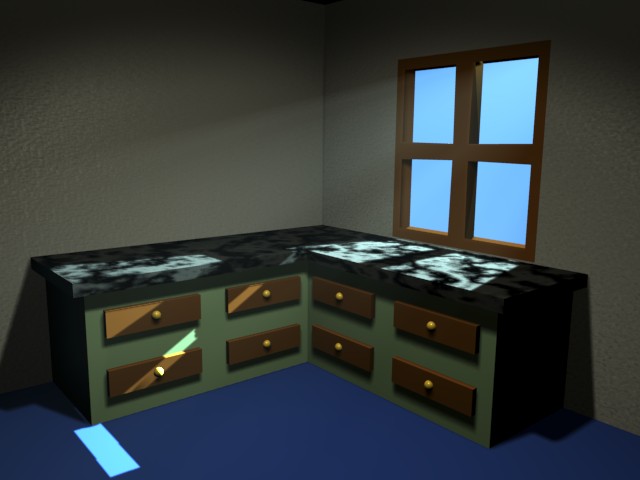Hey, I have a pair of lighting questions here which would be very happy to be answered, So onto the point 
1: Is there any way to get rid of that horrid white that lights cause when they are placed close to another surface? (I presume this is somthing to do with reflections)
2: How would you suggest is a good way to get a good ‘soft’ Lighting effect (e.g “The Chair” in the blender gallery) or could you point me to a good tutorial aside form the blender noob to pro?
P.S for one, please don’t tell me to put the lamp away from the surface, as the point of the question is not to do that.
Any help is very appreciated 
EDIT: Another question!
I wanted to make a window in the same scene, I would like it if said window had a scene outside.
I have a nice little forest picture posted on the net as stock but when I make a panel and apply it as a texture it (Understandably) Looks flat.
I would love to know how to make it look a little less flat, again with “The Chair” From April Blender Gallery being a good example (Check out the window)
In addition, I have a third Lighting question - how do I make a window shadow as seen in “The Chair”
To repeat myself, Any help is very appreciated 

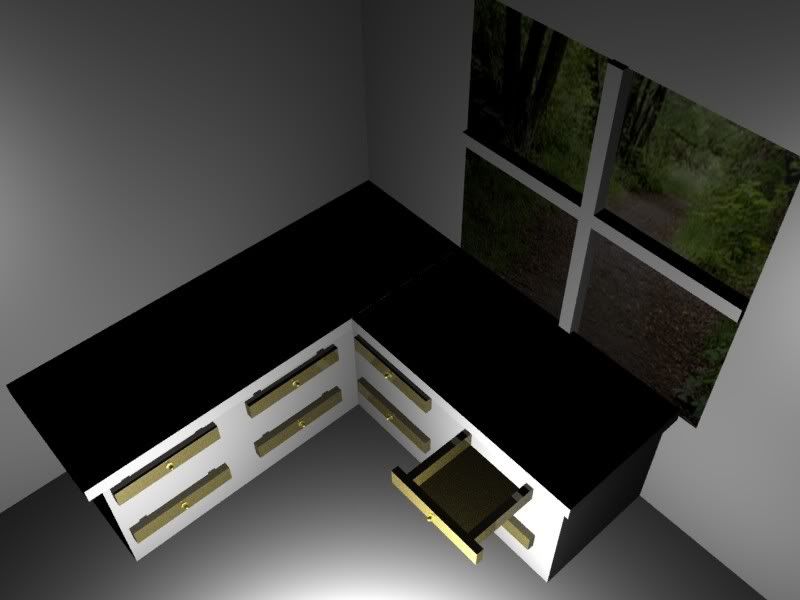 Ok, So that’s baisically the scene, the box it’s contained in is much too big for this actual scene, which was only because I didn’t know how big it was gonna be until I begun work on it and found out it was far smaller.
Ok, So that’s baisically the scene, the box it’s contained in is much too big for this actual scene, which was only because I didn’t know how big it was gonna be until I begun work on it and found out it was far smaller.