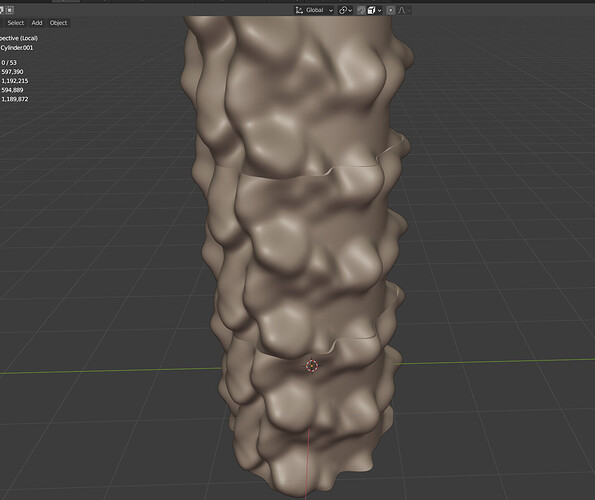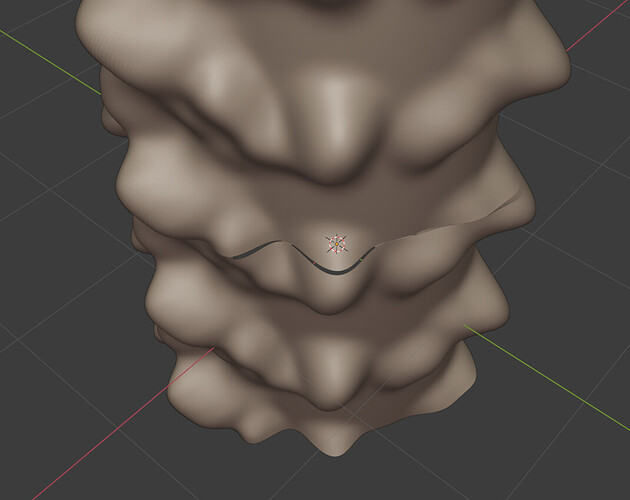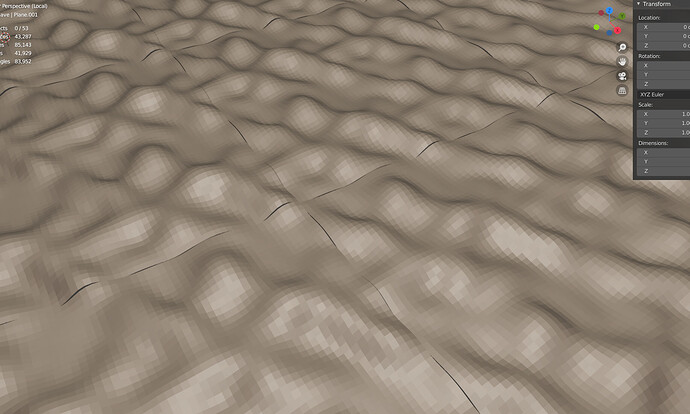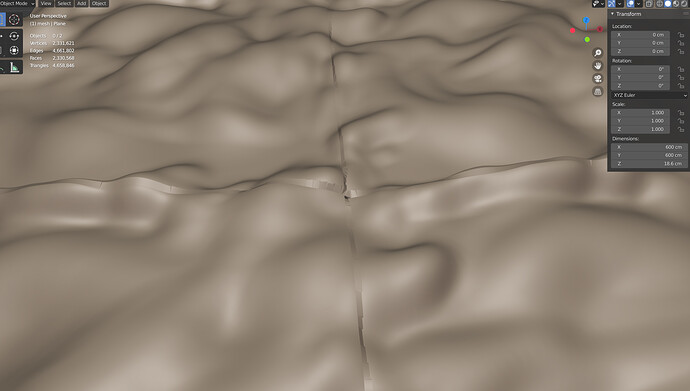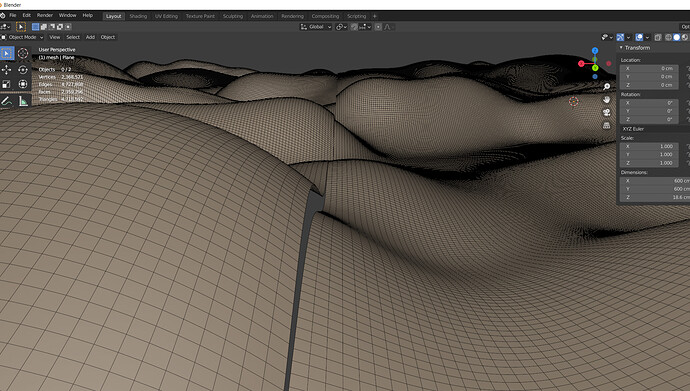chopsuey
February 2, 2021, 7:28pm
1
Hi, I’m looking for a way to make clean “tileable” sculpting
chopsuey
February 2, 2021, 8:43pm
2
I just tested with a plane and it doesn’t work either… so the tiling options don’t work on blender?
Okidoki
February 7, 2021, 8:06am
3
Select ‘Merge’ on the array modifier. Maybe adjust ‘Distance’.
chopsuey
February 9, 2021, 11:37pm
4
I tried of course but the merge gives a very ugly look.
Jeacom
February 10, 2021, 12:08am
5
try locking the X and Y directions in the brush symmetry options.
chopsuey
February 10, 2021, 12:11am
6
It’s already the case, there are offsets on the Z axis (for the plane).
Blutag
February 10, 2021, 12:13am
7
chopsuey
February 10, 2021, 12:21am
8
Thank you for sharing.