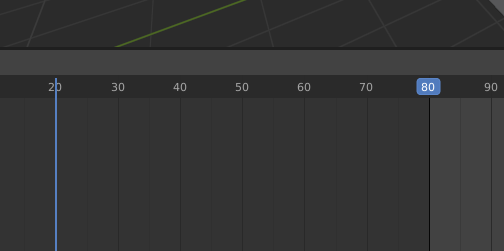I have an animation, and i want to speed ramp from frame 20, so I’ve made a linked copy of the scene, and set the time remapping in the output properties from 100 to 400. I’ve set the render start frame to 80, and I this is the exact same frame as 20 in the original, non time-remapped scene, plus you can see where the ‘real’ time is on the timeline:
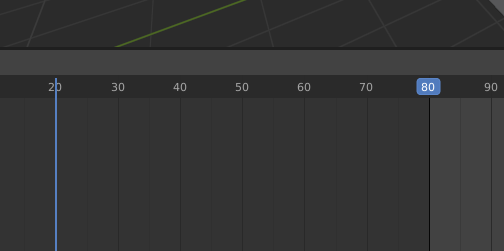
Pretty handy, and hitting space plays back the section in slow motion. so far so good, but when I hit ctrl f12 to render the animation, it’s rendering a section from much earlier in the timeline - the first rendered frame from the time-remapped scene is somewhere in between frames 4 and 5 of the non-remapped scene.
If I do a viewport render, the frames rendered are as expected - 80 onwards which correlates with frame 20 onwards from the non-remapped scene.
Here’s the blend file, it uses Suzanne rigidbodies so I’m not sure if the physics will be included in the file, but you should be able to see the camera motion at least:
time_ramp_test.blend (1.3 MB)
Can anyone confirm this bug? Just trying again and when I use ctrl+F12 to render with timescale 10/100 It first renders frame 2050, which is my start frame (In reality frame 205) but then starts to render frame 207, then renders 208, ten times it seems, before moving onto 209…
Something very weird going on…
I just experienced the same issue. Got little help from Reddit. I have managed to narrow down the behavior, though.
Imagine I am time remapping from 24 to 60 fps. The frames are remapped to 2.5x the original speed.
It will render the correct first scene, but every scene after that is the actual scene it is rendering, but the frame remapping still happens there.
Ex. for your shown image:
You want to render starting from [f.80]. The render will start from [f.80].
After that, it will move the playhead to [f.20], the frame that would originally be shown in the render. However, the time remapping is still applied in this bit, so while the playhead is at [f.20] it now render [f.8].
Peculiar behavior. At least I figured out how to describe what is happening.