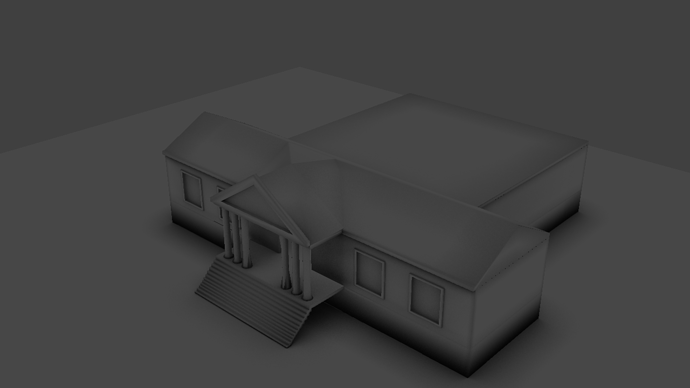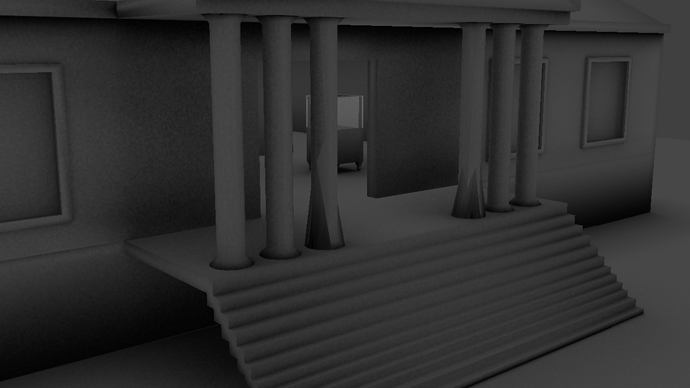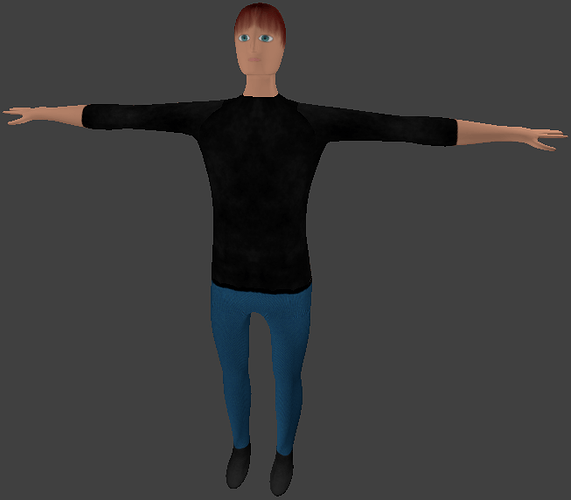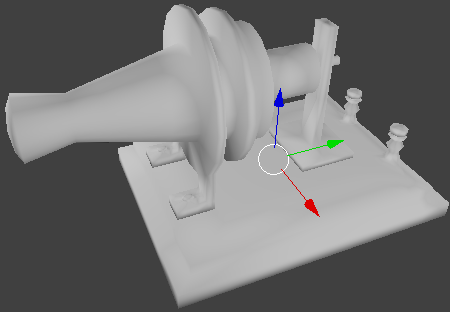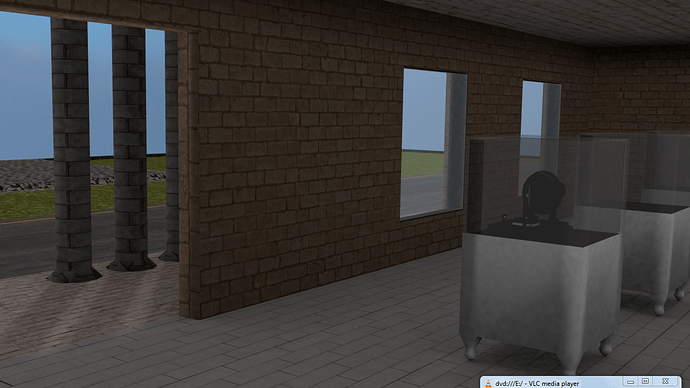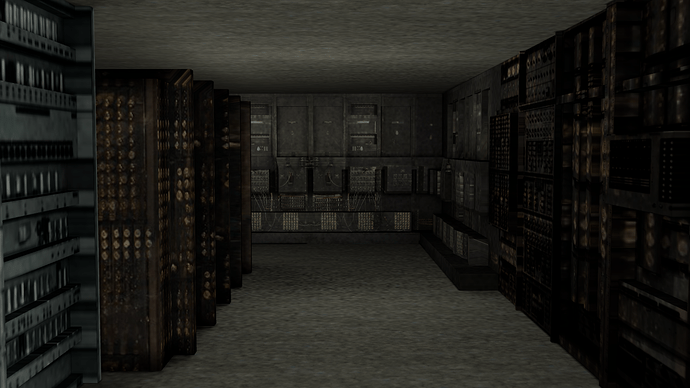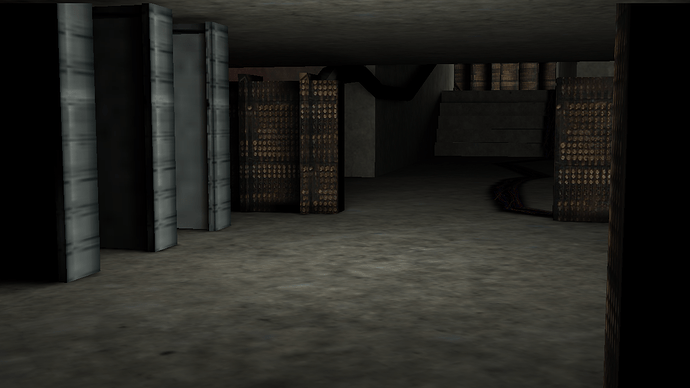Hey everyone! Ive been working on a game for the science talent search called Time Theif - The Lost Inventions(Yes, i left that spelling mistake in the submission lol :D, oops). Anyway, I think i have finished one of the set pieces, and thought it would be a good idea to post it here so i can get critique :).
Anyway, the storyline is that an unnamed person(ill think of a name soon lol :D) has gone back in time and destroyed or ruined the credibility of famous past inventions(The telephone, Spray on Skin, and Eniac). By doing this, the person will later claim to invent these machines, and will be able to make them work, effectively becoming the first google(in the world domination sense, i mean this guy would have control over the telephone, over the first computers, some of the most important inventions!).
In the game you are sent back to each of these events, and have to stop the person before they change the future. While doing this, the player would learn about the device, a little bit about how it works, and be able to communicate with the creators themselves to learn about them. This will then allow the player to figure out what has been tampered with, and fix it.
Anyway, for those people who are going to post saying that if the devices didnt exist, how would we know to go back in time and stop them from not existing, please dont lol :D. I know this isn’t consistent with any time theory at the moment, but its a fun plot for teaching kids about important inventions :).
The games graphics will be a colorful realistic approach, think edward scissorhands(although maybe a bit toned down lol :D). Each time period will have a distinct color pallet, so hopefully they stick in the players mind more :).
Anyway, enough talk, here are some images!
(btw, all the images use Bloom and SSAO, and run at 40fps on my computer. With no filters i get a constant 60 :D. This is with real time shadows and stuff like that(although soon they will be baked :).) A couple more things, at the moment it runs with glsl, but soon it will be multitexture so that will be cool :D(also, it looks good without the filters as well :D)
Set pieces:
House 90%
Museum 10%
Telephone 0%
Hospital 0%
Eniac 0%
Thanks for reading!
Credits:
Martinsh(I think that’s how you spell it? lol :D)
CGTextures
The Blueprints
Simo 3D
Gimp(For making some of my own photos seamless, gimp is awesome!)
Crazy Bump
And of course Blender! 
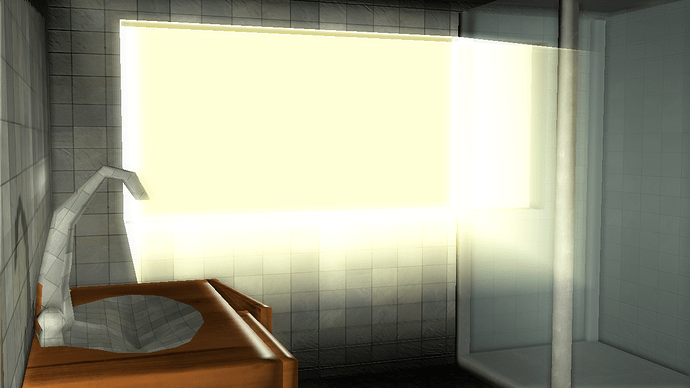
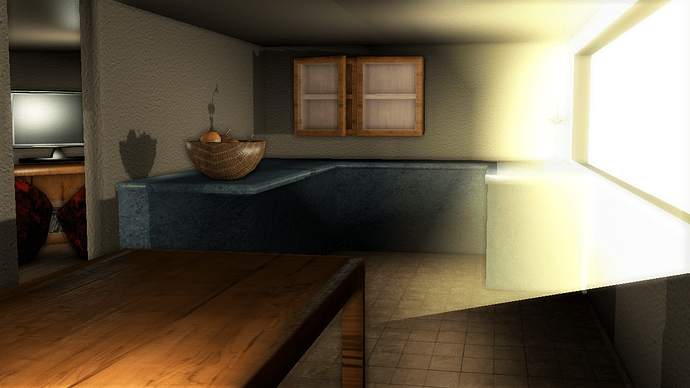
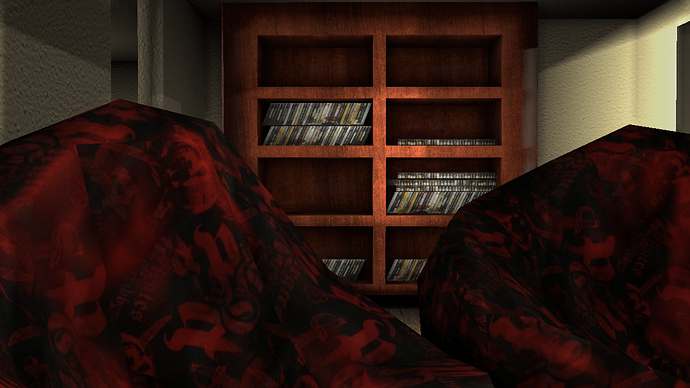
 well, it might replaced be in the last 10% of the house. And I don’t think everything needs to be smooth shaded. I find had shading on objects that aren’t organic or meant to be smooth looks best.
well, it might replaced be in the last 10% of the house. And I don’t think everything needs to be smooth shaded. I find had shading on objects that aren’t organic or meant to be smooth looks best.