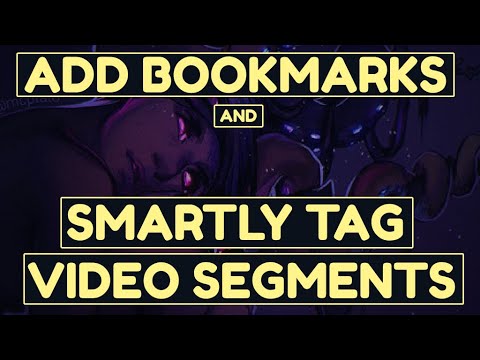As an artist I need to follow a strict organization regiment. I download tons of reference materials on a daily basis. My hard drives are also filled with hundred video tutorials. Not to mention all my project files. Etc. So a good software is necessary to save time, and in order to meet my objectives I use Stagsi.
I’m often talking with other artists and I notice their workflow is often heavily impacted due to bad organization. The regular Windows 10 file system isn’t the best choice for storing and searching files efficiently.
I thought of sharing a quick summary how I manage my Blender contents. As you’ll see in the video below, it’s even possible to assign a thumbnail to any .blend file (or any other file type, for that matter), so it’s extremely useful. This hidden tool (it’s not well known) has literally saved my life.
Feel free to watch following 2-minute long YouTube video. I think it will help many of you. Sadly, their app isn’t compatible with Apple and Linux.
![A smart way to manage & organize your Blender 3.0 contents [Stagsi, Best File Organizer]](https://blenderartists.org/uploads/default/original/4X/2/7/d/27dcb8a99c3e1b97607f64c5b462afd20f399273.jpeg)