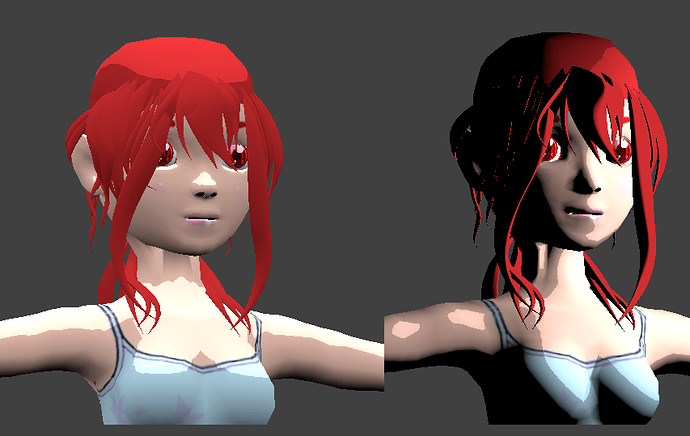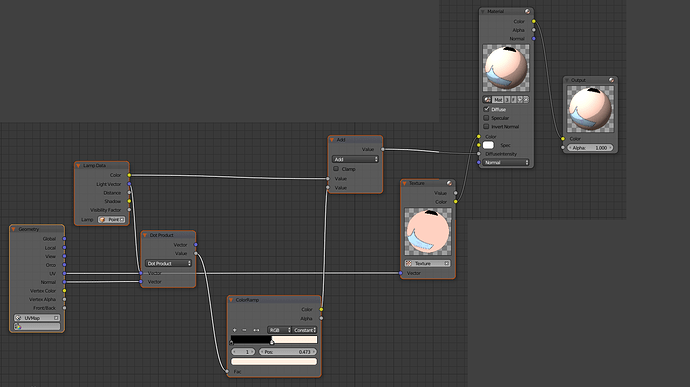Hello world!
Since it’s my first forum thread after a long time of being just an spectator.
Here’s a quick tip on something i personally had to look for on different parts of the internet to get it working, using blender render engine with nodes, to anyone wanting to make a model, give it a texture based on UVmap and then shade it in toon-like fashion.
What this topic is: how to -having UVmap, and texture- apply a toon shader using nodes
What this topic is not: in depth how to uvmap and texture a model, in depth how to toon shade a model
The end result looks like this:
Hemi light and point light render
Now asumming you’re familiar with nodes materials, and familiar with uv texturing here is the node se-up for this material shading:
Where:
‘Geometry’ is the mesh itself, we select there the uvmap we generated for the texture of the material and use the ‘uv’ output as vector to map the texture propperly, it’s ‘normal’ as vector to be a reference of how the toon shader will work.
‘Lamp data’, ‘Dot product’, 'color ram’p and ‘add’ are the math for the toon shader, the color rmap node is the one telling the setup how the toon shader will look like, configure this ramp to your liking as it will define where the shadow of the mesh start and how dark and difuse will it be, this math connects to the ‘DiffuseIntensity’ of our material as the shadder.
Texture and material are the nodes you would normally use to texture a mesh, make sure your texture is made from the same UVmap we are using on the geometry node, i tuned off specular to make the end result colouring more-plain.
And of course the ouput node compiling everything toghether.
Hope this help new blnder users like myself to get along with this powerful tool.
Cheers.