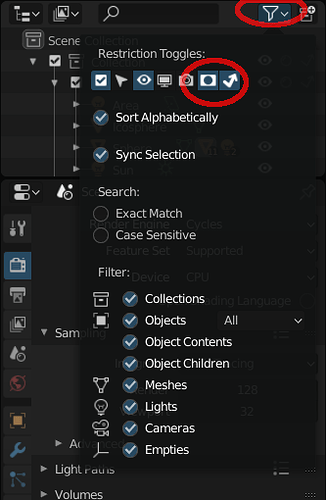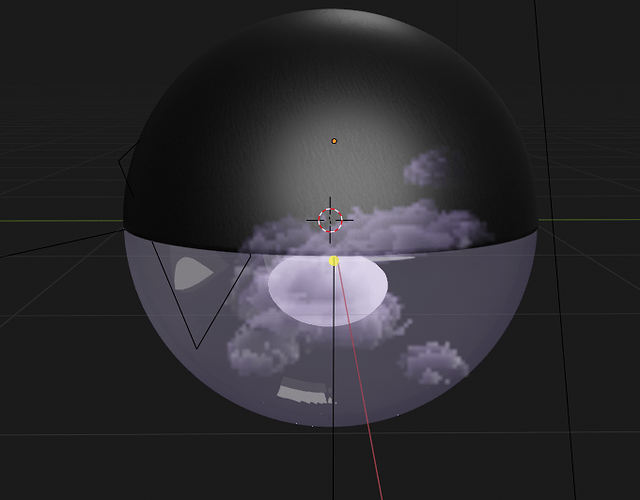[EDIT-The fireflies seemed to be caused by an internal point light, so that’s kind of fixed, I would appreciate some feedback on how to render clouds and rain in that kind of environment, also how to avoid clouds from going through the glass]
Hello everyone! I’m a noob blender user, as a product designer I’ve always been using Keyshot for simplicity and due to the corona outbreak, I’m using blender as a tool to experiment more with my concept rather than prototyping them. Right now I’m working with an alarm clock that displays the weather inside a small ball, as you can see from the render sketch I’ve attached. In blender, I’ve created the clouds through a principled volume onto which there’s a noise texture applied. The main problem I have right now is the fireflies in the glass which I cannot get rid of. There’s a couple of lights inside the ball animated to recreate a flash of lightning but I always see the fireflies. I don’t know if you could help me, I’m sure there’s some obscure setting I’ve glanced over as I’m being kinda overwhelmed by the software depth. Also I’m not able to stop the rain from passing through the surface but I haven’t looked much into that. If you have tips on clouds and on the scene, in general, I’m all ears
Here’s a folder with the scene, a render and the rendered drawing