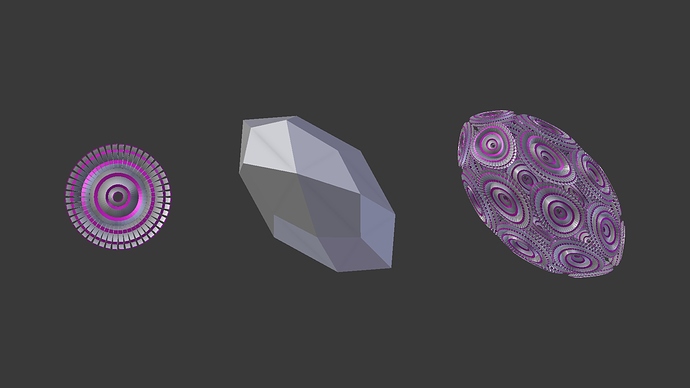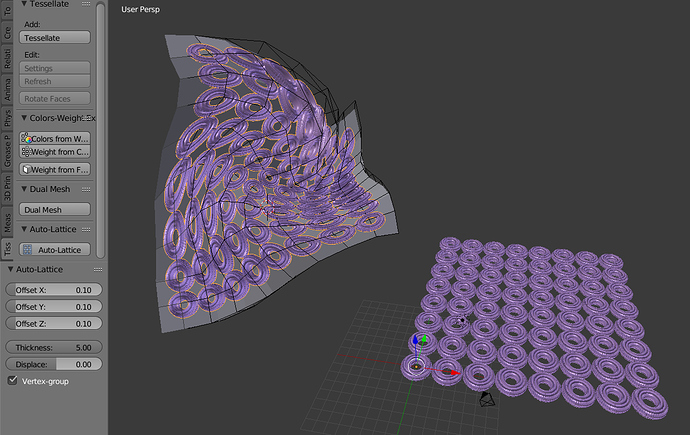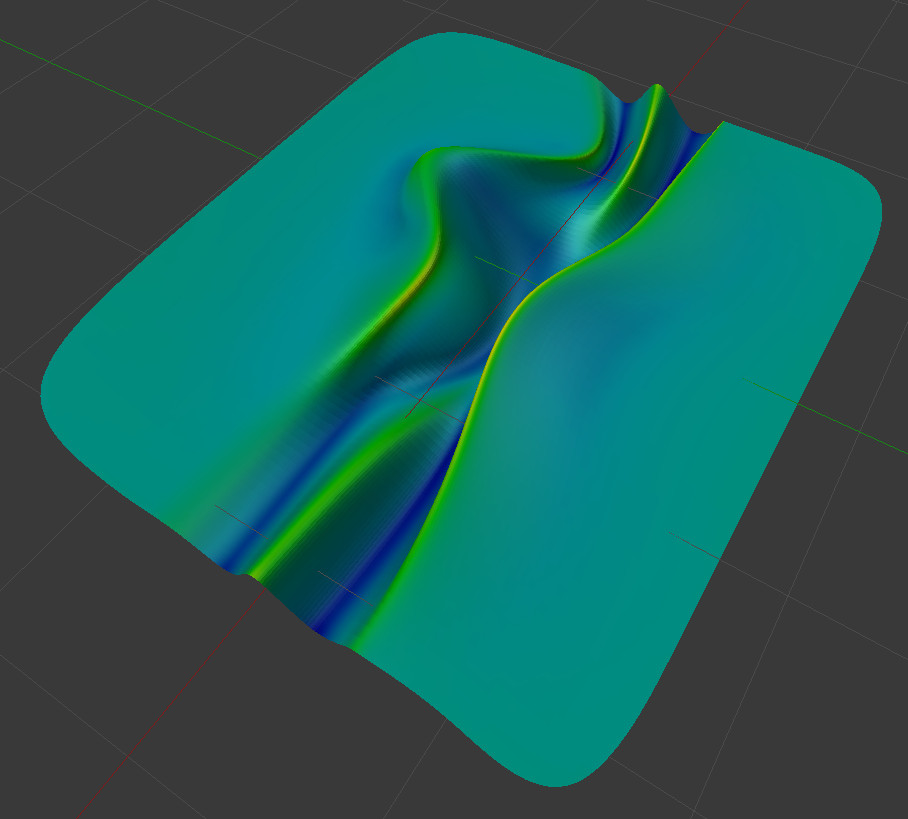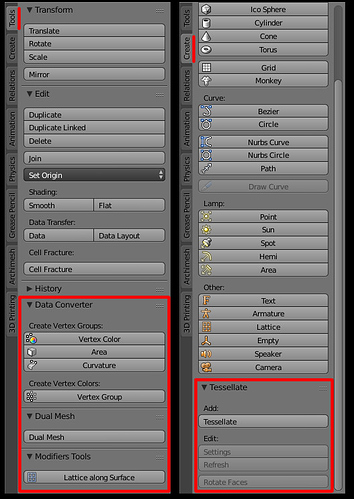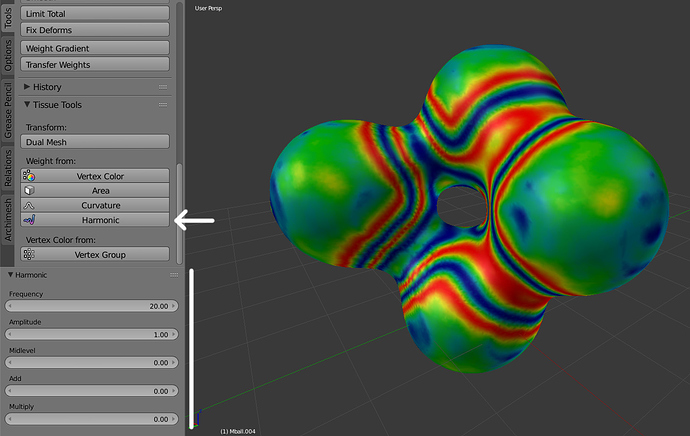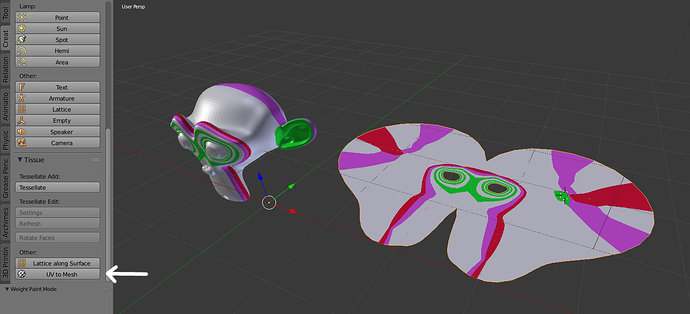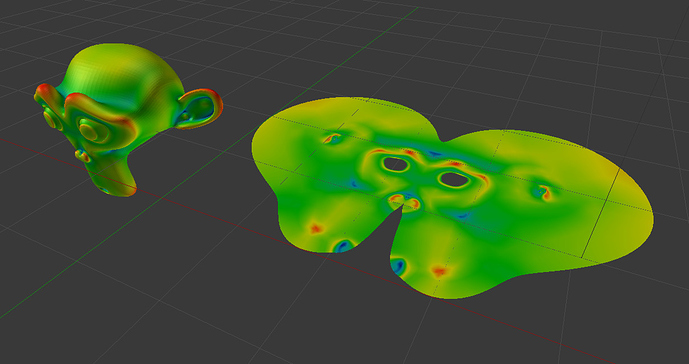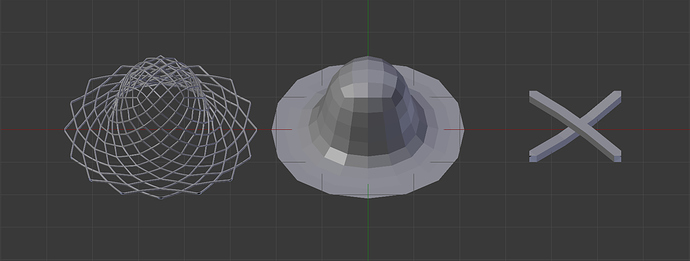Ok, it was more simple than I expected, I added the support for using component materials, please stress a bit the feature for see if it works 
Seems to work like a charm, didnt get a error in 2.78a
PS thanks for the excellent tut as well. I know beter understand the dual-mesh, the name is a but misleading i guess. I thought it was making a mix between 2 shapes, that actually is the shape key function.
Maybe you are right. The name is a bit technical and is not completely understandable for generic user. Polygonal mesh maybe is more easy to understand.
Well if im honest i had the same thing with the other namings, component is not clear when i also see base. First i though base is the shape. Perhaps BASE and SHAPE or PROXY is better, but i think its better to ask some other people as well. My first language isnt English so that could explain my thoughts.
Its just my quick thoughts about it, its up to you of course
I think that at some point I should make a survey for find the best naming for the operations and the objects ![]()
hi, looks great, love your work 
hi again, need some contact if we can clean up pep8 standards a little & format the props, should be good for 2.79
Thanks.
time is short!
Just a bump to let people know Tissue has been accepted into 2.79 release & in nightly builds now.
Thanks to Alessandro for the great addon.
Oh great !
This is my favorite addon.
Thanks!
Great job, very useful addon. Congrats!
Tissue v0.3 is out!
new features:
. Lattice Along Surface (works with different type of geometries)
. Vertex Group from Curvature (based on Dirty Vertex Colors approximation)
In addition, in this last version there is no more a Tissue panel, but the different tools can be found in the “Tools” and “Create” panels.
It seems that a lot of documentation must be done ![]()
hi, looking great!
I’m really on a mission to keep addons somewhat clean/organized.
With the multiple panels, i’ve merged into 2 panels as once you start enabling a few addons, the panels become quickly a long list.
in release I’ve made a few changes.
bug fix: unregister for lattice
UI:
Panel 1 in Tools: “Tissue Data Tools” includes Lattice/Data Convert
Panel 2 in Create: “Tesselate/Dual” includes Tesselate/Dual
Panels closed by default.
just a side note, ant landscape now has (in nightly builds) Weight from Slope function, it can work well with your Vertex Group tools.
you might find that interesting.
Thanks
Thanks Meta-Androcto,
you are totally right. Create panels for just one command can be a waste of space.
I’m actually not completely sure about “Lattice Along Surface”. I placed it in Tools, but it actually create a new lattice object according to other objects… The usage and the final effect is similar to Tesselate. What do you think about the following solution?
Panel 1 in Tools: “Tissue Data Tools” with Data Convert tools
Panel 2 in Create: “Tissue” with “Tessellate”, “Dual Mesh”, “Lattice along Surface”
(using the Tissue name also create a connection between the two panels and with the add-on name)
Also a very stupid dilemma: should I use the orange icon for “lattice along surface” because I’m creating a new lattice, or the blue one because I’m creating also the modifier? :spin:
Thanks alessandro for your great addon.
Sounds good to me, at the end of the day, it’s your addon, feel free to send me your fixes soon ![]()
very very soon ![]()
Done! I think that now it is ready, please give a check ![]()
Many thanks for support ![]()
Sorry Meta-Androcto,
I added new staff… 
Harmonic Weight:
(in the example is based on the object curvature)
UV to Mesh (preserve materials and vertex groups):
What the heck am I doing wrong here?
The addon is active but I am not seeing the tessellate tools or even the tools tab, just a dropdown with half the tools.
hi, the tessellate is in the create tab
did somebody use tissue to make a woven wire surface?
I find the main issue with tissue and such a structure that along the corners everything will merge / line up
but with a wire surface that is not the case.
I attached the blend file if somebody wants to look at it.
blend file: https://drive.google.com/file/d/0Byzv_NlyKp_2emluVElGYldPODA/view?usp=sharing
I am not sure if I am right but it seems to me that such a structure is too hard for a paneling tool like tissue.