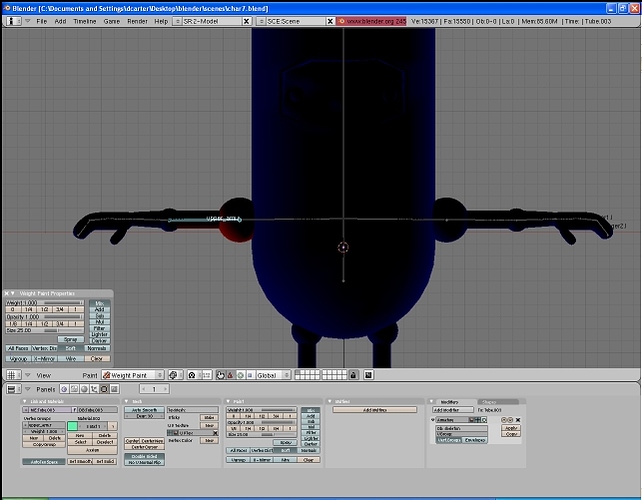when i go into weight paint mode i cant see where i am painting the weight because everything on the model is too dark to tell the different colors. please help
Maybe you could adjust your monitor ? …
Or if you still find it too dark you can use the Face Select Mode available in Weight Paint . It should turn a little lighter blue and you should be able to see the wires .
Go into Weight Paint Mode and select the bone you want to set weights for then hit F and you will be in Face Select Mode . When In Face Select Mode you have to Shift-RMB to select the faces before you begin to weight paint . If no faces are selected then no matter how hard you try no weights will be set . Also remember that even though you are selecting faces the actual weighting occurs at the vertex level so you will get some “bleeding” to adjacent non selected faces . To exit out of Face Select Mode just hit F again . And then select another bone to weight etc…
try painting with a weight of 1 - what color do you see? otherwise, yea, turn up the brightness on your monitor. Use the colorband in the wiki as a guide.
Actually, I’m having this problem too. It doesn’t seem to be the monitor. I tried the face select painting mode, but that’s not really the working the way I’d like.
Anymore suggestions?
Attachments
Try increasing the OpenGL lighting in the User Preferences window->System OpenGL panels.
Thanks! That helped a lot!