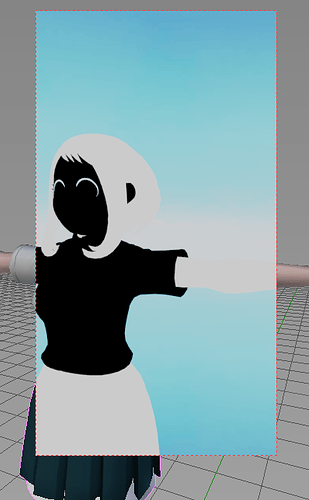Hi, what nodes do you use to have textures and the toon effect?
You can just multiply the output of the easytoon with some texture to get results like that
Hi there,
thanks for the info, but I am having trouble to get it to work.
Would you have by any chance a screenshot how that setup would look like in the node editor?
Thanks for your effords!
Regrds,
Heiner
Thanks so much, that helps a lot. In fact I went trough all your included samples and something about that topic was missing. So the Easy Toon node is working quite well but how woud i go ahed when i want to add a Lineart node as well?
Then another question: I have a low poly model which has some normal and displacement maps in order to add detail to it while rendering. Is there a way to use the normal / displacement map also and turn the effect they cause into a toon shading effect?
Overall Toonkit nodes always return simple colors so you can mix it (with mix node) with other toonkit nodes or textures as you do in Photoshop. It’s very easy as it sounds and will be even more with the next version you will not need the light/scene info nodes anymore with easytoon 
Can you send this model to me as PM? I would be happy to make a sample for you. 
Hi @vitorbalbio - I recently picked up Toonkit and really like it! For fun I took my Corvette model from the Hard surface course and tried out the line rendering options. I really didn’t fiddle with the settings too much so there is likely a lot more I could do - but I was really pleased with the results.
I posted a picture in the Corvette Stingray thread:
https://blenderartists.org/t/corvette-stingray/1127051/86?u=cadaei
Very nice cadaei!
Would like to see a stilized car paint with Toonkit for this model 
Hi Vitor,
i guess thats your first name. I will preapear a zip containing scene, model and maps. I will send it sometimes today.
Best regards
So I’m trying to add textures onto a model I’m using and I have to ask, how do I fix this white shading I’m getting so I can actually see the texture (it’s the hair, arms and skirt, the eye ridge was like that before I started applying the textures)?
I’m using the EasyToon node setup like this, and while it worked for me before, it doesn’t want to now.
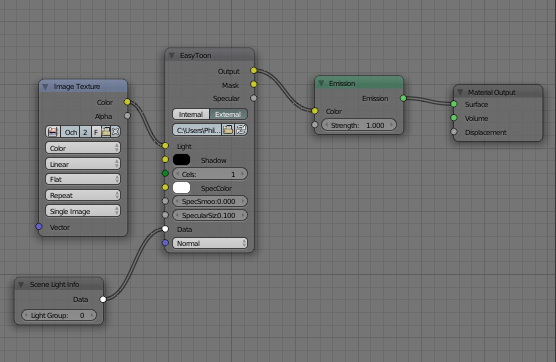
Make sure you have a lamp at this scene. If it works with the Light color will work with the Texture too.
You can also mix the easytoon result with the texture with a mix (multiply) node.
Sneak Peak at Toonkit 1.3
Do you ever have sales on Toonkit? I’d love to support you but this would be a small part of a part-time hobby that might see me play with it a few times a year. Not that $50 is a lot, but if you do have occasional sales, I’d certainly wait for that.
How many people are you, you pop up awesome commercial projects like mushrooms ? What kind of magic juice you drink to get so productive ? 
JWise We participate in all blendermarket sales. I do not know if there will be any soon.
kilon I’m the main developer of those plugins but the company has more people handling other projects (mostly programming and art jobs related to Unity, VR, AR…). Hope in early future hire someone to make docs and tutorials. The secret juicy is known by any programmer, coffee 
Looks awesome!
Lineart from Vertex color seems to be missing from the new Lineart render settings.
It’s on the Easytoon and in the Lineart Node as “lineMask” input. I don’t think we need a global on/off for it by now in the Lineart Settings but if that’s the case we can note here as suggestion 
I’ve added lights, and I’m still seeing the same result. And I don’t know what you mean by “If it works with the Light color will work with the Texture too.” or the whole mixing thing if the result I come out with is nothing but a solid white.
Philmister978: Please contact us inbox in blendermarket with a sample file. We have a nice channel for support, doubts and suggestions there.