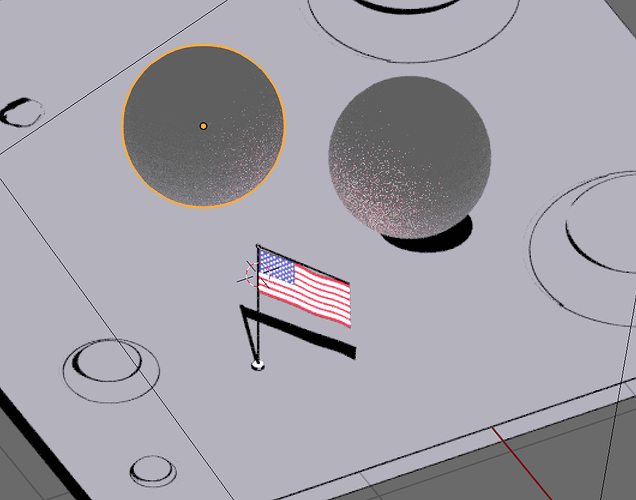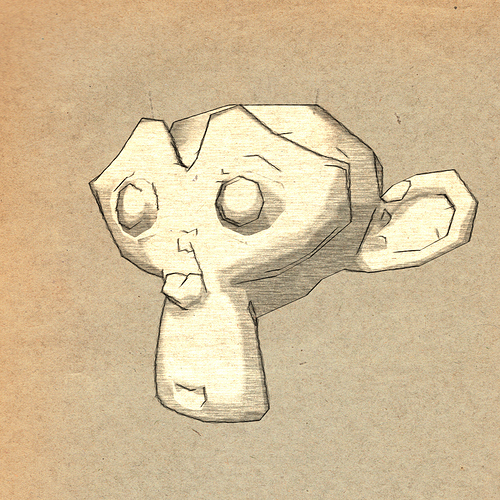Hi, I bought the kit from blender market and installed Tonnkit1.2 in blender 2.79 and 2.8 from add ons.
I am unable to add any shaders… keep on getting filepath user preference error in 2.8 as well as 2.79 version…
What am I doing wrong?
Is there any installation video which I can refer to add shaders path?
Cheers
Hi rj2312.
Contact us in blendermarket inbox message system. We will be glad to help you!
I was just wondering if it’s possible with ToonKit to specify explicitly which lines will be rendered? For example, is it possible to render Sharp edges or Seams with lines? Thanks!
Hi z01ks.
You ca mark areas with the vertex color discontinues (Line Mask input see in the lineart documentation)
But you can’t mark specific lines. For that we recommend to make small holes in te mesh (using bevel, selecting the internal faces and excluding it e.g) to produce normal discontinues.
Hi Vitor!
I love Toonkit a lot and managed to set up most of my character with it (in blender 2.8), but I just can’t pull off the same effect considering anime styled hair (particularly, the specular effect) in v1.3 that earlier versions could (in earlier blender versions). When you have time, could you please consider making an updated version of at least some of those tutorial files that you made for the earlier versions? Or at least give some advice on how to achieve that anime style specular highlight on hair?
I am working on a simple scene where I have a ground for my object. I’m getting shadows on the ground even with no light in the scene. When I add a sun lamp, I am then getting 2 sets of shadows. It seems to be proximity is causing the shadow - maybe an AO effect?
The image below has no light, but you can see a shadow from the flag, and then the two spheres (not with any shader) are showing a shadow for only the one on the right as it’s lower to the ground.
Any suggestions?
Hi litcott.
We’re in progress to update all the demo files to the new 1.3 version 
I think it could be the Line Rendering not a shadow. if it’s the case you can set a prefix “-” in the object names that you don’t want to produce Shadow/Lines Rendering. See if it fix for you.
That worked! Nice!
Hello,
Any update on Toonkit for Eevee?
We’re just waiting for blender devs make possible to add custom eevee shaders (GLSL shaders) to start porting Toonkit for it. 
Toonkit line art node looks too perfect. how can I make it more natural like it was drawn by hand. Inconsistent line width & outline imperfections.
I show you what I mean. Below is an example done using Freestyle.
can the effects from toonkit be baked into the texture?
Since the Lines are made on the object you can’t produce lines outside the object. But you can input noises and deformations at the Size parameters to set it more irregular.
Sure. You can bake it using the emission channel as target. After that you can use as any other regular texture.
Any plans to expand support for 2.8? As of right now it cant even install onto the latest version. Gives a trace back error.
Hi Kuri_Mu.
The Toonkit 1.3 is the correct version for blender 2.8
Please check the 1.3 preview in your download page.
Ah i see. That does indeed work. Silly me
Gotta say, very impressed with this shader so far. Already recommended it to all my friends also trying to pull off a cell shading style for models.
Eagerly waiting for when it finally comes to Eevee.