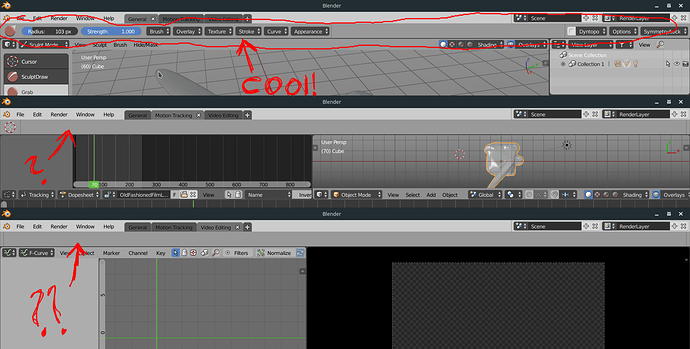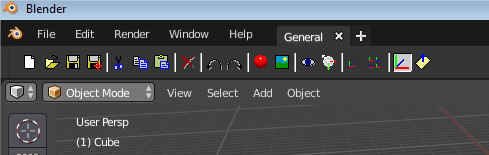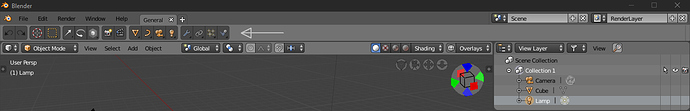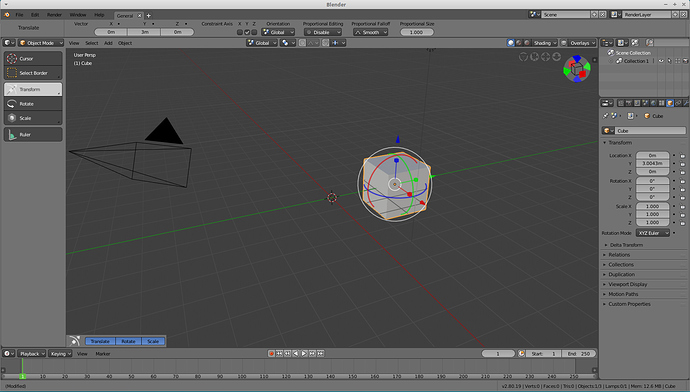I’m not entirely sure if it belongs here, but I have a question regarding the current interface.
in the new 2.8 layout, there is a top bar that displays some settings for the tools that are currently active in the 3D viewport. But, will this top bar integrate into other windows in Blender, too? Currently, it is just empty and useless space when working on compositing or motion tracking, for example.
So, what about that top bar for any task not related to modeling?
The topbar for settings was a bad move, yeah… they should go standard…
It looks very useful for modeling but it isn’t consistent in other tasks yet, that’s why I’m asking
The topbar could be great, provided it’s leveraged well.
I like they way it’s set up while sculpting. To me, it’s more intuitive, and easier to navigate. Hopefully, they end up doing something similar in Edit mode, rather than leaving you with a giant unused blank space.
yeah, but what about anything not related to modeling? Is the top bar intended to be integrated there, too? If not, why then is the top bar not inside the 3D view?
I think, if we are to have something like a horizontal settings bar, it should be a per editor tile item. I feel having the bottombar info in the topbar space is the better choice.
I think it could work well with brushes if some settings are extracted from popovers to become buttons in topbar.
Clearly, you will modify radius and strength through shortcuts F, Shift F.
Maybe user will prefer a palette under mouse called by shortcut, too.
So, 3 settings chosen to demo topbar in paint and sculpt mode are not relevant ones.
Theses values have to be permanently displayed but topbar is supposed to help more than that.
IMO, for many brushes, settings of brush panel (blend mode, accumulate and alpha option, slider specific to brush) and most important settings about stroke method could migrate from popover to direct access in Topbar.
In options corner, instead of a popover called symmetry, same space could be occupied by X|Y|Z buttons.
IMO popovers for Texture and Texture masks should be removed from Topbar and used as panels into Tool settings tab to display texture previews.
For the rest, I prefer to remove most of popovers and use panels in Tool Settings tab. But it is my preference, I don’t have strong objective points against their presence in topbar.
But such changes implies to modify panels and popovers inherited from 2.79.
It was done in an addon like Bpainter.
I think that UI of paint modes will evolve a lot. But there are so many UI tasks in 2.8.
I think it is just normal to see no utility to Topbar in these modes, yet.
cool, for painting to does seem useful in the 3D view or image editor. But then, what about motion tracking or video editing? Should the top bar stay just empty, disappear or instead be filled with some settings related to these tasks?
Currently, Topbar is used to display active tool settings.
It is not difficult to consider active brush of a paint mode as an active tool.
We could imagine it displaying settings relative to markers creation in a motion tracking workspace. And same transform tools are used in movie editor than in 3DView, anyways.
But for a video editing task, I have difficulties to find a repetitive task that would require a kind of modal active tool or a manipulator.
Topbar could be useless in this case. It is not a big problem. You can hide it when using a workspace dedicated to video editing.
Maybe this choice should be registered as a workspace property to avoid to re-open it, re-close it at each workspace switch.
In my opinion topbar had to belong to the 3dviewport only. The fact that some settings in Blender are global lead devs to make it a separated area, but this opened a can of worms in terms of UX/UI
What I am sure is that is made to work with a toolbar.
So to really test if it makes sense to have it global ; you need other editors toolbars revamped in a 2.8 way.
In first, Severin’s topbar, it was not working with manipulators.
There was no relation with active tool from 3DView.
Only last command settings were shown in it. And it was working because last command settings is global.
But reducing these settings to a popover on the right kills this benefit.
We can agree that 3DView header is not a good place for manipulators settings.
Maybe it would be more efficient to have a second header for manipulators per editor as long as all toolbars are not updated.
But such header can not be as wide as topbar and can not contain so many things.
I am still thinking that last command settings should be in a separated area. I don’t really care if it is in Topbar, Tool Settings tab or floating panel as long as access to settings is direct and it does not vanishes when I change viewpoint.
Settings were added for 3DCursor and transform manipulator as active tools
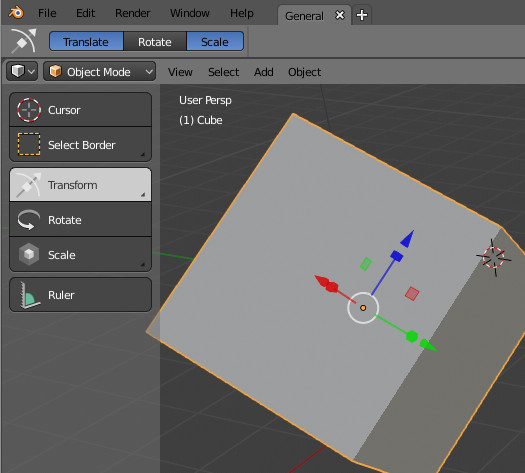
Currently, there is a little problem with transform manipulator.
When active tool is changed to another transform active tool, rotate or scale only, manipulator stays as in screencapture.
Which is incoherent.
I am not a fan. It looks like word or something. If we are to have buttons there, they should be contextual, not buttons for generic functions.
I have thought of something similar before, it’s pretty standard on most 3d apps, just slightly different options.
But yeah, ten times this, than the “half” settings that we have now in the topbar. ![]()
I think it’s the way to go with the top bar, your mockup is great.
If this would be fully customizable icon panel with user created scripts and buttons like in maya I totally agree otherwise no.
Just copying what I already wrote on Rightclickselect:
I like some parts of it, but context sensitivity is still important. The addition of undo/redo and render buttons is great. Adding objects is also nice to have although this should be context sensitive and only appear when the 3D view is on screen. When in edit mode, all except mesh should be greyed out etc.
I’m not a fan of the 3D Cursor, Box select and transform buttons. They are a duplication from the toolbar and not needed. The modifier, constraints… buttons might come in handy, but I think they should be only visible when an Object is selected.
While it is nice to the eyes, I don’t like having there stuff that is related to 3dView (which are 13 items of them if I counted well). Too specific for me. 3d stuff should be where 3d is in my opinion. What if one changes the layout to work in NLE editor? What use for objects/mesh buttons? I think that if topbar still has to exist, it should contain even more general options (open, save, copy/paste, render engine, scene… all things that are already in their place).
Maybe the best solution would be to make the topbar become the main customizable area.
Imagine to have an option while rightclicking on a widget that says “Send to Topbar”, making possible to place anything up there (Render engine, samples, simplify options, modifier widget, brushes, LocRotScale… you say it).
At the same time, when rightclicking on an item in the Topbar a “Remove from Topbar” would allow for cleaning. Also rearranging by dragging would be awesome.
Maybe I’ll create my own RightClickSelect entry like this
So people are discussing Topbar, here.
I agree with the idea that if it becomes an horizontal toolbar ; it should be customizable.
But I don’t think we need another toolbar, next to File and Edit menus that are relatively short and doing same things . Vertical one is far from being full. It can handle 2 columns of icons.
There is one toolbar per editor. And maybe 3D View toolbar would be corrected to handle tabs in a pretty way.
IMO, It would make more sense to use topbar for redo settings. It just needs to be a little bit wider to handle labels on one line and values, checkboxes on a second one.
UI decorators could be used in first line to allow multi-value editing.
So, instead of a limited tweaking line at bottom of editor, there would be a manipulator settings line.
It would be more coherent with idea of a general topbar handling general last command settings and manipulator settings inside editor related to active tool of its toolbar.