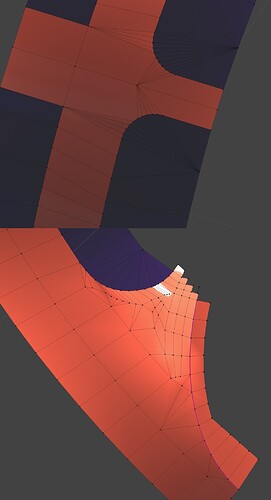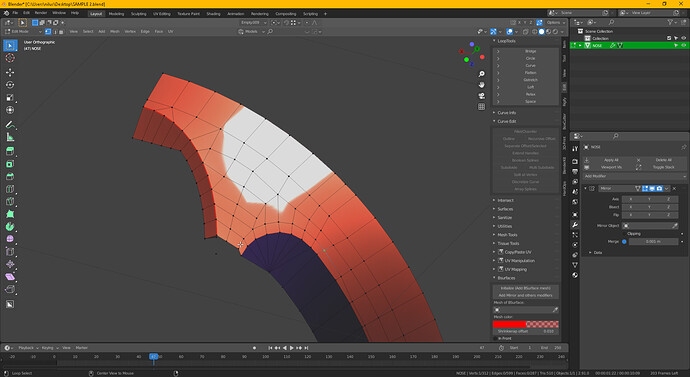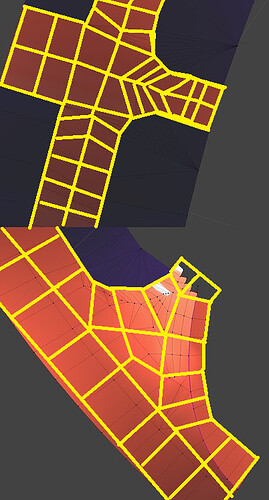Hello !
Been using Blender for the past 8 years but only recently decided to finally learn how to properly topologize my meshes, to have clean, optimized polycount and issueless shading !
After watching a lot of tutos and did a few exercises, I’m still stuck sometimes
In this example, this is an Aircraft fuselage sheetmetal construction where the flat ovale obersvation window has to blend in the conical end of the fuselage. When fuselage quads meets the ovale window, this is where things gets hard for me.
I want to avoid using sub-surf at all costs.
I’m still unsure how to properly mesh that out.
Also, the windows gets rounded on their corners and attach to the fuselage frames, the only way I get around this is by having many pointy triangles, which si obviously bad. Tried using knife tool and edge loops to " quadrize " that area, without luck…
Do you have an always working method ?
Any help greatly appreciated.
Thank you!