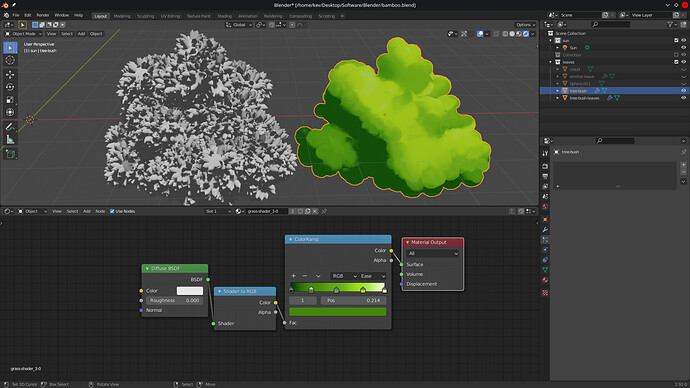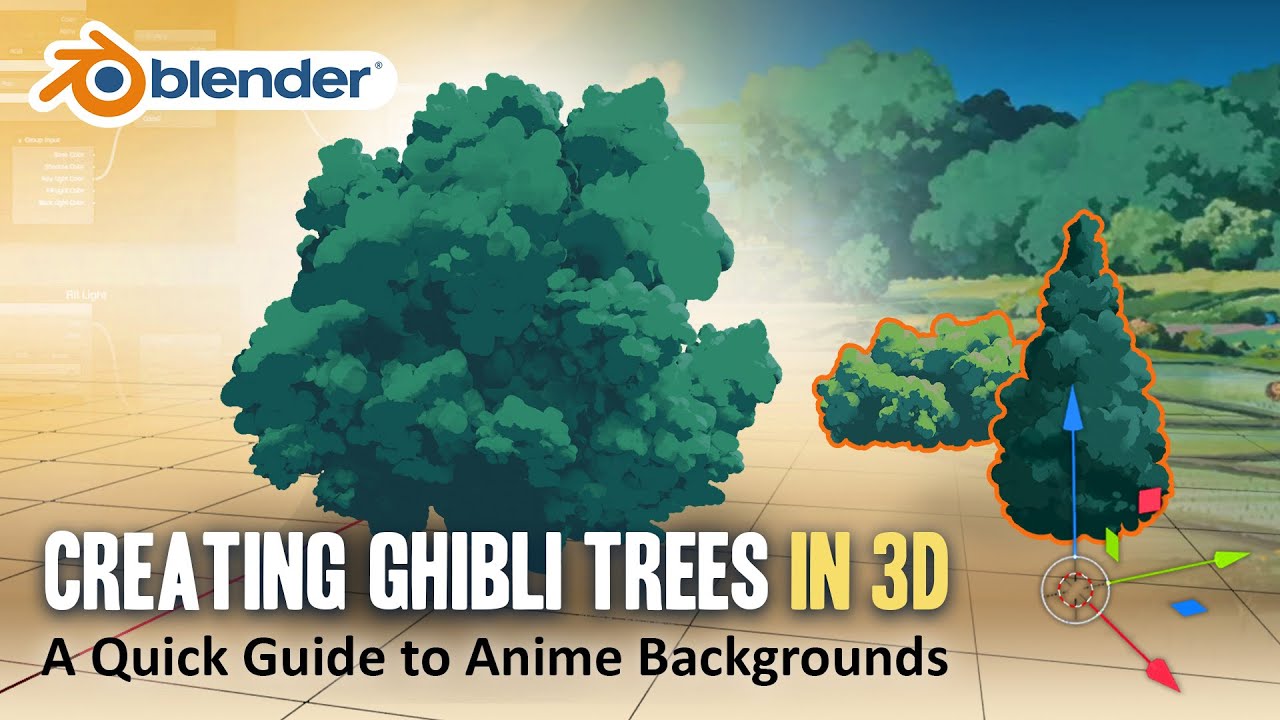Kevin_Tee
June 9, 2021, 11:21am
1
Hello,
So I have this toon shader on the right, creating this cartoon toon like color on the object.
The object on the left has hair particles on it. I want the hair particle to take on the color of the right mesh.
I tried putting the toon shader on the left object, but the self-shadow and shadow from the hair particle ruined the color.
Thank you.
Okidoki
June 9, 2021, 11:53am
2
Idea: convert shader color to vertex color (i heard that this is possible with addon? and the other day a played a little with it) and then Data Transfer Modifier … there is something with vertex colors… (never used that myself)…
a59303
June 9, 2021, 11:56am
3
I don’t know if you’ve seen this but I think it may help.
Hi,
This addon enables you to bake passes like diffuse, emission, ambient occlusion etc to vertex colors. This type of workflow can be really useful when working with game assets. By combining this addon with custom shaders in cycles there are endless...
Price: USD 0.0
I tried it, but sadly, I think that it use Cycle to bake, so when I am using Eevee with “shader to rgb” node which is not in Cycle, it crash.
Thanks.