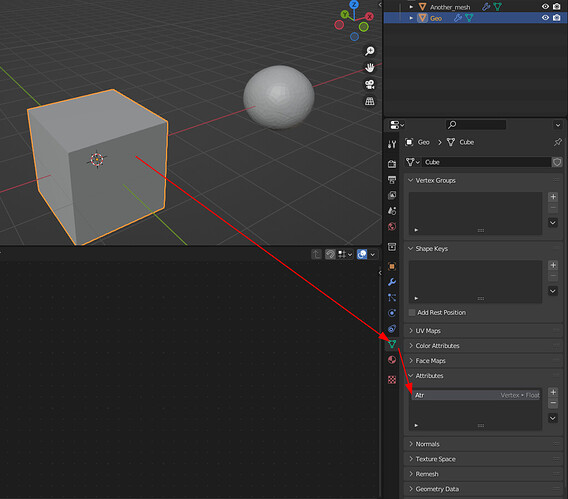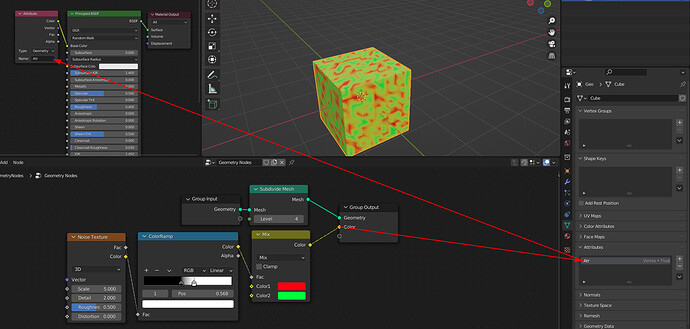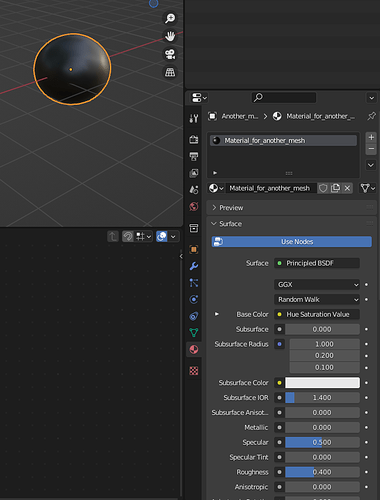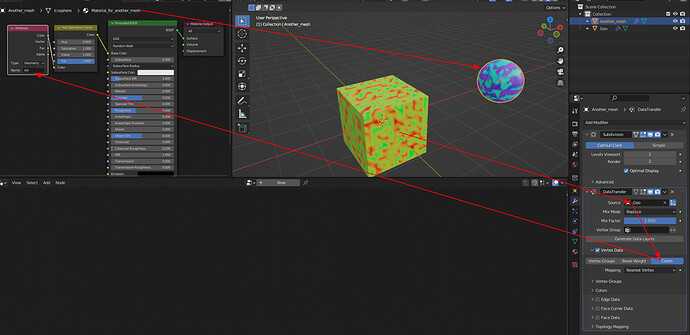You can use the transfer of attributes to other objects through the Data Transfer modifier
- Create an empty attribute on the cube
- Specify this attribute as an output in the Output node
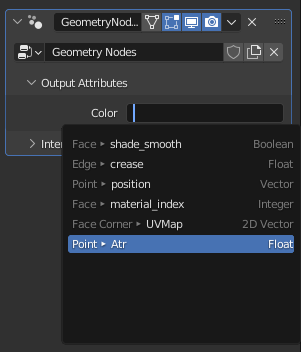
- Create a material on the cube with input data from this attribute
- Assign a material to Another mesh or create a new one - it doesn’t matter
- We assign and transfer vertex attributes from the cube through the Data Transfer modifier and, if we created a new material, then we specify the same attribute in the material as on the cube
The result, I think, will be identical on a copy of the cube, but the more the shape of Another mesh differs, the stronger the differences in color distribution will be, but with the preservation of the “type” of data distribution, which is set in the geometric nodes of the cube