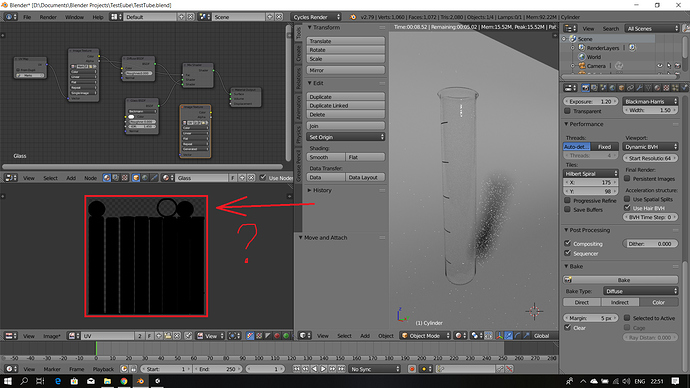Hi all. Help me please to solve a problem:
I modeled a test tube with marks on body ( look attachment) . When i tried to bake textures i got only black areas at places where transparent need to be. As you see this UV is not correct and can’t be used. What is the way to get a transparent on UV at places where i use Glass Shader ?
So in ideal situation i need to get a UV with transparency and only black marks on it.
I really need some advice so please help.
A transparency map is really just a black and white map, where black is transparent and white is opaque. So in this regard, the fact that the bake came out black does represent full transparency. Your expected mental picture of transparency being represented as the classic checker pattern stems from how 2D applications typically represent alpha.
That being said, you have an image plugged into the MixShader Factor input, which is correctly producing the desired look. That is your alpha texture. There is no need to bake a new one.