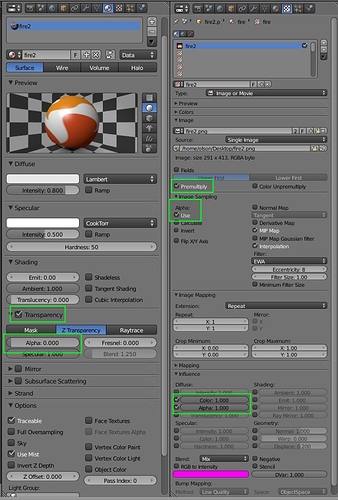Suppose I have an object like a carpet. Modelled using plane 1mm over the floor surface.
The image of an antique carpet I have is slightly warped and I would like to leave the crescents formed between the perfect rectangle of the plane and the uneven shape of the mapped rug transperant.
I turn the border between the circumscribed rectangle of the carpet black and assign an alpha channel?
I know I can add alpha channels directly in 2-D images but what image format carries it along? or do I have to bring a separate image of it? on a different texture slot?