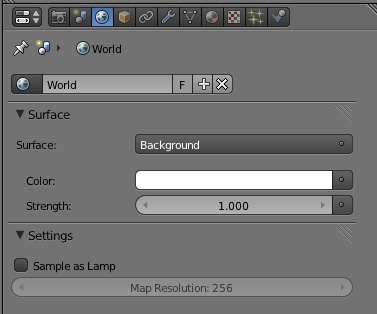Paint_Guy
March 5, 2012, 5:42pm
1
Trying to render the background as transparent in cycles.
I selected (RGBA) and selected (Film > Transparent) then saved as .png, but the background rendered black and not transparent. What am I doing wrong?
I set the background to white otherwise the object renders too dark.
LuisEDB
March 5, 2012, 5:49pm
2
Hi,
Don´t worry about the black color. Save your image and import it in photoshop or gimp and you´ll see that color is transparent.
Paint_Guy
March 6, 2012, 8:23am
3
Thanks LuisEDB. I selected (RGBA) and selected (Film > Transparent) then saved as .png, but the background is still black when I open it in Photoshop. Anything else I can look for that would be causing this?
[ATTACH=CONFIG]173881[/ATTACH]
Paint_Guy
March 6, 2012, 3:15pm
4
ble
March 6, 2012, 3:20pm
5
the render itself has an alfa, it’s ok for what you are looking for, the problem comes with the compositing process.
organic
March 6, 2012, 4:46pm
6
The problem seems to be the alpha over step. The image node has no image input.
Paint_Guy
March 6, 2012, 11:18pm
7
I figured it out. Thanks.