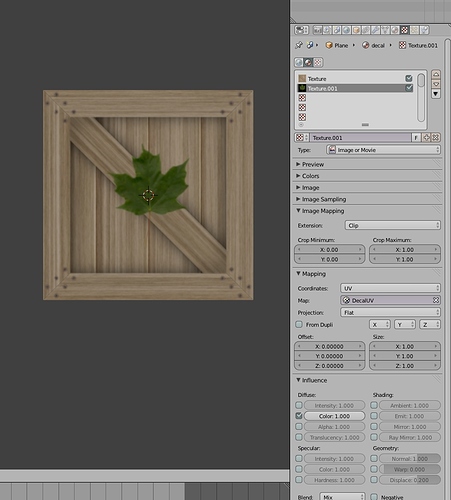I have a image with a transparent background, the image is of initials USAF with black letters and transparent background, is there a way to put that like UV on a wing so that the color of the plane wing shows?
It sounds like you are using cycles?
Here is what you can do. Have a mix node with your two colors going into it. Add an image texture and use the alpha as the mix factor. Sorry, I am not with blender right now, so I can’t give a screenshot. I hope this helps.
edit: I lied, here is a screenshot.
You can mix shaders as above or mix the colours before they go into the shader.
See the attached example blend file that adds a decal to a base texture. The mapping node is used to stop the decal from tiling. The main texture and decal also have different UVs to make it easier to postition the decal exactly where you want and minimise any stretching from the UVs
Attachments
decal.blend (277 KB)
Thank you so much…but I not using cycles, just regular Blender render…can you still help?
I am using regular blender render though, can u still help?
Add the base texture and the decal texture to the texture slots
Set the decal image mapping to Clip so it doesn’t tile and set the appropriate UV map for each texture
Attachments
decal_BI.blend (277 KB)