Hey, I’m working on a project where I need to put a logo on a water bottle. I’m using raytraced transparency so that I can get a nice fresnel for the plastic and I can’t figure out how to get a texture that is a logo with transparencies (png) on the bottle without creating a new object which I would rather not do. Does anyone know how to do this. Thanks.
Hmm, in the wiki under BSOD for materials they explain putting an image on as another layer, maybe that would work?
Yeah, I’ve tried that, but it doesn’t quite give the seamless transition to the logo I was looking for. I think it may be my only option at this point. If you or anyone else has seen it done on one material, or another way to have different ray settings for different textures on the same material let me know. Thanks a lot.
If the Logo is supposed to be clear like the bottle. you could render the logo by itself in black and white and use the displace node in the compositer
Maybe…
I haven’t used the node compositor much, but I’ve been wanting to. I’ll have to check into that. Thanks.
Once you’ve turned on raytransparency you can add a texture to the bottle by clicking any of the spaces under it. Then click map input and click uv (assuming it’s uv mapped). Then map to and click color and alpha. Then click mix and hit multiply. Hit F6 to go to the texture channel. Click none, go to image. Load your image.
The image should be on the bottle. If it’s not as seemless as you expect, you might want to check the texture itself. The alpha channel might not be as clean as it seems.
If the object is too clear, you can always adjust the transparency map. This is a lot simpler to do by using two textures. The images can be jpg format. One monochrome image goes in the alpha channel and the other goes in the color channel.
You can’t. It doesn’t work. I don’t know whether it should, but it definitely doesn’t.
Well, I think I’ve decided to just put the logo on another layer so that I can use fresnel, but does anyone happen to know how to limit ray, shadow, transparency, etc. to a specific region… Would I use a stencil?
Ok, so I’ve got the label working right now, but the problem I’m having is that because I need to use a separate object for the label, I wanted it to be very close to the bottle, but I am getting a distortion when I render. Here is a picture of what the distortion looks like (on the right side of the label). I’ve had this problem before, and I was hoping there was a fix that I’m not seeing. Thanks for the help so far.
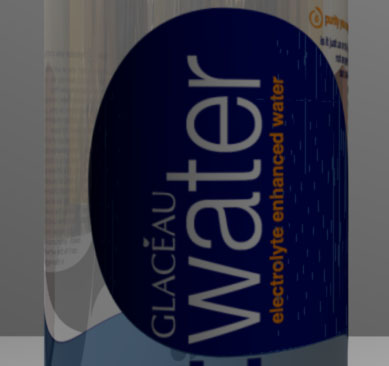
Does anyone happen to know what there is a distortion when objects occupy nearly the same space?