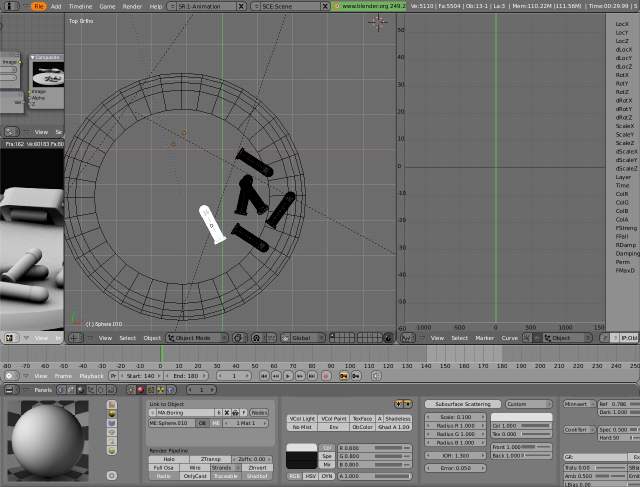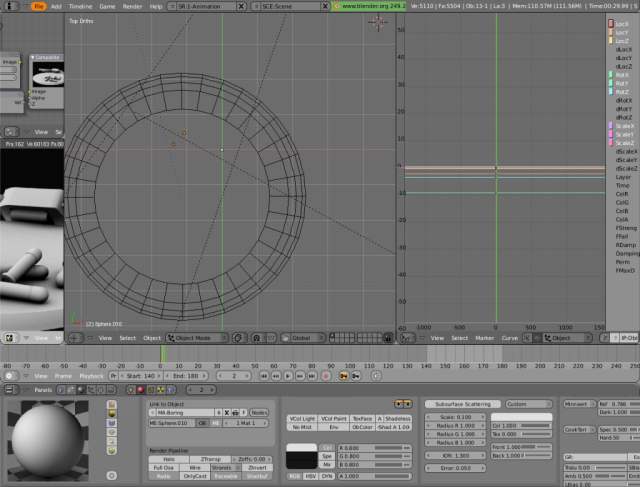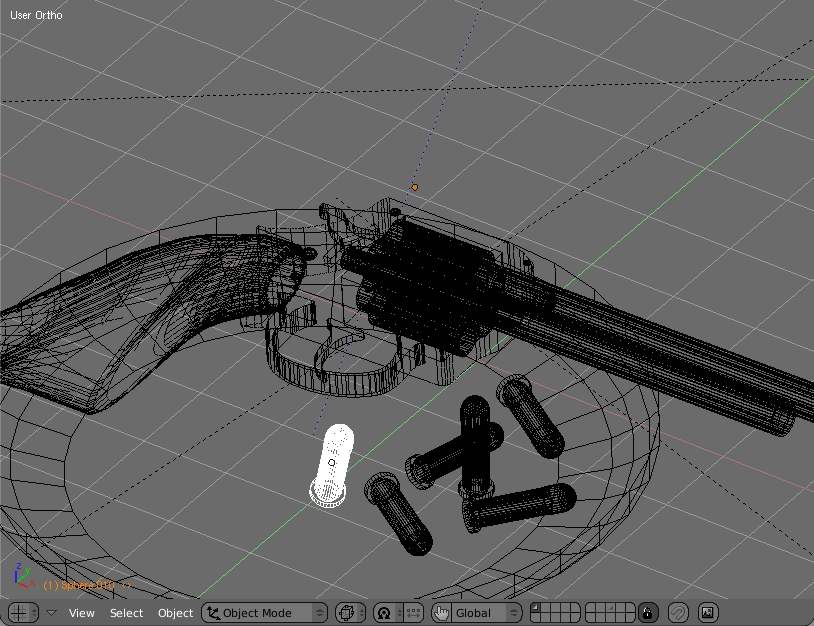Not sure whats going on…I can’t keyframe any of the bullet meshes for some reason.
I removed the revolver mesh, in the attached .blend as I’m sure it wasn’t important.
- There don’t appear to be any pre-existing IPO curves assigned to each of the full bullet meshes.
- Duplicated with Shift+D, to get 6 meshes
- objects are moveable, but when I try to advance a frame, all of the bullet meshes bundle up…or DISSAPPEAR, as shown in attached images
- Appended the bullets from alternate .blend file, it didn’t work.
Does anyone have any idea what’s going on? Sorry I can’t be more descriptive, I don’t understand the problem…
They either return to a pre-ordained origin, or simply disappear.
- In the second example, with the revolver, after I set the first LocRot Ipo for each of the bullets, they immediately bundled up.
- I’m lost.
Thanks for checking it out, hope you can help.
Attachments
explosive turntable help.blend (734 KB)