I’m trying to bake the from the UV unwrap ‘bakefrom’ to the unwrap ‘baketo’ - I took the textures out of the file because they made it too big, but you could just draw some gibberish on the bake from texture and try to bake it to the baketo texture. No matter what I do it keeps baking to the ‘bakefrom’ texture. The baketo is active on the object. I’ve been able to bake fine this way with a cube, but as soon as I use this object it does not seem to work. Any help?
I’m a bit puzzled on how to bake a texture from an UV to another UV of the same model.
Something that will work could be that if you can’t manage to find why it’s always the same uv texture that bake on the other whatever the settings, to do with baking from an object to another object instead :
-Duplicate your model.
-On the 1st model, remove baketo from the uv map list of this model, make sure the material from the 1st model use the texture from bakefrom
-On the 2nd model, remove bakefrom from the uv map list of this model, make sure the material is not the same , and that it uses the texture from baketo (if both model material share the same texture dataname, you’ll have to click on the number next to the texture dataname to make it single user)
(in the Mapping section of the textures tab for both materials, delete “uvmap” at "Map : ", maybe this had to do with your problem too)
-Select the 1st model, press SHIFT then select the 2nd model, so both model are selected, with the one using “bakefrom” texture being the 1st to have been selected.
-Bake the texture, with “Selected to Active” enabled.
Doing it like this should work :
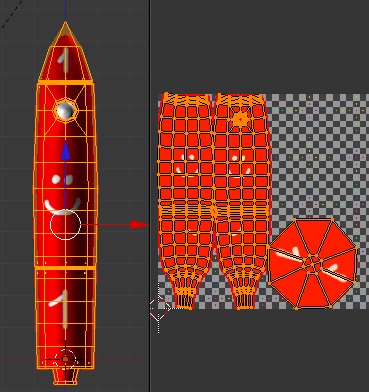
Thank you Sanctuary for the work-around - I’ll probably roll with it because I’ve been trying to figure this out going on a few days. Just to note, I can bake fine on one model with other models I make from scratch, just this one seems to be giving me troubles for some reason. To do that you would follow these steps:
- Unwrap from projection
- Make your texture.
- Apply texture in the material as an image texture with the bakefrom set as the UV coordinates
- Add a new UV unwrap and do a regular unwrap with seams, call this uvmap baketo
- Add a new texture to bake to and make this the active texture, so you would have the baketo uvmap selected and in edit mode have the baketo texture active. Hit bake - it will bake your current textures to the baketo image.
Just does not work with the model above - seems to work in other models. Maybe a bug I’m hitting? It’s that or some cryptic setting that got set on the model above.
I’m a bit puzzled on how to bake a texture from an UV to another UV of the same model.
Apply a testure with one uv set and change to the other uvs in th object data panel before you bake.
For your attached blend file I don’t have a problem baking a texture from one of the uv maps to the other. This is with the official blender 2.62 release
I think i discovered the source of the problem, it’s possibly a bug with the current SVN of Blender. Would need some of you with a different version than mine to confirm .
I attached the .blend compressed with texture packed.
Load this blend with “Load UI” :
You should be in Edit Mode and Textured View (i use multitexture, not glsl)
In the Object Data panel, select “Baketo”, it will change to the other UV and texture, and you will see, being in textured mode that the model is now using the texture assigned to “Baketo”.
And there is where the difference between stable 2.62 and revision 45470 happens
In 2.62 stable release : go to Object Mode, the model is using always the texture from baketo as we saw in Edit Mode, no problem.
Go click on Bake and it will bake the texture from bakefrom to baketo, everything is good as expected.
Now in my revision 45470 : go to Object Mode, the model is NOT using anymore the texture from baketo as we saw in Edit Mode, for some reason it reverted itself to the texture of bakefrom ! Despite in Object Data we have baketo selected.
And if we bake from there, the texture that will be affected is bakefrom.
Only by clicking a 2nd time after moving in Object Mode on the “baketo” in the UV list of the Object Data panel, the model will switch to the texture it should be using like in stable 2.62, and only then the correct texture will be affected by the baking.
Attachments
v2notextest4.blend (193 KB)
Hmmn. Maybe this is a trunk issue - I’m currently using a recent build built today off of graphicall, but started the project in a build from sometime last week. Sounds like a bug that might sneak into 2.63 if we don’t track it down in the next few weeks.
Day ago i had something like this and wrote off to my hands growing not from where they should. Two textures, two uv maps and two 3dviews -front and side.
Assigned main texture, switched to other uv and image and was projecting from view. Front got main texture and kept it despite being switched, side view got projection. At the end, pushing and pulling all what’s at hands got it, but if you ask me how… r45348.
If somebody could put a bug in the tracker for this I’d be much obliged - as soon as I log into the tracker I just get a Server error 500 internal server error.
I reported the bug on the tracker :
http://projects.blender.org/tracker/index.php?func=detail&aid=30875&group_id=9&atid=498
And added a link to this thread in case i explained the problem not well enough (as english is not my first language)
ty, sanctuary, Ill try and bug some people on irc to see why my bug tracker is broken.
Date: 2012-04-10 16:58
Sender: Brecht Van Lommel
Fix in svn, thanks for the report.
fixed in Trunk - Thanks for the help guys!