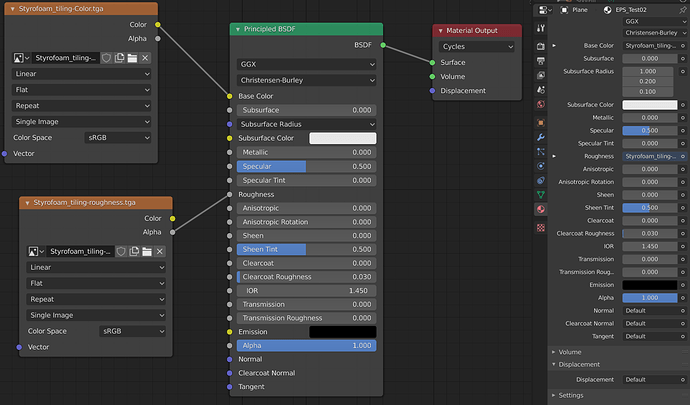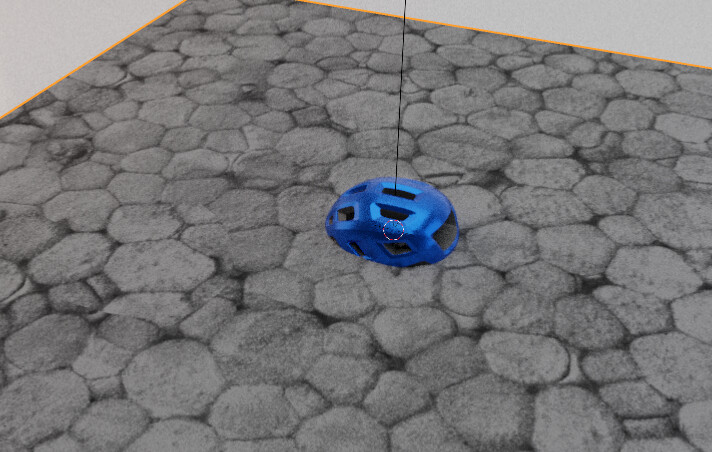I’m having a hell of a time trying to make a styrofoam texture.
My progress screenshots of the day’s work are attached. I got the texture on the plane to look OK although it’s a 1000X bigger than I want it.
My questions are:
1-How do I change the scale of the texture?
2-When I want to apply it to the helmet, do I need to make a UV map or can I just specify a material and call out the polygons that it should be applied to?
3-One image is used as a diffuse color. One is used for roughness. Is roughness the same as displacement?
4-What could I do better or differently?
If you are able to look at a tutorial on youtube for blender uv wrapping and basic BSDF shaders you will find your questions answered in a good rounded way
That’s the least helpful response ever.

To change scale…add in a Mapping Node and I would just select the Texture Node and Hit Ctrl+T and if node wrangler is active it will add the mapping and a texture coordinate.
It is the Mapping Node that will change the scale of the textures ( you need to connect all textures.
2- It is not absolutely needed to UNwrap the model…( But you will get far better results and can control areas and stretching far better) Either way, you can add a texture and in edit mode, after selecting faces, in the Material tab, you will see, an assign button above the Preview Button…assign the texture.
3. NO, but they are very similar in looks. Displacement is also a grey-scale image but it is Baked for height data. Roughness is just that…a Black/White for the roughness…which brings us to #4.
Only a node that adds color to the object ( Diffuse etc) should be set as sRGB, everything else should be set to Non-Color…
Happy Blending!
Ya i def could have done better… gotta have my coffe before i answer people lol