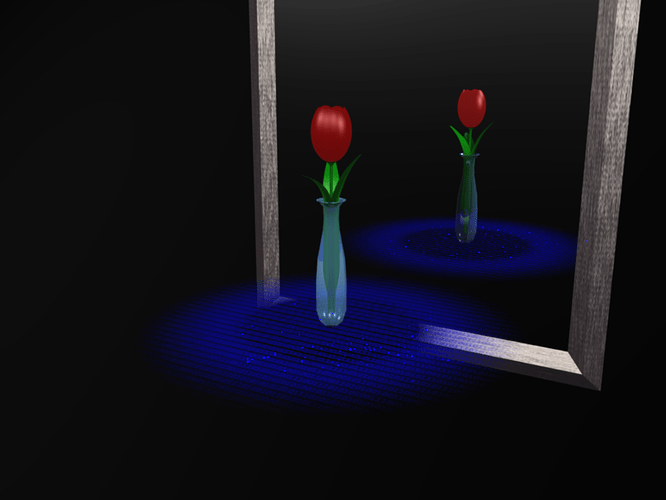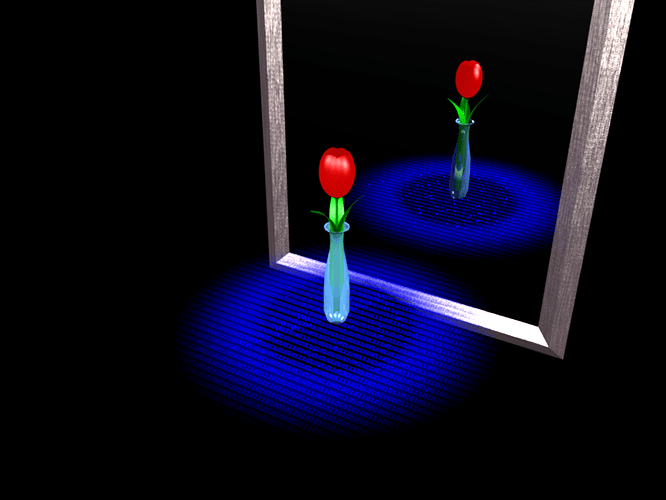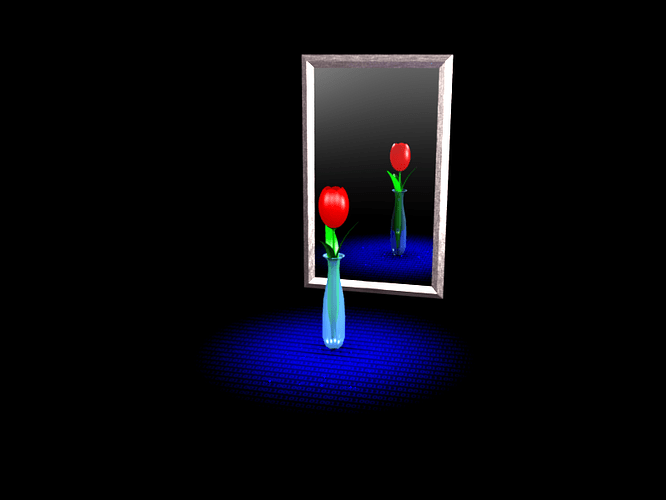I’ve been experimenting with modeling a tulip in a vase, but the scene doesn’t “feel” right for some reason. I’m not sure if it’s the colors or what. Any suggestions?
Some possible reasons to why it doesn’t feel right:
-
What’s holding the vase up?
-solution, make a base, -
It looks like the vase is on the ground next to a unusually low hanging mirror.
-solution, put the vase in a more natural spot like on top of a table. -
Walls look fake.
-solution, add some texture to them.
Hope I could help, and best of luck!
Try adding a wall behind the vase first of all. Also, I would turn on ambient occlusion if you haven’t already, and try tweaking the lighting to make it look a little less staged. Maybe make the spot bigger with a softer edge and raise the energy a little. Definitely a good start though!
I’m looking for a sort of surreal “in the computer” effect where the scene is surrounded by empty space, so the lack of a wall was intentional. But I’m having trouble coming up with a floor material that fits with the feeling I’m trying to achieve. I’ve been fiddling with it some this morning; I’ll post a couple test renders once I figure something out.
Here’s another shot, more like what I’m looking for… but I still don’t like the colors. What do you think?
Attachments
I think your colors are fine, but the lighting makes them look boring. Try raising the energy on your lamps and maybe boost the contrast a little with nodes.
I adjusted the energy, but the contrast didn’t make much of a difference. How can I get rid of those bright artifacts, though?
Attachments
In the 1’s and 0’s? I’m not sure, but try raising your OSA samples. I like that look a lot more btw.
I would think adding a procidural texture to the tulip leaft to give it some light and dark areas might help
Tried raising the OSA samples, that didn’t help. I’ll try fiddling with the textures some more tomorrow.
kdarius, you’re right, I was forgetting about that. It’s now on my to-do list as well. Thanks. 
I realized that the leaves did have a texture, the same one I’d used for the stem; I tried changing it a little but it’s not really visible from far away. I’ve attached a closeup of the leaves, and I’ve fiddled with the size of the model a bit.
Attachments
to get rid of the artifacts you need to raise the samples you’re using for your raytracing, also you might want to turn down the specularity on your mirror, because you generallywouldn’t see the light reacting with the mirror like that. It would just reflect it all, it wouldn’t get turned white.
Looks good! I like the setting
-Andrew
I’ve been messing with a few things. Here’s the latest shot, but I’m still none too sure about my lighting.
Attachments
has anyone suggested SSS yet? because I think it would make the petals and leaves look less dense
I like this new layout a lot better. Your petals kind of look like a jelly bean though. Try to make the edges of the petals more distinct.
Stumpy, I’m trying to use SSS, but I’m not sure I’m doing it right. What settings should I try?
VisionaryCynic, I’m trying a few ideas, but how do you suggest I do that?
I would turn off specularity and SSS and add a gradient to the petals
http://www.free-slideshow.com/stock-photos/flowers_plants/flower-tulip-water-drop2.jpg
Added a gradient and turned off SSS and spec on the petals. I’m going to experiment with some other color combinations, I’ll post what I come up with.
Attachments
A couple more shots… one with a really weird RGB mix, and one with red tulips in blue vases. Experimenting with lighting a bit as well.
Attachments
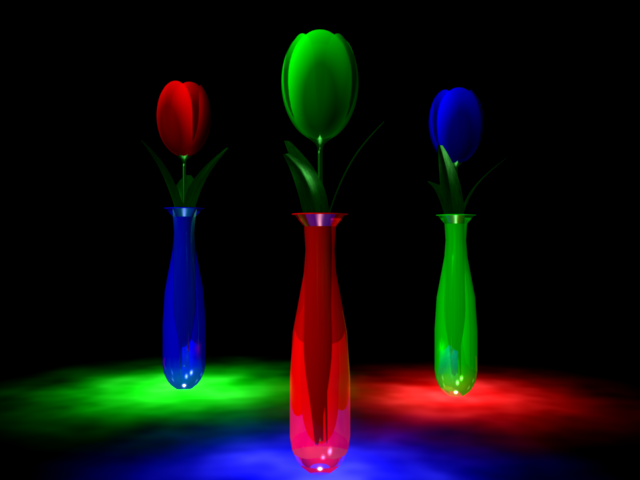
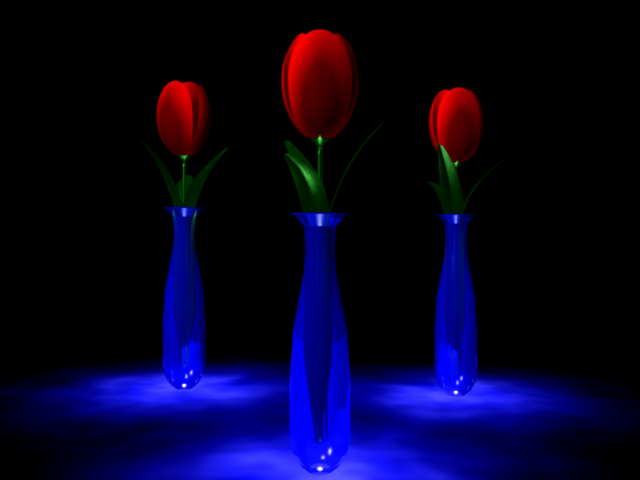
Wow, major improvement! Keep refining!