Well I have been getting a lot of emails concerning UV mapping, so I decided to create a video explaining what exactly UV mapping is and how seams work. The video can be found at www.blendercubed.blogspot.com
Hope this helps someone out there 
Well I have been getting a lot of emails concerning UV mapping, so I decided to create a video explaining what exactly UV mapping is and how seams work. The video can be found at www.blendercubed.blogspot.com
Hope this helps someone out there 
Nice tutorials in this site , thanks for sharing
Site Bookmarked 
pika pika…
squirtle squirtle…
Thanks guys, glad you liked it and the others as well. I will generally update it with a new tutorial every week; however, these next two weeks are crazy busy and you won’t see much action until after that… So thanks for subscribing, and I will make it worth your effort.
One of the best descriptions of why UV unwrapping almost always looks terrible without some assistance. The “jumping on it” analogy really makes it click.
Thanks!
I teach 9th grade geometry, and when we made polyhedron out of nets; I couldn’t stop thinking about uv maps… and after some students worked; it looked like they jump up and down on their shape. So I guess you should be thanking my sloppy students for the analogy 
But more or less that is how it works right? 
Hi redcap
Great tutorial.
I’ve been playing with UVs a lot over the last couple of days because I’ve never really done it. One problem that I always seem to have though, is distortion in the uv map,
although not from bad seam placement, but rather from the spacing between loops being averaged out.
A few days ago I found (literally - didn’t know it was there before) changing the unwrap method to conformal solved a lot of my problems. I thought I would mention it here as I’m not certain if I’m doing something very wrong.
Basically if I unwrap a cube I get this:

But if I add some tight edge loops and unwrap again using the default angle based, this happens:

The shape becomes distorted, and the spacing between the loops I added and edges are clearly too large. This has been causing me endless frustration because if I were to texture this, the faces at the corners of the cube would have their texture distorted because size of the faces on the uv map do not correspond to the size of the faces on the model, and the texture would become compressed in that area.
But if I unwrap using conformal I get this

Which seems to me to be a much more acurate representation.
I did try it with a head model and conformal didn’t seem to do a very good job, but I’ll have to test it some more. I’m thinking possibly angle based for organic, and conformal for hard surface.
So I guess my question is, am I getting this correct or am I barking up the wrong tree.
Thanks in advance
EDIT: Sorry I thought the images would be automatically scaled, you may have to scroll them.
Thanks for posting the tip. I was a huge fan of conformal for almost all models, hard and soft geometry; but I have been getting strange results with it in version 5.8, so I am using it less and less.  But it stills works awesome with hard geometry.
But it stills works awesome with hard geometry.
www.blendercubed.com has been giving me the “cannot find server” error message for almost an hour now. Is there are an alternate site to view the tut pls? Sorry for necro.
dude, blender cubed has been dead and gone for months, nothing of his stuff exists anymore
Are there some type of restrictions on who can access this site? Firefox isn’t finding it.
Sometimes it pays to read the entire thread before posting. ![]()
Sorry I have been really really really busy lately but Blender Cubed is actually still around, just not www.blendercubed.com I was on auto renewal of the website and it wasn’t auto renewed, so www.blendercubed.com has been reclaimed and without wanting to pay $150 will remain so for about one year. However, you can go check out www.blendercubed.blogspot.com 
exept all the videos hosted on blendercubed.blogspot have been deleted from Vimeo making that page just as redundant as your .com address
Nope, vimeo stores the videos on their site, plus just because they deleted my web adress doesn’t mean I don’t still have access to all my videos. I just went to www.blendercubed.blogspot.com to verify this, and all the videos are still up and functioning. 
:no: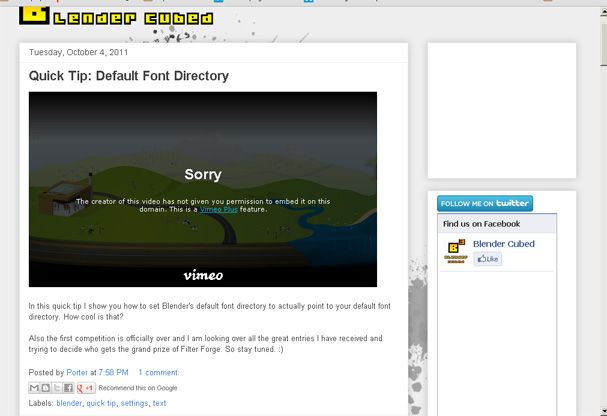
This is really making me scratch my head, it is working fine on my internet and I even double checked the privacy settings on vimeo. Is anyone else getting this same error message?
I am seeing the same error message.
My guess would be that you are seeing the videos because they are yours, but your privacy settings on vimeo have the restricted in some way. I don’t know for sure though as I do not have a vimeo account - yet.
Your youtube video at the top of the page appears to be working though.
That’s not good, I went and changed all the privacy settings, so hopefully it will play now. Can one more person check this for me? Otherwise I am just going to contact vimeo. Thanks all for your help.