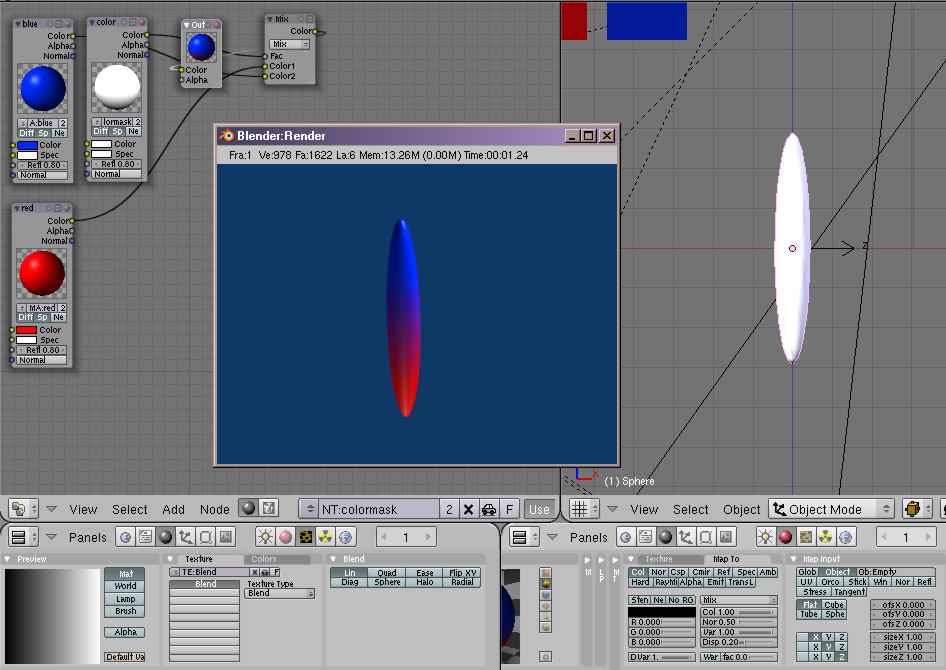OK, I thought this would be a simple idea, but it’s turning out to be very difficult. I want two streams of fluid (2 seperate inflowssources). Each stream is a different color, and each stream also changes so that the beginning of each stream is a different color than the end (ie the leading edge is always blue, and the back is red). I thought this would easily be controlled by animating the color of the inflow materials. But the fluid color is controlled by the domain, not the inflow.
So only one color is possible for both fluids. I tried to make the domain box have two materials, but I apparently can’t have two materials on one object and animate them. To animate it appears to have to be one material for the whole object. Besides, only the first material on the domain shows up as the fluid.
Next I tried animating the domain material color. I can get the fluid to change color, but all of the fluids change color at the same time, not from the back to front (ie not newest fluid change and older fluid stays but everything at one time.)
Then I thought of trying to use the color ramp. I got the fluid to be two different colors, but no more, even when there were six or more colors on the ramp. If I could animate the color ramp that would be fine, but I can’t seem to animate the color ramp to change positions throughout time. Is that possible?
Does anyone else have any ideas of how to accomplish this? I’m running out. Thanks everybody.