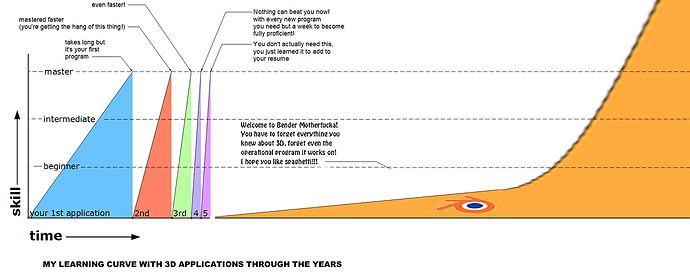also, completed your graph ![]()
Hahahha
I’m not convinced, but nice! 
I don’t care…
Bullshit.
More Bullshit.
Sorry, but i am not buying it.
(and I wanted to avoid making it about the metric, but I couldn’t resist:)
Actually this is the only valid argument against the metric system (there is a base12 system which can divide to halfs/thirds/fourths/sixths) but it is not an argument for the imperial system since it’s not consistent in its divisibility. (from 12 to 3 to 1760 to 60)
Don’t fight this one, man. You’re not going to convince anyone…
Sorry.
I am not arguing one system over another. Both have their strengths, yes it would be better if we all used one system globally.

Off-topic ![]()
Haters gonna hate.
Fixed in Outliner GSOC branch. So, that should become default in 2.81.
A Material Library addon is provided with 2.80.
Material Library addon allows you to save your material as files.
You can also write OSL shaders as text file.
But as it was already written, a .blend file is a library. You can store any resource collection as a .blend file. So, anything can be written as a python file.
You can export your scene as an alembic file.
In 2.80, there is a new glTF importer/exporter.
And there is currently under development a branch allowing use of USD.
If you already grouped objects as collections, why regrouping them ?
There is no more reason to sustain 2 grouping systems.
You can use collections like a layer or like a group.
That is the event system that controls that.
You can map a select operator to tweak mode left direction and right direction to another one.
But Blender uses a lot of tools and keymap was completely changed for 2.80.
Devs tried to not confuse old users too much.
They are still there. But it is less obvious.
All presets are now only accessible by clicking on an icon in title of a panel.
For Render Presets, click on icon in Dimensions panel.
They are both. Context is active object.
But Mesh tab is about mesh properties. Light tab is about light properties. World tab is about World properties.
They are object_oriented tabs.
There are 5 file templates.
And you can find lots scene examples at cloud.blender.org.
but we are…
Hey Aris, nice clickbaiting.
Are you aware that we already have plenty of those discussions around here?
It gets a bit boooooring.
Great!
Man, I could not even begin to say in how many ways that lags behind what is industry minimum standards: previews, easy dropdown menus, less steps, NO NEED FOR TYPING for nearly every command!
Same as above.
Yes there is… clicks are faster than shortcuts and typing!
I am a shortcut guy myself, but pressing a single LMB is always faster than clicking a mouse -and then the LMB (or even worse, having to type as well)
Not enough.
There are many ways in which command grouping is not intuitive, and there is a lot of blurred lines. This one I would have to put more thought into explain it in more depth but is maybe one of the most important ones: I will try to put it as clearly as I can: In most programs each tab/dialogue has the same architecture and they vary between them according to the elements/entities they have to deal with. that way the user is already 80% familiar with what is going on.
Here It is my mistake: I was talking about scene states.
E.g. In max you can have a building with all its lights on and the environment set to a night hdri (one state) and another with all the lights off and a daytime hdri for environment. You can then start rendering 5 stills with daytime and 5 with night time. (also using sophisticated batch rendering)
Also, in scene states, you can hide/show layers so as to keep rendering faster.
Finally, to add another one:
navigation is clumsy. you can either pan, zoom or orbit (one at a time) but never in parallel.
(I had explained that in another post)
Do the admins pay for clicks? If that’s the case I can post photos of beautiful girls :))))
No my friend, I just wanted to express my feelings about the progrram, nothing more.
(Oh, and btw… if there are a lot of ‘those’ discussions, maybe it means that its worth having them)
Hey, I hear we’re all talking about the metric system in here!
Wanna know why Metric is better than Imperial? Okay, I’ll tell you!
…it’s cuz fractions are dumb.
There. I said it. Finally got it off my chest. I’m leaving now.
:slams door:
You can set all this up in Blender with Scenes and then use the command line to batch your renders, selecting each of the scenes and frames or frame ranges.
We’ve got left-click select now! What more do you people want? This site right here? The name doesn’t even make sense anymore! A year from now, people will be wondering in, asking “why is this place called right-click select”, and no one will remember why.
It’s tragic!
Also, I didn’t say Imperial sucked entirely, just the fractions. It’s hard to deny that the word “miles” has a more romantic quality to it than, you know, “kilometer.”
Again: whole strategies (and border-line programming) for doing things that in other programs require but a few clicks!
That doesn’t discount the fact that Blender can do what you are trying to imply it can’t. Everything except the batch rendering is very easy and intuitive to do with one click(not counting changing the options/collections/etc. you want for each Scene), no typing(though you may want to give Scenes reasonable names). Someone may have even addressed batch rendering but I’ve never needed more because the command line isn’t difficult to use either. It’s certainly not “border-line programming”.
I hope it is not your real name you are using to do this, because honestly, this thread is enough grounds for any employer to choose not to hire you. A sad truth about creative fields (among others) is that a person’s whole life is up for consideration when they apply for a job and one question that every employer asks is “how likely is this a-hole to get us sued”
I found the new video tutorials on the blender fundamentals, very simple and very easy …
I believe that in a couple of hours (5-10 minutes each video) you can learn blender well even if you have never used a 3D program in your life. and with these videos you get to know 80% of blender.
I believe that now, the excuse that blender is difficult or out of the chorus, is mostly a pastime to have a chat in the bar.
the entire list of simple video tutorial here.