Personally I like to see a feature that shows a tip of what shortcut is for a given command when pressing spacebar and entering a command to execute, so next time to remember the shortcut and be able to acces the given command directly, without the need to press spacebar again and entering again text to discover the command I wish (e.g. Press Spacebar and write Remove Doubles, to also have into the right side the shortcut associated to that command). The shortcuts are displayed in all the menus, but not if I press the Spacebar. Also will be good to have extra informations about a given command by pressing a key and hovering the mouse over that action like in Zbrush where if you press Ctrl (if I remember correctly) you give some extra informations about what the command I wish to click is doing. E.g. If I press Ctrl while hovering the mouse over the Remove Doubles to appear a little poput that tels me what Remove Doubles means and how to use.
Space bar search already does that - try to search for Extrude, for example, and you’ll see an E. You don’t see it for Remove Doubles (and many others) because they don’t actually have a shortcut, you have to go into some menu to get them. Hit W for the specials menu and you’ll see that Remove Doubles doesn’t have a shortcut listed while others (like Merge) do.
No idea if that works with custom shortcuts though, someone may be able to confirm that (can’t test right now) ![]()
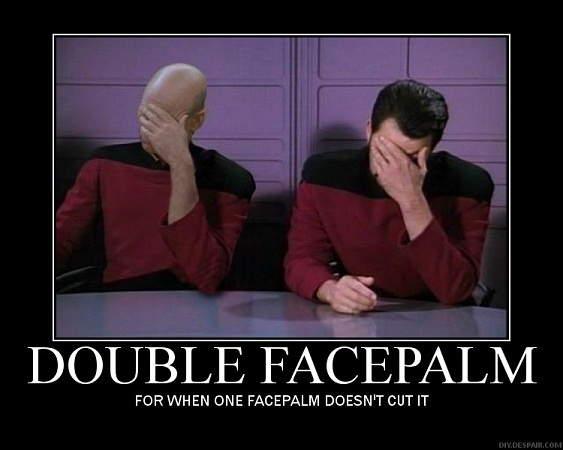
From what I can read in this thread Blender improvements and UI debate is like politics. One group lives in past and really dark ages (conservative Blender users) and one is trying hard to modernise and move on with progress. It really annoys me how conservative users regularly fail to see all the benefits and the big picture. It doesn’t even help that Andrew made a clear and nice video with monumental arguments! No, you just have to make problems with lousy and trolling “expert” opinions. What? Scared of new UI and new buttons but completely ok with tons of useless and semi working features? You are also ok with clearly lousy manual preventing newbies to learn Blender properly. Selfish are we?
STOP TROLLING BS AND STEP ASIDE ALREADY!
Guys @ Blender.org JUST DO IT! You know it is the right thing to do.
Thanks to Andrew, Ton and everybody else who are doing EVERYTHING they can to substantially IMPROVE Blender for us!
I agree that in Dope Sheet it can be a little advantage to have different functions for right- and left-click. The situation in NLA- or VSE is similar. I worked for many years with different video software (Premiere, Final Cut, …) and never had problems to use left-click for both, selection and srubbing. Blender is an alien with right-click selection, it should not be standard but an option for them who prefer right-click. And it is not consistent, e. g. in Node Editor or File Browser both mouse-buttons can select. Better would be to accept only one (left as standard), the other button would be free for other functions like context-menues.
Well, the idea is that a lot of commands that are in submenus are not clearly stated what the shortcut for the main menu is. Maybe not all the peoples know that Remove Doubles is into the Specials menu (W). Other example: Snap command, if I write snap using spacebar, I’m getting seven command using this word, all the commands are into the submenu Snap (Shift+S) but if I try to reach these command using the spacebar is not clearly stated the shortcut or the path for the main menu. If the second time I want to reach the Snap functions using shortcuts, if I don’t remember where in the menus they are, I can’t. I need to dig into Mesh menu, find the submenu Snap, remember from there the appropriate shortcut and after that I can use the shortcut Shift+S to bring up the submenu Snap.
Also, if I’m hovering the mouse over a command into menus, I get some extra informations about what that command do, but if I’m hovering the mouse over a command using the spacebar I don’t get any extra infos. (E.g. Mesh/Redo - Redo previous action).
As someone who occasionally reports bugs, I have to agree with Dingto, please do NOT post requests in the Bugtracker. As is pointed out, the things that are in there are bugs, things that have changed between builds that alter or break our ability to use Blender or age old malfunctions that are really hard to fix.
While UI issues effect our ability to use Blender, they are like requests regarding addons here in the forums. We discuss with the programmer why and how the addon is not doing what we want or how it could be better and maybe it gets worked on. If the addon crashes or breaks due to Blender trunk changes, it still stays in the addon author’s thread; not the Bugtracker.
We have plenty of UI threads and it is obvious with Dingto and not so obviously with Campbell’s visits to these forums, programmers are reading the forums in addition to the Bugtracker so your idea that will revolutionize Blender will more than likely be read.
But seriously, what is more important? Changing a left/right mouse click that polarizes the entire community or fixing a bug that has vexed artists for months or worse, crashes the Bake Normals algorithm in the newest release?
Matter of fact, if you REALLY want to help Blender, why don’t I see many of these names in the contributors column of the Blender Foundation so you can help can pay for the programmers that would give the most impatient of you, the instant gratification you obviously want to demand?
I agree with everything Andrew Price said in his video. (And I started with Blender 2.2x series, pre 2.5 rewrite.)
Bottom line is if you want to attract new users, do something about it. If not, leave it like it is.
I’ve never seen any program with very controversial UI issues as Blender. (Zbrush, maybe, but it’s a commercial app.) There’s not a forum that I visit where when they bring up Blender, UI issues always come up, “I tried Blender several times, but the UI/workflow is bizarre,” etc… But why bother, right? Who cares?
Some of Blender’s UI quirks like right-click select definitely slow me down when I’m moving between programs. They may be fine when Blender is all you use but the inability to build muscle memory makes it much more difficult to integrate efficiently in to a multi-application pipeline.
That being said, it’s all of the small undocumented inconsistencies that cause me the most trouble. For example, depending on which UV unwrapping tool you use “Island Margin” has at least three different interpretations and determining what they are requires reading the source code.
As Andrew points out the different units used by Cycles Sun lamps are another great example. The UI gives no indication that the Strength value of an Emission Shader is interpreted differently depending on what type of lamp it is attached to, therefore a user is justifiably surprised when changing their Sun lamp to a Point or Area lamp results in a much darker scene (even considering falloff) so off they go to the Manual. Changing the lamp type produced the change so they start looking under Lighting->Lamps. Although it may not be obvious to a new user, that section only discusses Blender Internal and doesn’t give any clues to what is going on. Next they check Lighting->Lights and again, although it isn’t indicated, this section only discusses Blender Internal and doesn’t provide any hints about what happened. Since they are using Cycles maybe they think to look under Rendering With Cycles->Reference->Lamps. That page starts to hint at what is going on but if they want the full description they need to find their way to Rendering With Cycles->Reference->Shaders:Emission. There it is explained that point, spot, and area lamps interpret the Emission Strength as Watts, while Sun lamps and meshes interpret it as Watts/m[SUP]2[/SUP]. What about Hemi lamps? I know they aren’t really supported by Cycles but that is documented in yet another place. The Sun Strength is defined as a power flux so by knowing that and the area of the Sun it should be possible to calculate how many watts need to be assigned to a point lamp at a given distance to make it equivalent. But how big is the area? Is the Size value of the Sun its area? Probably not, more likely it’s the radius or diameter of disk, but who knows. Back to the source code I guess.
I think this is the reason so many issues like the above exist. UI problems are not considered bugs. Those of us who have been using Blender for a little while (including the active developers and artists they work closely with) tend to just workaround them and it is way to easy to either ignore the occasional forum poster who complains or dismiss them as unwilling to learn. Without a way to collect data on what “features” regularly cause problems for users it is really hard to know what areas need to be evaluated to determine if they are good designs (that might be a little nonstandard) or simply accidents of history.
Every other open source project I’ve been involved with has no problem keeping bugs in their trackers that are tagged Wish List or Feature Request and it has always puzzled me why Blender doesn’t do this. Having those bugs open isn’t going to stop a release but it does provide a place where focused discussion can occur, something that I think is a little more useful than the current combination of posts on forums and mailing lists in several different locations and developer TODO lists.
The above quote does not deserve a response, but I’m giving it one.
x3dx, your post adds absolutely nothing to the conversation here.
It is a perfect example of trolling, and is just the kind of post this thread doesn’t need.
Nothing you said contains anything that will help improve Blender’s interface. You didn’t give even one real-world example of how to “modernise and move on with progress,” just vague references to “the big picture,” “new buttons,” or “the right thing to do.” All you’ve done is throw a bunch of pointless insults at anyone who dares disagree with your views on how Blender (or politics) should be. Taunting others is not the way to make progress.
The kicker is when you accuse everyone else of being the trolls.
Double face-palm indeed.
Sadly You prove exactly my point.
We all know what has to be done for Blender and I sincerely hope someone @ Blender.org will follow Andrew appeal for change. I am in this business over 20 years now and in early days of 3D industry I could MEASURE every day 3D users that tried Blender, ditched it for exact reasons Andrew listed in his video and moved on to the competition. But hey if you need to talk for another 10 years on obvious things than be my guest.
I’ve been seeing these UI proposals, suggestions, mockups for years all over the internet. Most of the sites I’ve seen haven’t been updated and most likely have moved on and gave up. UI issues are just as important as features, but it seems they’re at the bottom of the priority list.
Looking at how the pie menu project is no longer a release target until further notice, I have to say that I’m somewhat in agreement that the UI really is at or near the bottom of the list.
It doesn’t mean that further UI development will never happen though, it looks to me like the toolbar UI GSoC project is developed enough to make it into trunk (ie. way more fleshed out than the UI project from 2012). The fact that major Blender projects that got little attention in the past like Bmesh getting new development energy and into trunk also shows that priorities for key areas can also change (though it might take a lot of dev. poking in some cases).
I can see plenty of ways that the existing UI concepts can be expanded to offer more functionality and ease of use, but I too am one who thinks that ‘broken’ is a bit of a strong word for describing it (the literal definition means unusable or barely usable and it must be a miracle that we see so many images in the Finished Projects forum).
What happened to that anyway? Wasn’t Ton working on it?
Did you read what you wrote? We all agree on the interface needs fixes also the conservative people as I dont see myself as conservative.
I am just a realist. The system is not broken otherwise I would not be able to work. If something does not work I google for an answer.
That worked since I started to learn Blender. If somebody does not want that fine use Max and pay a lot of money.
This leads to the real issue. I am sure Ton would love to be able to fix everything at once but who pays for it? Blender has developers and fund restrictions other platforms don’t - thats where I as a realist just swallow down interface problems but rather look at the bright side and see I get a terrific tool for free.
There are also more reasons to ditch a software than just the interface - in case you would be in the business of 3D for over 20 years that would be quite known to you.
Keep in mind Blender is a free app not a commercial software!
Just the thoughts!
Look, it is not my intention to hijack this thread with arguments, as I’m a polite enough web user that I don’t like to see things derailed by petty infighting.
However, I stand by what I said. This thread is intended as a place for Blender UI Mockups and Ideas, per the title. It is not here to accuse people who disagree with you of “[living] in past and really dark ages,” or any of the other pointless insults you hurl. I agree completely that there are things which need to be improved about Blender’s interface, and how users interact with Blender, so there is no need to try to taunt me out of the conversation.
If you have truly spent 20 years in the business, do you not have concrete suggestions as to what makes a good user interface? Please, share your ideas and suggestions, not your insults. Can we please agree to help put this discussion back on track, without mocking others?
Hi, I just tested, and can confirm that when you customize the hotkeys in user preferences, it will update in the tooltip ![]()
Yes, ideally I think that the spacebar search should be able to show you the shortcut, even if the operator is kept in a menu. Perhaps the issue in fixing this comes up for operators which are two levels down in a menu, like “separate.” If you hit ctrl-V, you get the vertices menu, from which you can go to the “separate” menu, or you can hit P, and go straight to “separate.” Since there are two hotkeys that can get you to the same thing, which should the spacebar menu list? I think that question needs a good, consistent answer before a solution can be put in place.
Ton was working on it, but he tends to be very busy since he manages everything related to the Blender project that isn’t actual development.
I remember years ago when he used to have ample time for Blender development, but the BF was a smaller entity back without the type of professional contact and development money that is seen today.
There is no such thing as free software. From all people in this forum you should know that. New users - new (financial & code) support for Blender project. It’s that simple.
Over the years I’ve seen tons of people migrating from obscure 3D programs to Max and Maya. AD was practically build on competition failures. Blender at the time was one of them. The reason was simple: The AD programs were consistent, usable, efficient and above all user friendly. And we all know what happened when Blender changed its UI just a bit. A small but significant revolution.
God forbid we spend one entire development circle on Blender code cleanup, manual and UI improvements. Judging by the comments and “priorities” it looks like it would kill the entire Blender project. One development circle? Is that really too much to ask?
Think about it.
The Blender “torch” is in your hands guys. Use it wisely. Cherish the flame not the handle. Without flame it is just another useless stick.
Consistent in crashing yes, usable if you have a workstation (at least customer help states they don’t give support to a whole list of hardware which is enthusiast/semi-pro standard like nvidia geforce series; however they do support " professional " hardware like nvidia quadro and such $_$ .
User friendly ?
I don’t know about the “user” part since most of the time i have seen users struggling to make 3dsmax,maya work fluently…
but AD software are definetly not friendly !
Andrew’s zealot said so !
A different thread was started to try and keep the 2 subjects seperate, but it was closed down, and specifically re directed here.