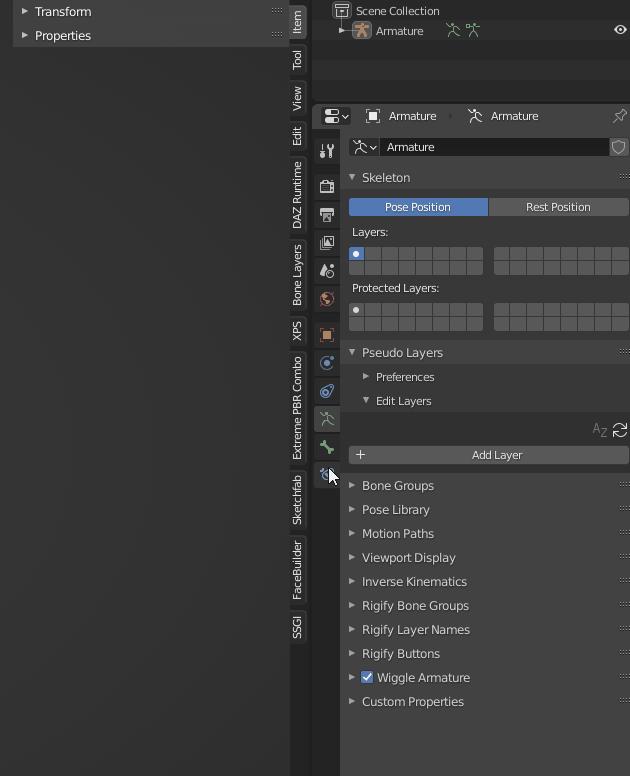
Features
You can import previous layers from Bone Layer Manager or Rigify (generated rigs and metarigs).
There’s also an optional panel for metarig layers, that simulates the panel that would be created by Rigify.
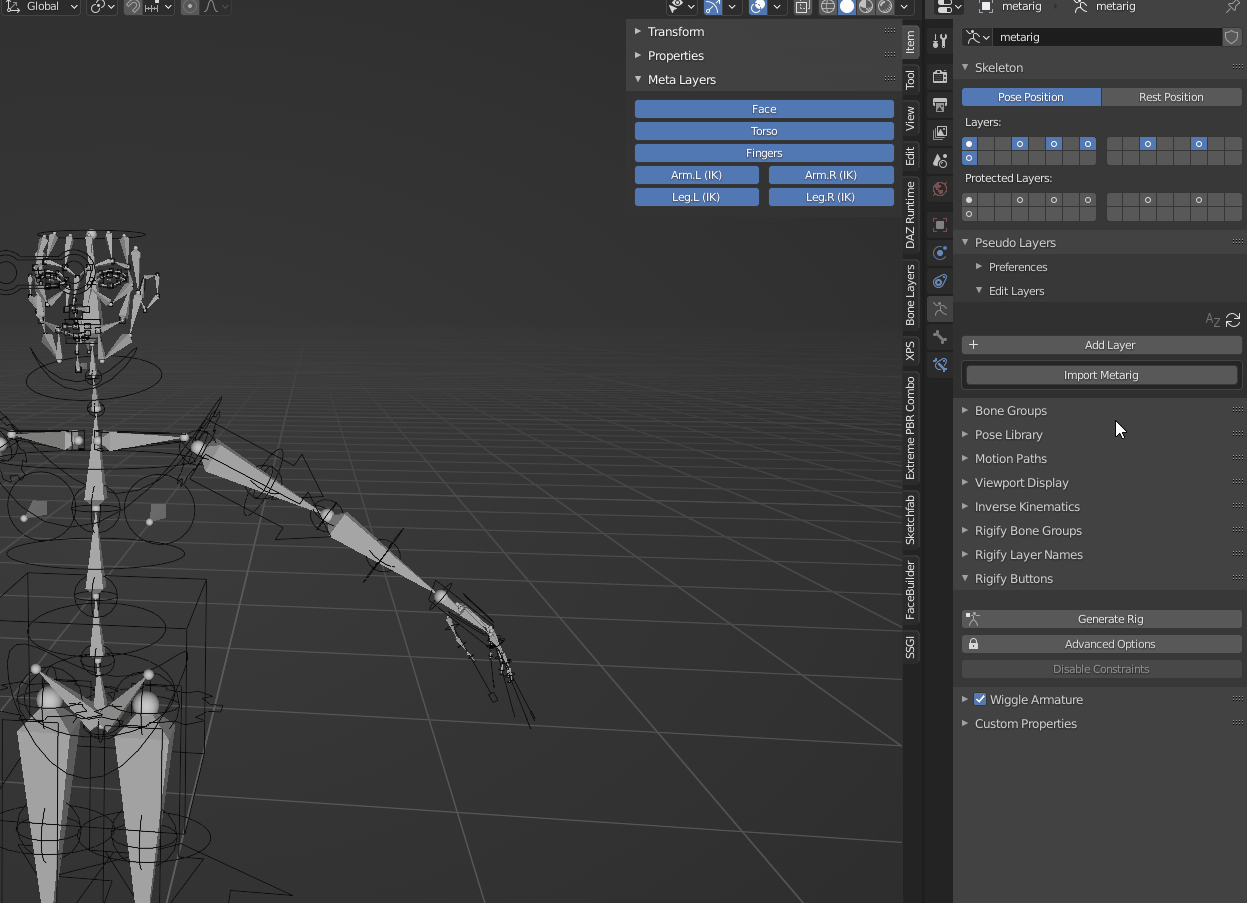
You can edit the order/display of the layer buttons, to change how the rig’s panel looks
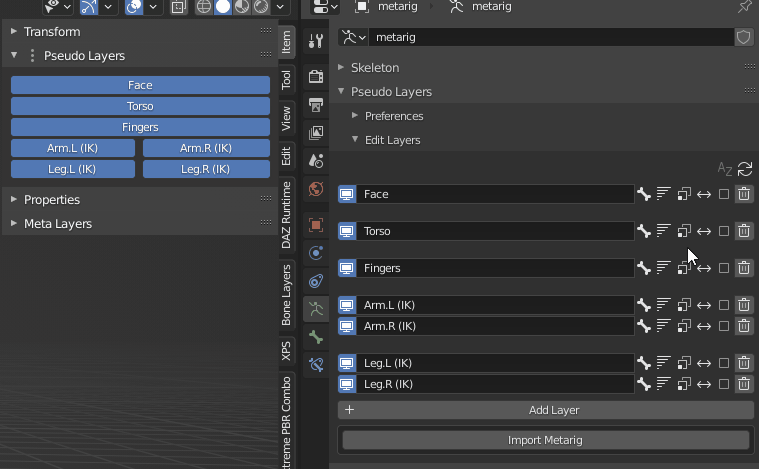
The setup panel is located in the Properties window but you can also edit it in the Viewport’s panel
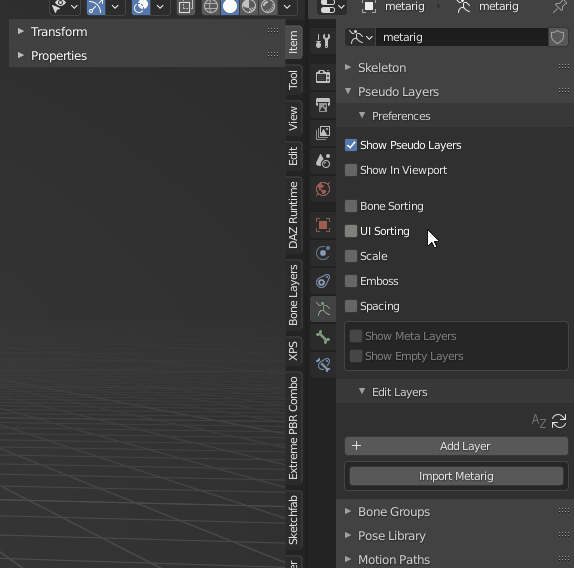
You can use Edit Layers panel to move bones to layers, or you can use the popup panel (shortcut: M). If your rig doesn’t have any pseudo layers, then it will display the default armature layers with Rigify’s metarig layer names
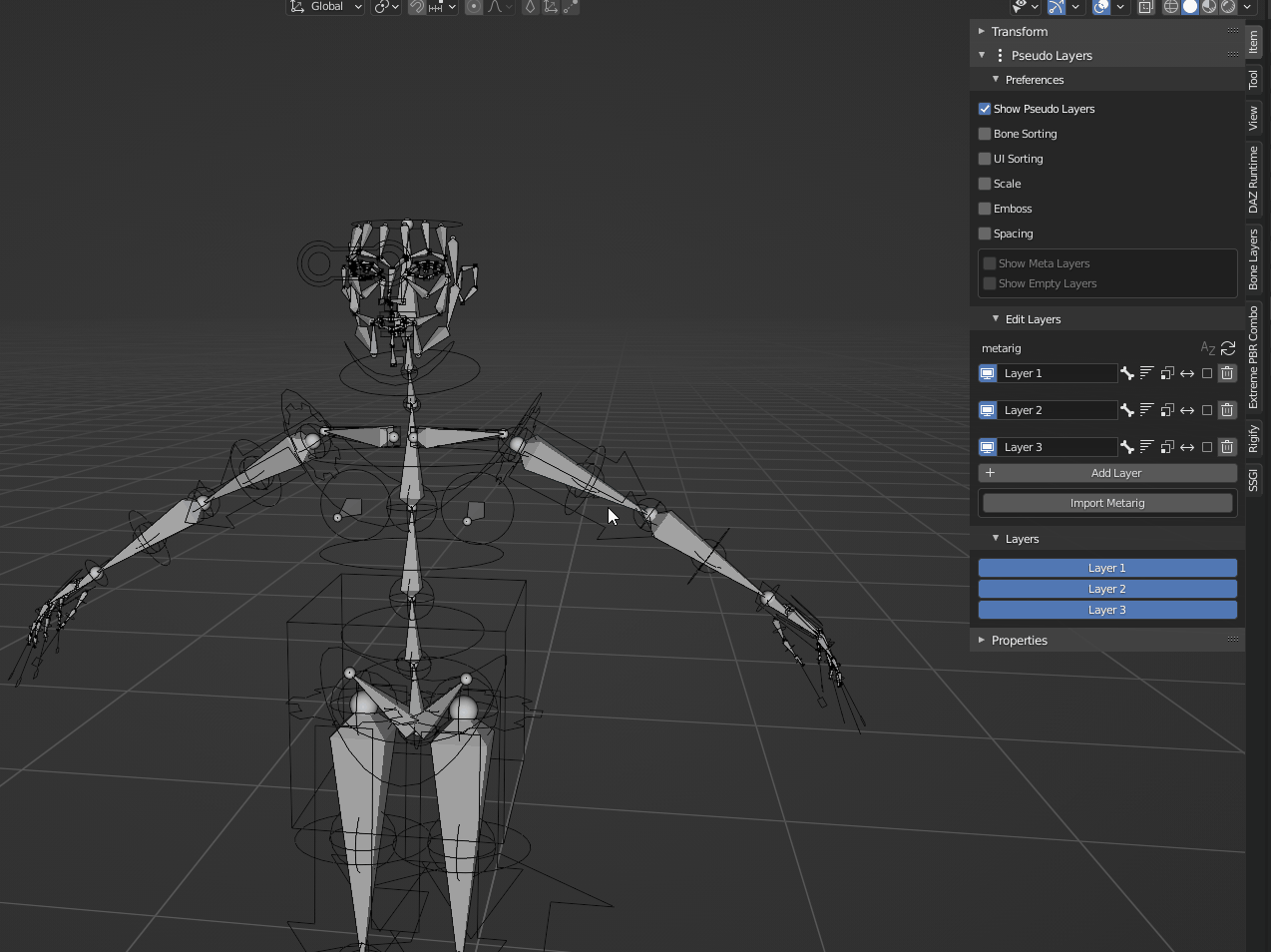
See this thread for more.
Particularly the Pose Tools addon, which includes select_grouped.py which adds selecting Pseudo Layers to the Select Grouped menu (Shift+G).