I’m following a tutorial on how to create realistic hair using planes for animation, I’m only familiar with blender and everything I need to do it does. But I’m not sure how to unwrap a bunch of hair planes and line them up atomatically like this in the uv editor.
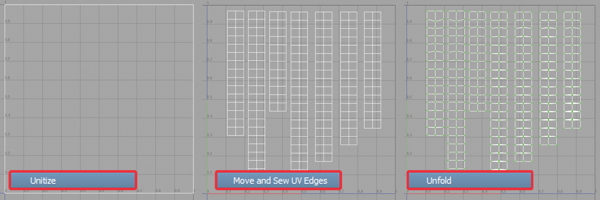
Also eventually I will have to transfer vertex normals and then this is the only picture I got.
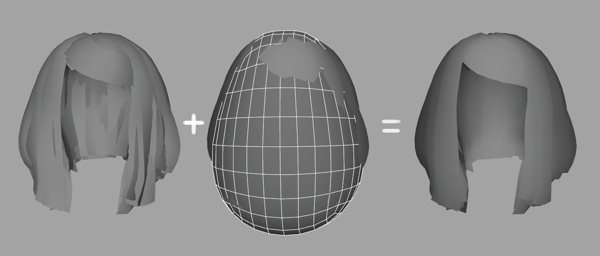
It’s done in maya but I’m sure blender can do something similar, but where and how. Anyone who could help me out. 
Automatically? NOO! Manually? YES! Just UV unwrapped them manually and then chose any of their quads and make their edges straight with W -> Align X and Y , this is crucial. Then you’ll select that quad and press space to type in ‘follow active quad’ which will make the rest of the UV mesh to follow the flow of that “straight” quad.
It might have been easier if I just posted the link of this video instead: