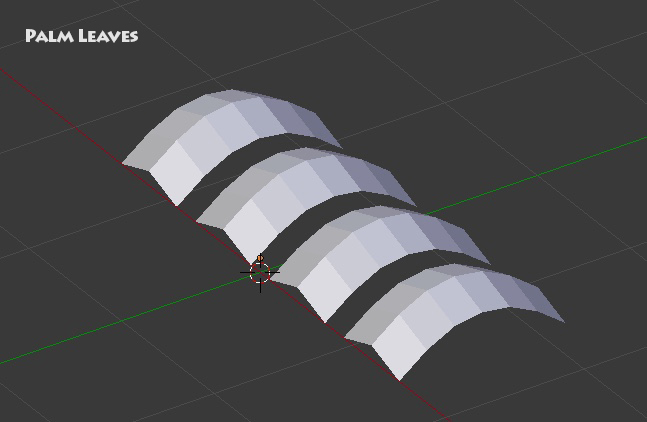Hi, my question is about workflow for UV’ing and adding a material to a model.
- I have modeled a leaf and I have painted 4 materials in one “leaves.png” image.
- I want to open the "leaves.png image in Blender Cycles and then unwrap and fit the model to fit the texture.Do I create the material first or open the “leaves.png” image first etc.
I remember seeing a tutorial on unwrapping where the material was opened in Blender and then the model was made to fit the material.
but I don’t know the proper steps to do this. If someone could please explain or provide a link to a tutorial I would really appreciate it.