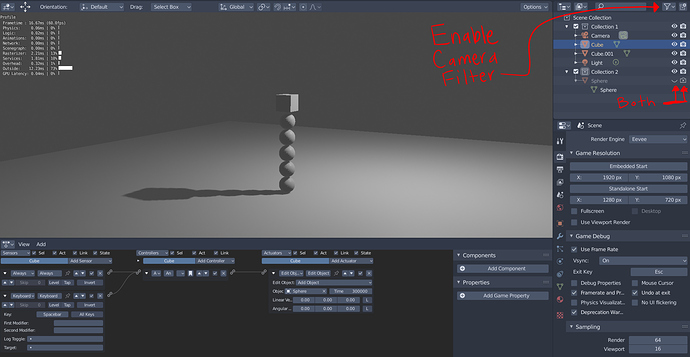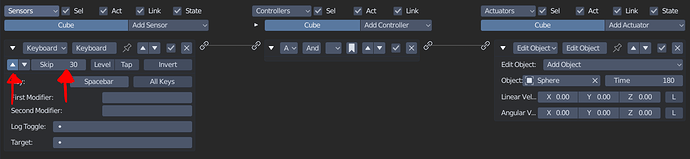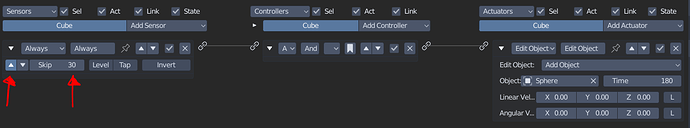You’re only half way in setting up add object in the file you provided. The target object was a sphere but it wasn’t hidden and to do that you have to uncheck both the eye and camera icons. To show the camera icon you have to enable it in the filters.
tip: You don’t need an Always sensor for this to work with a Keyboard sensor
If you want an object to be added every set amount of time while pressing Spacebar you can do something like the image below. The up arrow is checked and Skip is set to 30, which means that every 30 frames that object is added.
If you want the object to add on its own you could do the same but only using an Always sensor. By not checking the up arrow the Always sensor will only work once when the game starts.
Keyboard & Always Add.blend1 (655.8 KB)