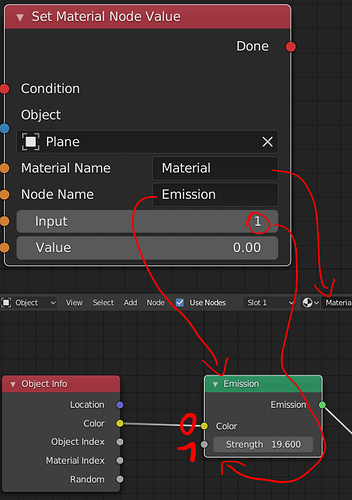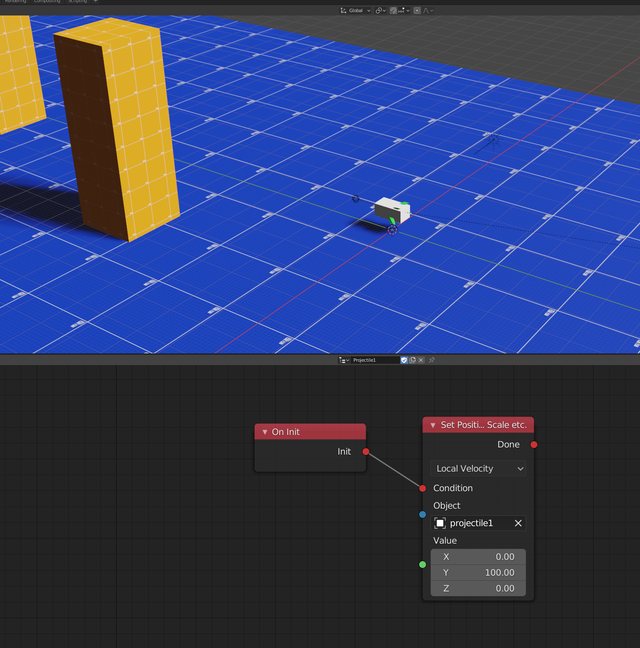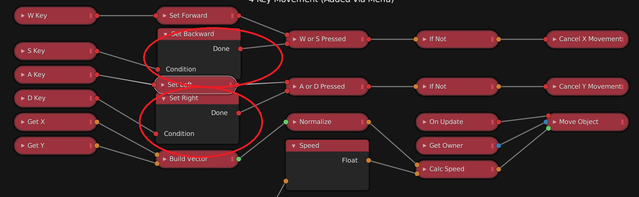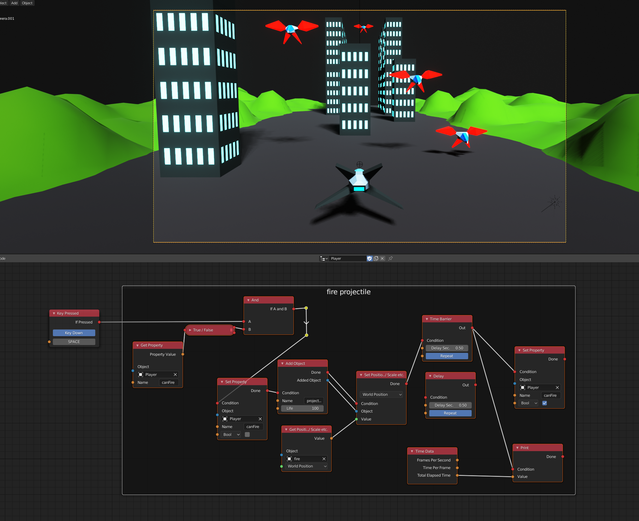The Set Color performs as well, you just need to fetch the object color with Input -> Object Info in the materal 
There is only Set Object Data -> Color with Vector 3 not working.
Perhaps it would be more simple to get this specific logic node working with color, it would automatically change in the material color ?
Or do you have another new logic node materail where we could change diffuse or emissive colors ?
(Ability to change some common textures diffuse, normal, roughness; coud also be usefull for game dynamics)
Ah, I see
I’ll add an RGBA (Vec4) Node so one can fit in a color, because the color attribute takes any list with 4 values, be it a vector or a python list, but basically the funtionality is there
RGBA Node incoming—
For 2.8+ you can change unconnected material node attributes to whatever value you like with the Material Nodes
The “GetMaterial Node” you mean ?
Could you make a screenshot ? I don’t know what to put as node name when it’s material input diffuse color or texture nodes.
The property setter doesn’t do anything because you forgot to connect a condition, you could do something like this:
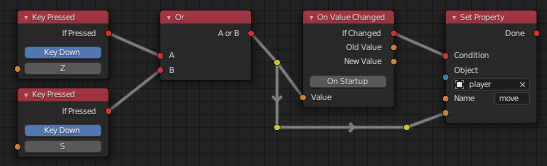
BTW, Shift + Right Click drag through a connection adds a Node Reroute, you can use those to keep your trees clean ![]()
The material thing works like this:
I guess by now it gets really hard to keep up without documentation ![]() I really need to finish those, good lord
I really need to finish those, good lord
Instead of trying to keep up with docs and new Upbge features releases,perhaps some helper text giving short description and some quick example usage when necessary would be more easy as you would mix code with documentation.
For example mouse over some logic node enough time, and a text dialog would appear with quick description and some more example or help text.
Instead of having to write a doc aside of code work you do on your free time when you work on logic nodes.
Yeeh, tooltips would be a nice addition, last time I checked I wasn’t capable enough, I’ll check again, maybe I’m smarter now 
If that’s too complicated, the templates and game examples should help a lot for users to understand how to use logic nodes without needing docs.
Nice Nodes. I started using UPBGE a few days ago and was able to make a small game. I find it to be the easiest engine that I have ever used. The Eevee version does need a way to create HUD that is not too complex and a work around. Perhaps a node for the overlay for 2,8? That would be great. I will create tutorials to promote the engine if development continues.
@Iza_Zed
When you’ll got some free time, if you could take a look at a strange behaviour, because i don’t understand why logic nodes would not be correct.
The projectile object has logic nodes, but it works only the first time you press space to create a new projectile instance. Other instance deos not seem to use logic node ?
other projectiles won’t register logci node velocity ?
It might be because it’s confused as to which object to apply the force
To make trees be applicable to more objects dynamically, you have to make the object value relative - sounds bad, but basically it only means that you need to plug the Get Owner node into the object slot 
That should work
It works with “Get Owner” logic node.
Thank you.
Having trees copied and these copies executed by multiple objects would make the logic calculations explode in complex scenes
To keep the logic calculations low, each tree should be designed to be performed only once, that’s where the relative node inputs like Get Owner, Get Child By Name etc. come in
Logic nodes should perhaps get a faster way to compare distance between two objects
( it’s something used a lot )
Objects -> Distance
(Instead of making many logic nodes to get the two objects, their position and then get the distance)
I think it’s another bug , the boolean logic node does not display correctly
Why not using variables parameters to store keys movement ? For example X axis and Y axis on some variables ? This would make lot less nodes on the Fps template you made.
What exactly isn’t working?
It stores them in variables, actually, that’s what’s happening in the nodes selected in that screenshot
press Ctrl+H to see the whole node, it just happens that they have custom labels to explain what they are doing
I added Delay and Time barrier to bugs, also a request for timer logic node to be lot more complete.
The Time Barrier Node checks if a condition is true for the given duration (that one should work as intended) while the delay node relays an action after a certain amount of time
The delay was a quick fix for pgi’s implementation, I’ll check it again 
The Time Node gives you global info, I can add another Node that times for you, but there’s timer properties in for objects that should do just what you seek
I don’t understand, i can’t get any of them working to make something as common as a timer ![]()
I used Timer Data to make my own timer, but that’s making too much nodes, while a proper timer is needed.
BTW , there is some issue with keyboard input perhaps.
It’s like keeping key pressed, logic evaluation “AND” expression is only evaluated at the beginning when key is pressed down and no more evaluated until you release the key and press down again.
https://ibb.co/RBLYzZC
You can use the Timer type property and reset it to 0 whenever the condition is true too
I checked it, the AND node works fine, would’ve surprised me otherwise, it’s very basic code, delay node works fine except that it only delays the last input, I’ll improve that
Time Barrier works fine as well but has an issue where it doesn’t take the right amount of time if the condition is true again too soon, I’ll check that
I will add a timer node