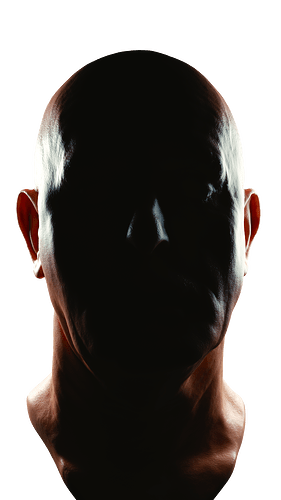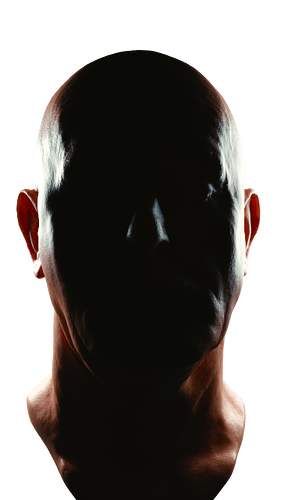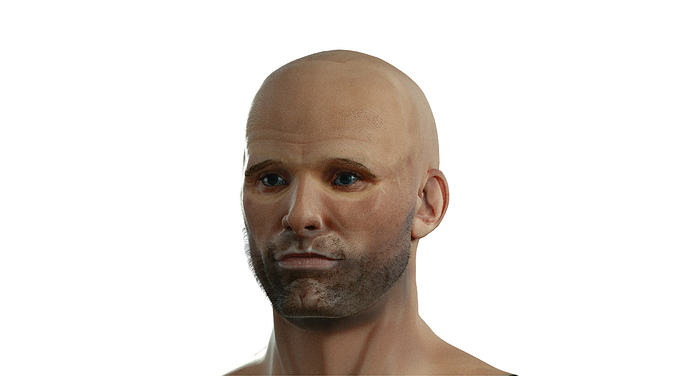Not really related to the skin shaders, but IOR is hard code for SSS at the moment.
What happened was when I imported, (appended) the mhskin2 into my current blender skin for texturing skin of my project, the sampling presets weren’t the same.
I had the presets on Path Tracing with innapropriate values in Diffuse, Glossy, Transmission, etc. Also the Clamp Indirect was set at “0”. So I went back and compared what was different in the two scenes, and the difference in sampling presets stood out. As well the Feature Set was on “Experimental” whereas your MhSkin2 is set to supported.
Afer I made the tweaks I conducted a test render and I’m back on-line.
Thanks much for response.
Bought your SOG-shader, but can’t get the sheen or specular glossiness to show. Changing these settings seems to make no difference at all…
Can you take a screenshot of your settings/upload a .blend?
m9105826:
These look truly amazing, well worth the wait. Thank you.
the mh2shader is fairly straight forward and quick. 12-20 samples provides very good results for finalized testing.
Jeff: thanks for the kind words!
FXR: Awesome, I’m glad to hear it! Post some shots some time, if you’re able.
Although, still haven’t posted pics but this SSS skin shader is … FAST. Produces very reasonable results in 8-12 render samples.
That was my whole goal with the second shader! I’m happy to hear that people are getting good results out of it.
Where is this documentation that you mentions?
It’s included as a PDF in the downloaded .zip, or available on the individual documentation tabs on the Market website.
Hey Matt! Maybe a video comparison might help those who don’t understand why the paid skin shaders are so much better than the free and even speed comparisons. Just a thought. Also, the links to the individual shaders at the bottom of the double shader bundle go to cgcookiemarkets.com/blender/ instead of their respective pages.
Congrats. Shaders look awesome. Must buy soon.
Thanks for the heads up! I’m in the middle of a computer rebuild at the moment, but as soon as it’s done I’ll look into getting some comparison videos together. I’ll go ahead and fix the links on the first post as well.
Oops! Sorry to confuse you! The incorrect links are not in this thread but in the Blender Market. Any link leading to the individual shaders on the bundle pack leads to that address. So at the end of the documentation tab of the bundle pack and the 2 links on the description of the bundle pack lead you back to the blender market.
Good luck on the build :).
does anybody have a single result of use of this shaders on own models? or is everybody just playing with it without actually considering to use it in a production?
I am now actually doing a job where I need to replace some faces in video, and I would like to see if this can be used in a reasonable way. Or if I simply should mix a few nodes and do this myself…
I cannot currently see how such heavy shaders could be production ready. I saw the rendertimes on BURP… I need rendertimes around half an hour per frame, especially when the head is relatively small in the frame, not 5 hours…
This is an example of the shader used on one of my models. Not a human, but it gave a good measure of render times and such. That’s a cropped portion of an image that was ~3000x4000 with the model taking up almost the entire frame. With the sum of guassians shader it was about 3 hours on my 2600k @4.8GHz. I did another render with the other shader (which I unfortunately didn’t save before Blender crashed) that was done in about half that time. A render at 720p or 1080p where the portion using the skin shader wasn’t the majority of the frame would easily be done in 30 minutes or less provided that you use good render settings (I highly recommend Branched Path Tracing) and the scene isn’t one that’s difficult for a unidirectional path tracer to solve in the first place.
As for heavy shaders being production ready, the sum of guassians shader is (almost) the same shader used in production at Sony Pictures on films like Oz and the new Spider-Man movies. And the faster mh2 shader is heavily influenced by the same principles while cutting down on render time. I don’t think you’ll see many simpler/faster render trees than these giving convincing results in a production environment, especially given the almost nonexistent setup time of the shaders themselves.
This is only a preview render with 12 samples. Not a lot of SSS but workable and pretty quick. Took 28 minutes. Still tweaking the features and normals.
Posted this to show a working render with the shader.
Attachments
Well none of these renders match the quality of the renders done on the sample head, which convinces me that the shader is not universally transferable…although, it doesn’t look bad. thanks for the reference pictures.