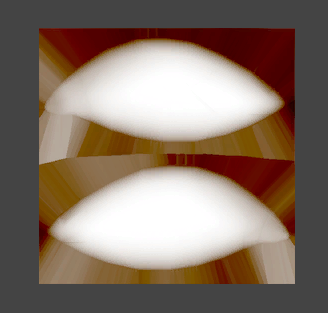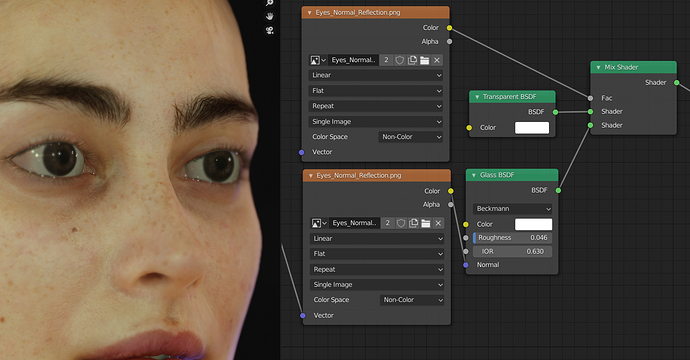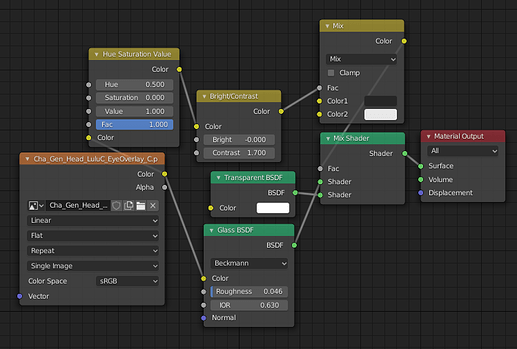Specifically on things behind it.
I have a “overlay” mesh and textures for eyes from a game that uses a different UV from the base eyes.
There’s no alpha on the texture, and it looks like it’s meant to be either an add or a multiply over the base eyes.
Can you show us ? We need more information…
with what you have given us points to the direction of it being too many things to guess…
For example what is the texture like? Grey scale, color?
Show us the meshes…
I think you can achieve something similar to multiply blend mode (darkenig where the texture ist dark, while keeping the white parts unaffected) by just using the texture as input on a Transparent BSDF.
You might wanna put a ColorRamp or RGB Curves inbetween to tweak the result.
Ahhh …that is the eye mask for eye shadow, on the cornea/wetness layer over the iris/sclera. I would not use a multiply node on a mix shader at all…as @lone_noel was getting at, use that as a Factor for a Transparency/Glass or Glossy mix I use something like this in Eevee… which is just fine in cycles also though might need a bit of tweaking…

Seems to work…ish.
The actual texture was coloured, so i tried to figure out how to get it to work properly…
COLOR…Hmmm that is new…perhaps switch it from sRGB to Non-Color will fix.
Can you point me to the file and I can take a look at it…I assume it is a game rip…
PS…the eye lashes need some work…more than likely dealing with the Alpha Blend as well as the shader…you might use the Principled Hair shader instead…works better in some cases.
Hello?
With-out the model…
I would take your node tree and dump Hue/Bright/and the mix shaders…disconnect the Texture from the Glass and connect to the mix shader as Factor and make it non-color…you could also duplicate the texture and connect to the glass as srgb…
If needed add a color ramp between the texture and the Factor input…
again Point me to the model…or Just tell me the Game and I’ll find it myself.