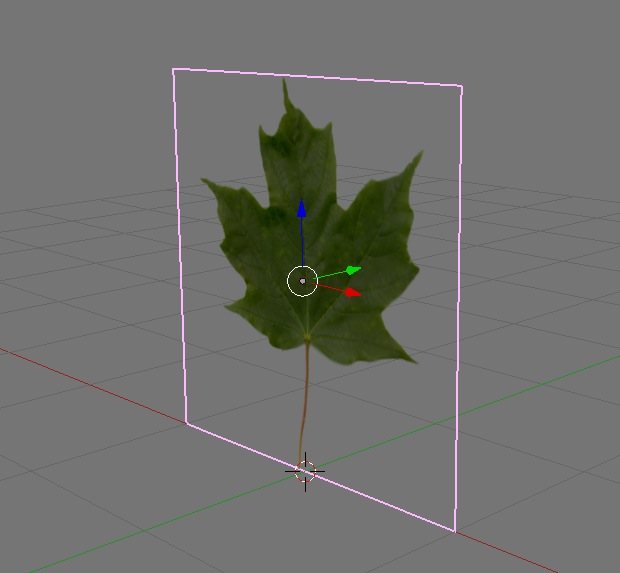Hello!
I’m not sure if this is posted in the correct place, but please move it if it isn’t.
I’m a blender newbie, and I’m aiming to create a very, very simple animation. There’ just few things that I’d like to ask.
I’m not quite sure how to explain my idea, but I’ll try: I have been toying around with the idea that I would create a 3D animation with 2D characters, like placing paper dolls on a 3D scene. I would draw (for example) the silhouette of a character, and place it on a square plane in Blender. The problem is I dont know how to remove the excess that is left over the silhouette, the grey plane. I’ve already gotten a bit into the basics of blender, but I’d like to know if there is a tutorial for this kind of thing? Or is it even possible?
Just to explain it as specifically I can: The easiest way that comes to my mind with this, is that you make a plane, then add the texture to the plane. If you add a human character silhouette image on square plane, there will be empty plane left with no texture. So I would need to remove that, so that plane would be shaped as the silhouette of the character, so that things behind it would show properly. But I do not know how to do that.
Any help would be appreciated!
If there is a easier and more logical way to do this please enligthen me! :o
There are 3D elements that I plan to use on this (like lighting etc), so that is why I would use a 3D modelling program to start my project.
Thank you for your help!