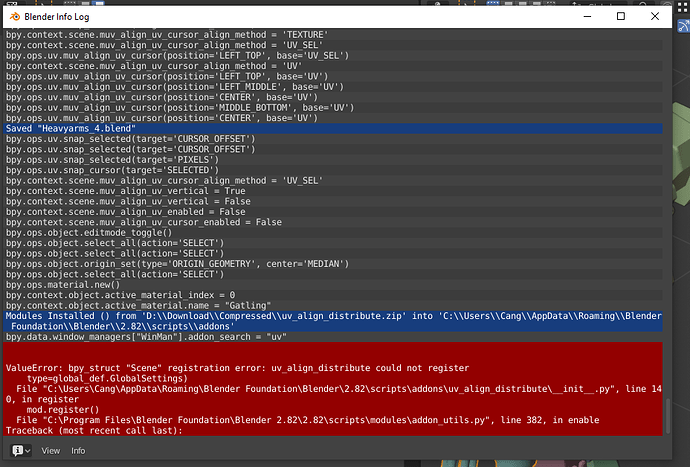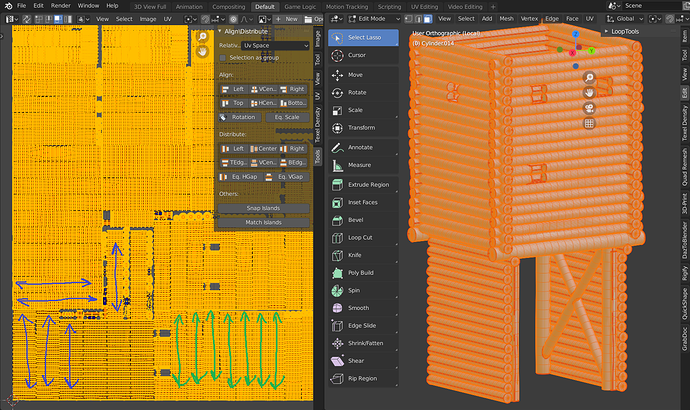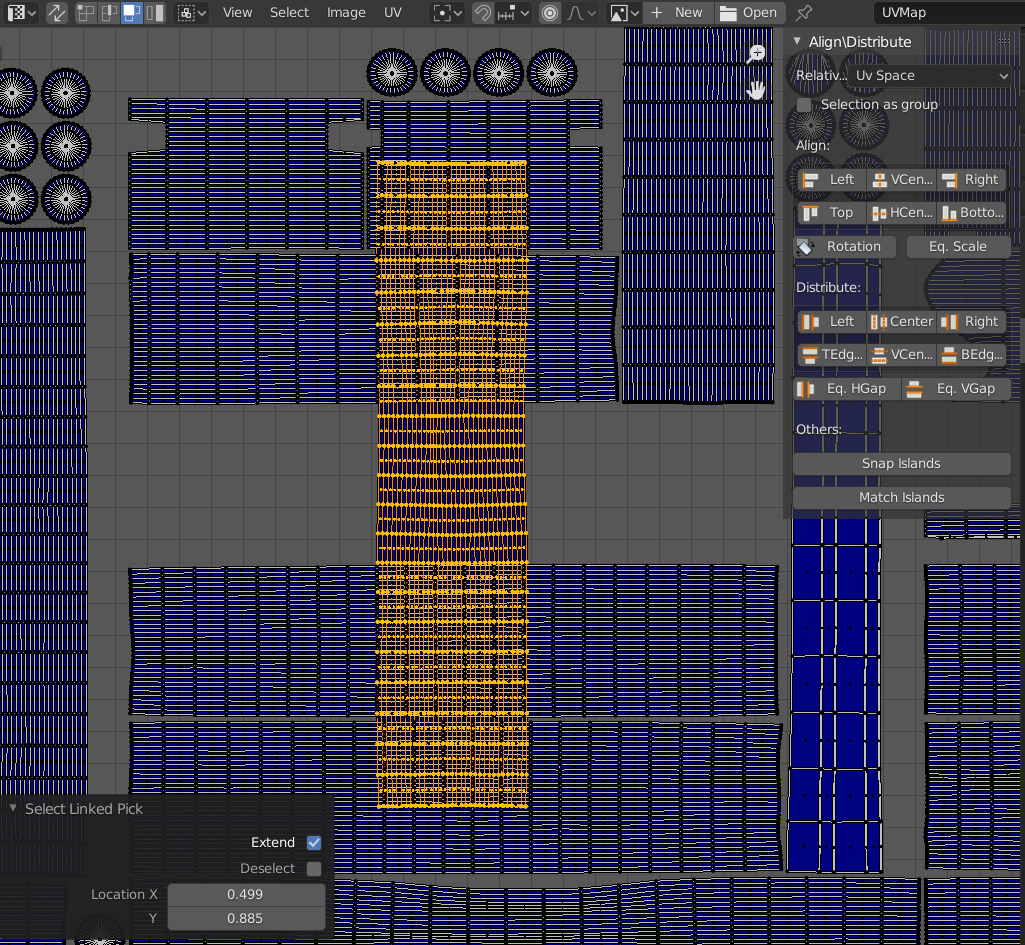@rebellion , very excited that you plan on updating this for 2.8 , been using this addon for a long time now in 2.7X and I cannot believe it isn’t a native feature. Very useful for those of us who use Blender for lots of packaging stuff and love to give our artwork preppers UV islands which are centered in the UV space, makes it dead simple for them to align artwork properly in Illustrator, etc.
I’ve updated the add-on, now work on blender 2.80!
For any issue write me here or on github page
Thank you for the update, this one is a must.
Apparently this addon is not working on 2.81. I am really missing some features. Is there any chance to update the addon please?
What error do you get?
did u have the newer version for blender 2.82, i got error when installing the add ons
i really need this great add ons
As soon as possible I will look at it, if you can give me the error you get.
I’ve updated the add-on, now should work!
rebellion thanks for the update.
Hi there… Im new to blender and ive spent a couple of hours trying to get this installed. After selecting the zip using the install button I cant see it listed in the available adons. Am i missing something here?
I can see earlier in the thread that python prerequisites are required. is this still the case?
As usual, I need the errors you get to figure out the problem, also, if I’m not wrong, mac users have problems with this add-on.
Do you have the latest blender?
Do you have downloaded the correct zip file?
Hey there. The addon is installed and even enabled in preferences but the interface of the addon in uv editor is completely empty. Any help would be great.
Be sure uv sync is disabled, also any error you in the console are usefull
Hello. I was searching for a way to rotate my UV islands automatically - I have many wooden buildings, and their walls are made from long logs - I need them to be aligned in the same direction for texturing. Found this addon - but can’t understand how to make it work.
Here is my mesh and UV after unwrapping. Some islands located vertically, some horizontally. How to make them all go in one direction?
The rotate button seems to rotate just a few islands without affecting others.
No error messages presented, console is clear. What can be wrong?
Basically “Align Rotation” operator align the rotation of the selected islands to the rotation of the active island(the last one selected). The operator use a blender internal operator and not actually my code. Moreover, I don’t quite understand how it works, to be honest. It works best with non-square islands type. In your case it should work without problem. So be sure that the target island (the island with you want “copy” rotation is the last one selected.
Tell me, maybe I am missing something? I am selecting mesh - edit mode, A to select all, U - unwrap. Going to UV edit window, UV sync is off. UV selection type - by face. L to select whole island, selecting several vertical islands, then selecting horizontal. Pressing rotation button - no reaction. Nothing happens : ( Several times I saw error message - “no active face selected”, but I can’t even repeat that error.
The last island selected should have a face with dot pattern on it, indicating that is the active one…
Try to use uv selection type by island.
If this does not work, can you provide me the blend file or a blend file with the same problem?
Tomorrow I will try it by myself, maybe something has changed but my test script give false positive…
maybe that is my problem - I do not see any faces with dot pattern no matter how I select UV islands.
Here is my file - https://we.tl/t-aydtGCTjIh
I would be very grateful if you could test it.
I have looked at the blend file, basically there are 2 problems: with the island selection tool it doesn’t always set an active face on the last selected island. Second, as I said before the island are very similar and blender can’t compute the right angle of the island.
Unfortunately there is no solution to this. The only way is I have to find a way to compute Island angle by my self. So you have to wait…
Sorry for the problem