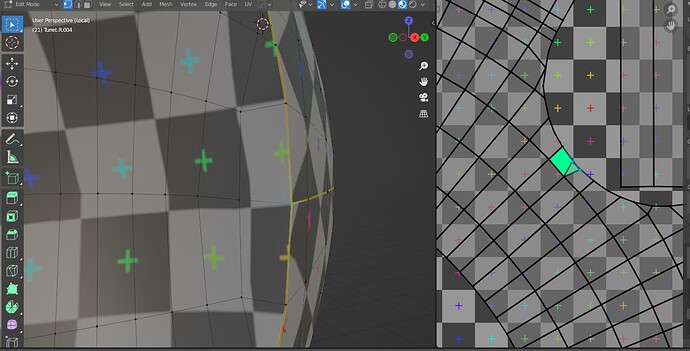Maybe I’m drunk (I am) but why the UV show two vertices when I attempt to mark seams and its not splitting the UV as it should?? and NO theres no duplicate verts I swear to god. On that note, “mark seam” doesn’t seam to like when I’m trying to split un circular UVs. I have to split in another place as well for it to realize what I’m trying to do. Thank you ladies and gentleman.
UV’s can be associated to every vertex of one face. That also means that to one vertex there can be different UV’s in respect to the different faces… So in the UV editor there is the possibility for selecting the Sticky Selection Mode with Shared Vertex, Shared Location and Disabled… And also keeping in sync or not…
So you may selected the disabled mode and select the two UV vertices on its own and just scale them to 0 so they are in the same UV coordinate.
Interesting, I haven’t dabbled with sticky selection in UV editor and was happy to find out about it. However it wasn’t my issue of splitting the marked seams, it goes back to its original state after merging the verts and then attempting another UV unwrap. I just ended up merging the verts in the UV and just paint selected what I need and carried it away from the piece it was supposed to cut away from w the “mark Seam” function. After that I packed it w UVpackmaster and it stayed separated and I’m not getting the best texel density out of the deal. Thanks so much for your help!