I am having problem assigning UV map to different Object within model file. I assumed I can create different material made of image and assign it to different Object unwrapping it and setting UV for each. Some how when I lode new UV image, my previous object with texture get a texture form the new one. How do I assign UV texture to each object?
You need to make a new Material for every object if they all have different textures. If you just use ADD NEW, the Material will be a copy and the texture will be the same (not a clone, the same) as the previous Material. Don’t change the texture, just delete the link to the Datablock (it’s the X) and then make a new one. If you delete the link to the Datablock for the Material, it’ll come standard with no textures, so you can make a new one.
>Don’t change the texture, just delete the link to the Datablock
Holy! You opened a can of worms! Man, Blender is already complicated enough with gazillion buttons and hot key commands without linking every objects and materials all tangled up fashion like a spiders web!
Any way after few hours of head scratching and pushing buttons, the texture stuck to the right material.
Attachments
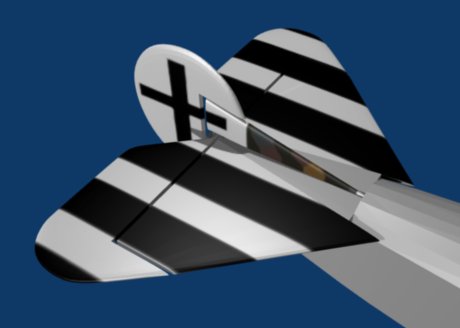
I am still little fuzzy on created new material. So, every time you hit “Add New” you are really creating “New Added Linked Copied Material” right? And if you really want to create new material “Add New” button can’t be used.
What’s the right sequence to create New New Material than?
The part of the wiki for materials.
http://wiki.blender.org/index.php/Doc:Manual/Materials/Assigning_a_material
Richard