Hey com.
I have a question regarding to the UV mapping in Blender. I modelled a little cartoonish dinosaur and I want to texture it now. I use a mirror modifier.
Here is what I do:
Select the object, go into edit mode, select all the faces I want to unwrap, click U -> unwrap.
Problem: Sometimes I got a unwrap of the whole dinosaur and not just the selected faces.
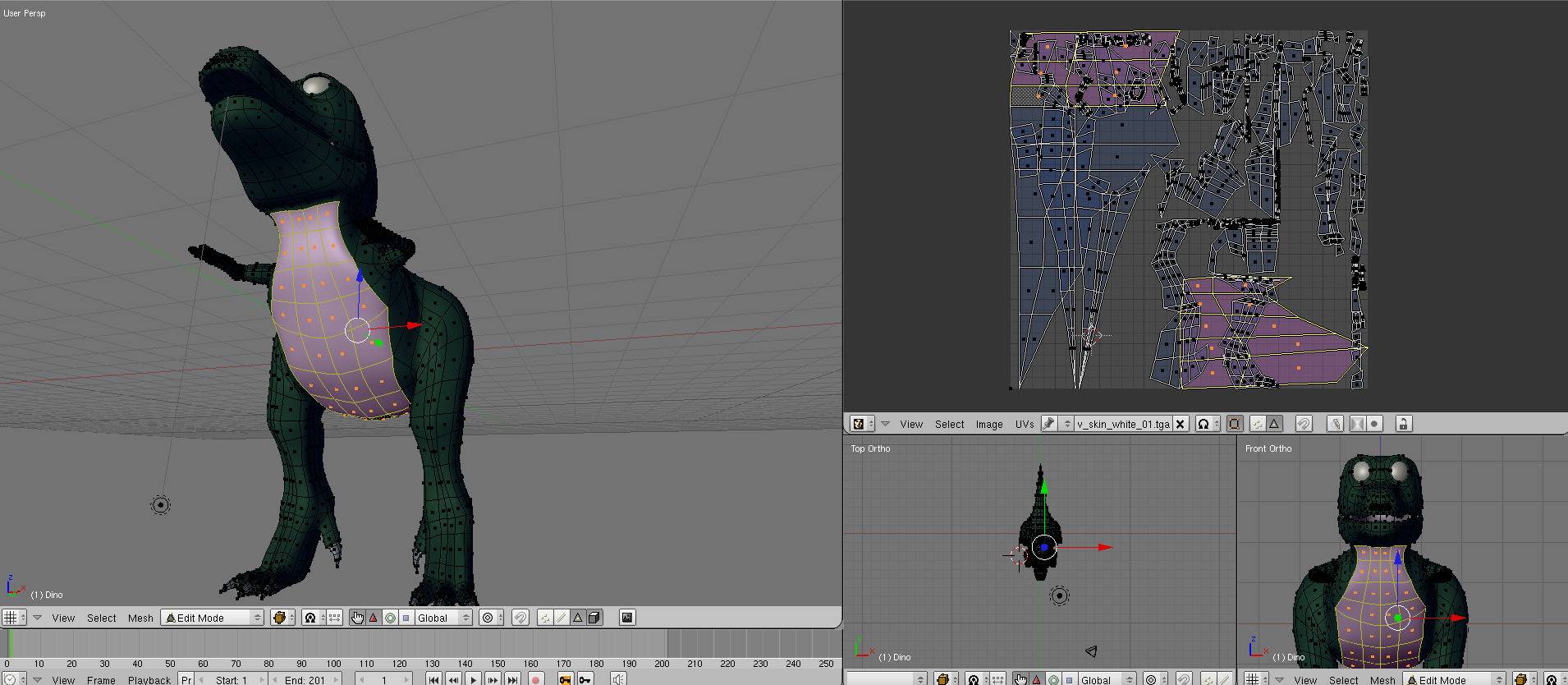
This happened in 2.49 as well as in the 2.5 beta. Is this a bug or did I do something wrong? I tried to reproduce it, but now it works.
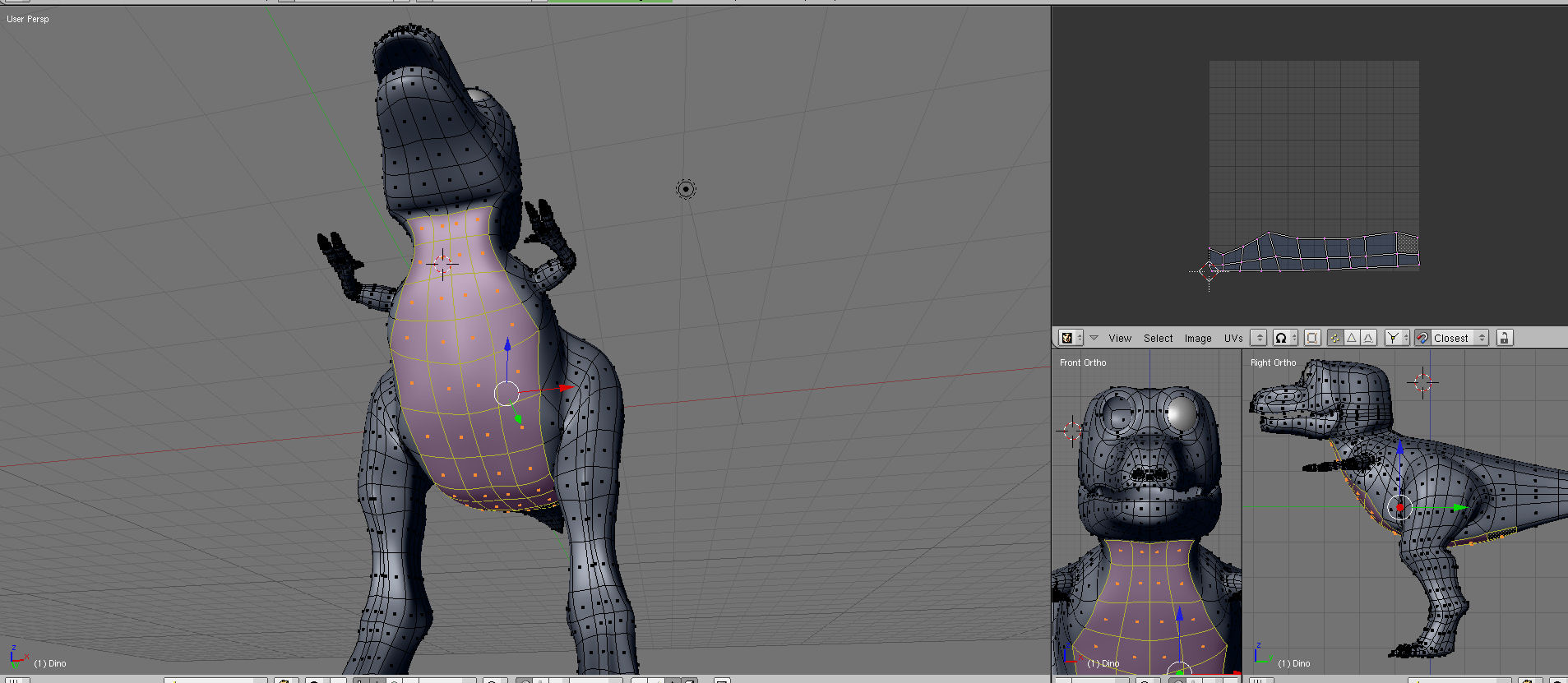
(I have ~20 different version of this modell, the second picture is a later version where I screwed up. I started the texturing all over again later)
Question 1:
Especially when I got the whole object unwraped I have the following question: How can I delete parts of the unwraped mesh in my UV/Image editor? For example, if I selected to many faces and then just want to delete them in the UV editor without unwrap again.
Question 2:
How can I delete “unwraps” (the things you can select in the uv editor in the dropdown box. I guess they are just called “datablock”?!)
In Blender 2.5 beta the only thing that worked was to shift+click on the X, save the blender file, restart blender and open the file again.
Is there another solution?
When I unwraped my object/faces and I want to paint it, I click on “image” -> “new image” -> “ok”. Now I have a datablock called untitled or whatever and the uv editor is filled in my selected color. In draw type texture I can already see it, but not in the final render.
I can now paint it via texture paint in my 3d window, or with “enable image painting” in the UV editor. When I’m done I save the uv map image (test.tga) go to materials -> texture, select an image texture and load the test.tga.
Is that the way it’s supposed to be or is there another solution to it?
Problem:
The color is not on the right place. For example, I painted the belly white but when I render the belly is still green (object color) and some other parts are white (some of the head, the hand, the tail,…). Even when I paint via texture paint. And with draw type textured enabled, I can see that only the belly is painted.
What did I do wrong?
Question:
What is TexFaces for? Do I just lose the information of the color and use the color of the uv map instead? (in my case the color I selected as background for my uv map)
I’m not a absoulte beginner, but I never used uv mapping. I did some tutorials on that subject, but they didn’t help me and I’m kinda stuck now. A simple test with a cube that I unwraped and painted 1 to 6 on it worked fine. (although in blender 2.5 beta I got 64 untitled datablocks untitled.001 to untitled.064 after I unwraped the cube o.O)
Thanks for your help.
regards DiLer