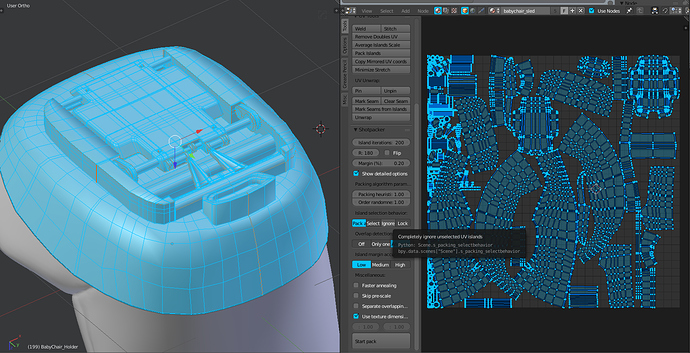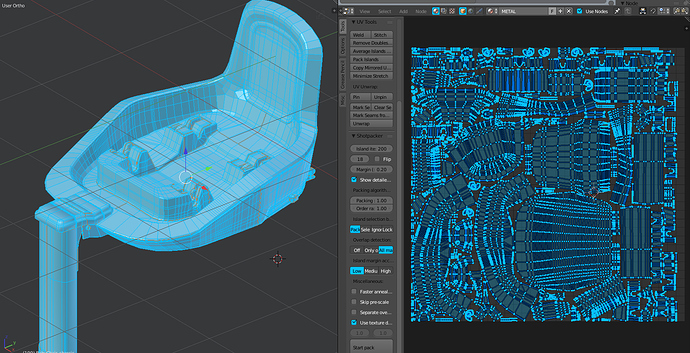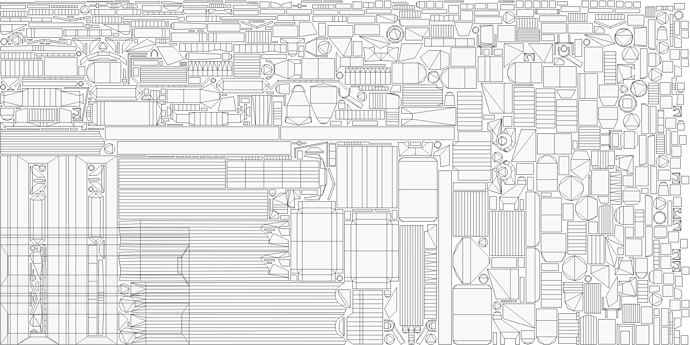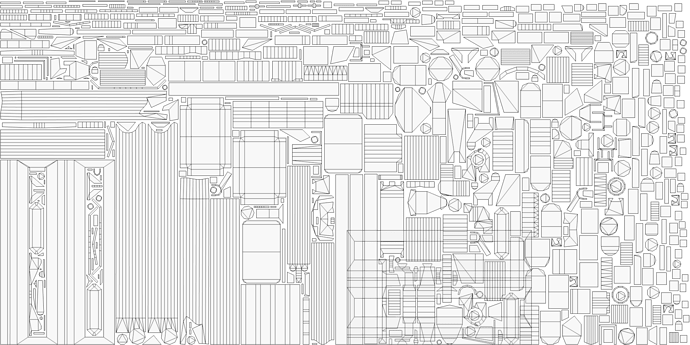Any news with the 2.8 Version ?
I just put it on Gumroad a while ago (shotpacker-blender28-alpha). There are many bugs in Blender 2.8 UV handling so overlap might not work very well. As the Blender beta progresses I’ll try to find how to bring back the old features.
There’s also a new feature (keep iterating) that tries multiple configurations and results in tighter packing, but takes more time. You can stop it anytime by pressing escape and it saves the best result it has found.
Right now I’ve refreshed the gumroad page and I’ve seen it the alpha  . Thank you !
. Thank you !
For some reason the addon won’t install from the usual way of installing zip files in 2.8. Instead I had to open up the zip file and extract the shotpacker folder in the addons folder.
The addon also can’t really handle multi-object UV editing. This is something I noticed that shotpacker also missed initially on their update to 2.8
You should be able to solve the overlapping islands problems after the packing with turning off the “Overlap detection” feature in Shotpacker options. If that doesn’t fix the overlap, it’s a bug I’m yet unaware of.
Fixing the overlap issue and the multi-object UV editing is what I’m currently working on.
(talking about the Blender 2.8 alpha version of the addon)
About overlapping. Right now in 2.8 I pack and get overlapping islands. Then Do a Separate Overlaping and Start Pack again, the Separate Overlap then separate again. I do this until I get no more overlapping islands.
I’m getting some strange packing behaviour. Normally it works great. I don’t know if it might be due to the 4 large sections of the chair base throwing things off or if something else is going on.
This is actually the best run of about 8 different tries.
You’re talking about the result of the packing, in how much space it uses? There are sometimes UVs that appear to pack very poorly. Especially if you have few big islands and many small ones. I have developed a system where it procedurally scans for better solutions, and often improves the result by quite a bit, but the 2.8 version will be out before 2.79.
edit: I realized I do have a version for 2.79 with the “keep iterating” option in Shotpacker Packing panel, that should improve the packing by trying out different options. I put it on Gumroad with name “shotpacker-accel-beta-2”
Try it out if it works for you. If you’re on Windows or Linux you should also be able to switch on the “Use accelerator” option in Shotpacker Options panel for much speed improvement.
Cheers, I’ll try that.
Yes to your questions. Here is another part of that model, and you can see that there isn’t a lot of unwasted space and distribution and sizing is much, much better. This is what I’ve come to expect of Shotpacker, and I was trying to find out why it didn’t work on this mesh. Thanks for the info!
New version on Gumroad: shotpacker-2019-2.79
- Now supports Python 3.7 for acceleration both Windows and Linux, so latest Blender 2.79 versions should also have C++ acceleration.
“Keep iterating” is also new feature? At least i didn’t find it in previous versions and it was something i missed. However it’s very unresponsive on stopping packing with it on.
Yes. The feature will try new configurations to find better solutions by repeatedly running the packing process. It will not overwrite a good solution and only change anything if it finds a better one. You can press escape at any time to cancel it and if it has found better solutions, it will be written on the UV. You can also just wait for it to finish, but that may take some time.
I paid for the 2.7 version of shotpacker. Ill gladly pay for the 2.8 version when its out. Do you have an updated link for shotpacker-blender28-alpha so we can try that?
It’s up on Gumroad along with your 2.79 version.
Indeed it is. Thanks for the super fast response!
Keep iterating doesn’t always show best area % result while running
In 2.8, you can select, edit and unwrap several objects. Is it possible to pack some selected objects with your addon? thnx
That’s the goal, but there are still some issues with that in 2.8.
For some reason this UV island randomly start to overlap over rest and it always gets placed in one of this two spots
Would it be possible to use your packing algorithm for meshes loose parts? That would take every loose part and place them on a 2d rectangle just like UV islands, just using rotations and translations.