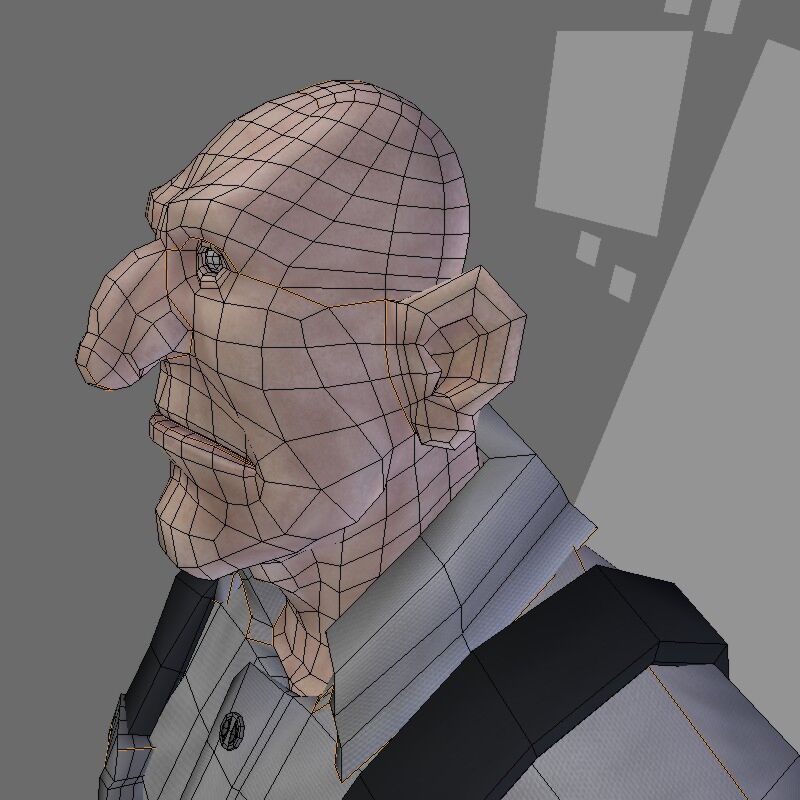at different zoom levels, objects map differently when rendered, showing seams from the UV map. i have made a 2 pixel bleed around the UV map, which looks fine up close in the viewport when in texture paint mode, but in object mode, with textures on, the seams become visible. when rendered, these seams are visible as well. i thought maybe it was an aliasing problem, or blender was making the black border around the bleed transparent. but i cannot track down the error.
i have seen some other similar problems listed on the forum, but no solution. and it does occur in the latest builds as well. i am using 2.49 on ubuntu, 64 bit. i have a decent machine, an adequate video card, and lots of ram. i double checked aliasing settings, and tried full samples, and different light sources. any help would be appreciated. i am nearing the end of a long comic book project, and i want to do final renders, but i keep finding more things to fix!
the images show a close render, which looks fine, except for a bit on the top of his head. the same character, with the same lighting and camera, shows obvious lines when the camera is moved back. a screenshot of the character in edit mode shows the seams clearly. it is beginning to look like the only solution is to remap him, and accept a little distortion.