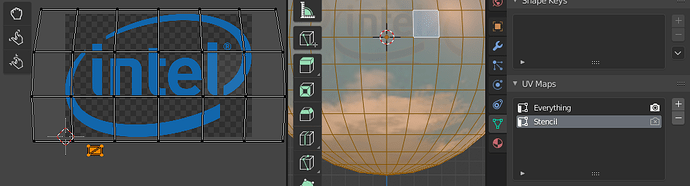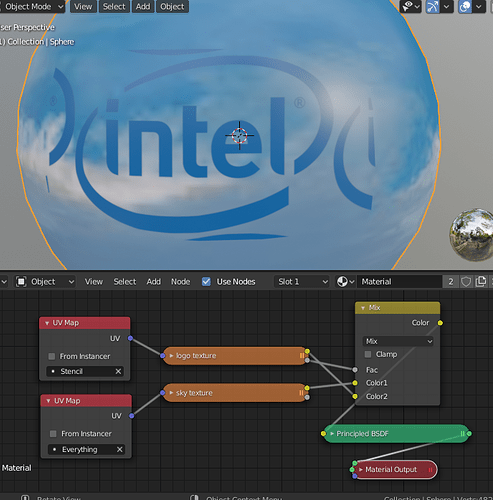You have two UV Maps, one is fine as you want to and the other has the logo. The logo must have transparent background so it can be masked later. The trick here is to project from view the faces you want the logo to appear (no perspective enabled). The rest of the faces can be “parked” in some transparent area and get them out of the way.
Then you can combine the two textures in any way you want, either as colors or materials. The color inputs however are a bit tricky though, you will have to make some trial and errors until you get it right, is somehow difficult to remember exactly.
Though I got texture repetition on the sides, for that fix I would expand the logo boundaries so the entire UV projection can fit all inside the texture space (texture repeat is caused by UVs going out of bounds actually). If someone knows a quick fix to clip the texture it will be good know, refer to me with @ and username to let me know. ![]()