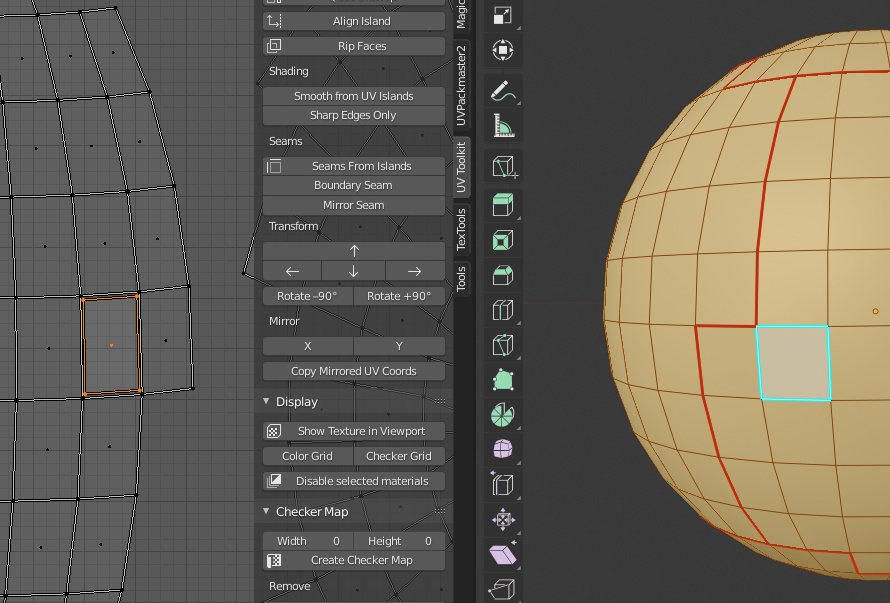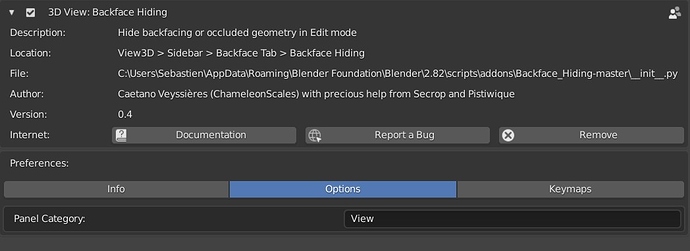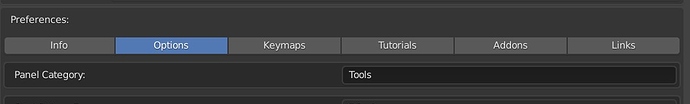We already have a great solution for this.
Could this kinda feature be possible to add in uv toolkit and 2.82? It highlights uv islands ![]()
Hey, tried to use the addon on 2.82, the addon activates well, i see the options in the preferences but nothing in the UV editor. Anyone else ?
I am also looking for a sullution, The TD addon does not work in all cases…
The UV highlight worked for me in 2.81? I think it was. But only in Uv sync mode or specific mode. Not always…
I really hope uv sync mode and that dance of back and forth goes away at some point.
Yeah hopefully we get build in solution soon that uv highlight addon does work, but its super laggy with anything else than very simple uv island. I think that is not possible to do right with only python.
I noticed a weird bug today, unless there’s no way to fix it.
If you Rip a UV Face Off, then Right-Click so it stays in place/doesn’t move.
Then try to run Smooth From UV Islands, it doesn’t work. But if you scale the UV face down very slightly, so the uv edges aren’t overlapped perfectly, then it works…
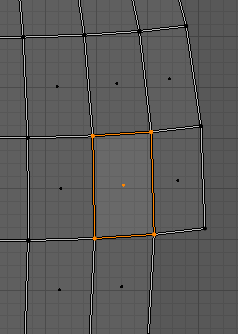
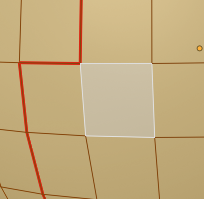
Scale UV Slightly:
This is not a bug. Blender works like that. If uv points have the same location and the same vertex on the mesh, they are considered stitched.
I wish they’d fix that or give option not to.
Often in games we have to mirror uvs and have overlapped. In the case of assets I’ve worked on, the UVs are overlapped perfectly in 0-1 space, but then if you import an fbx into blender, they get stitched. I’ve never seen this happen with any other DCC I can think of, besides blender. Maybe I’ll file an official request if not one already.
Thanks!
Did you mark seam in the middle of the mesh?
Yeah that is a pretty wonky way to determine UV boundaries. Auto stitching should not be a thing at all. If you don’t want to stitch a border, it shouldn’t be making the decision to stitch itself for you.
You could just offset 1 unit into the next udim, but you shouldn’t have to.
Yeah, even marking seam down the center I don’t think mattered. But I’ll maybe experiment some more.
But like I mentioned, even if you technically have a seam down the center in say, 3DS Max, and export/import the FBX, with UVs overlapped in 0-1, it gets welded… 
Hi Mephist0,
First of all, congratulation for this addon. It is amazing!
Is there any chance to change the checker map with another image? Or to add the option to chose another image as checker map?
Thank you! This will be added in future versions.
Hi @Mephist0.
I have a feature request about "adding an option to customize the location of the tab" :
Summary
Could you please add an option in the preferences of your addon to give the user the choice of the tab to display your addon?
(in order to move the addon from its own UV Toolkit tab to a custom one)
Some users might want to place your addon in the View or in the Tool tab… (or elsewhere).
I invite you to read this related topic (if you want): https://blender.community/c/rightclickselect/dzdbbc/
Some addons have this feature and it’s very convenient for the user, especially when there are many addons that add their own tab on the N panel (it could become overcrowded vertically). That being said… I know that the UV Editing workspace usually contains much less addons tabs in the N panel than the Modeling workspace.
Nevertheless, I think that it’s a good option to have in the preferences of an addon ; and if most of the addon developers consent to add this option, you (the devs) will succeed to fix “the N panel tabs clutter”.
Maybe you could have a look at these (free) addons’ source code (to reuse the lines related to this feature)?
Backface Hiding : https://gitlab.com/ChameleonScales/Backface_Hiding
SpeedRetopo : https://gumroad.com/l/speedretopo
Thank you in advance for considering to add this option.
Do these tools have a ‘preserve UV’ setting that updates the UVs when an edit is made to the mesh?
At the moment in Blender (AFAIK) the only tool that has a preserver UV option is Edge Slide.
I’ve tried the Magic UV add-on that ships with Blender but the Preserve UV doesn’t work this way and the Texture Lock seem to mess up the UVs.
I would recommend to make a request in RightClickSelect and write about it in Papers cuts thread on DevTalk.
Sorry for the late reply. There is no such function in the addon yet.