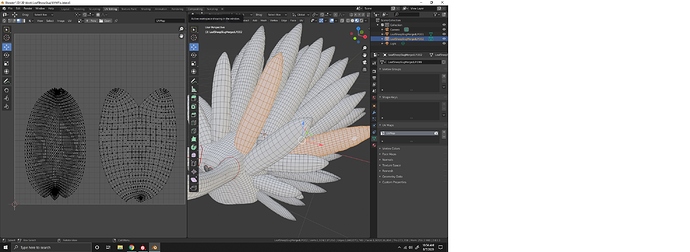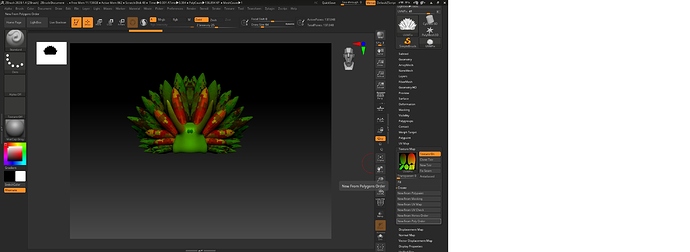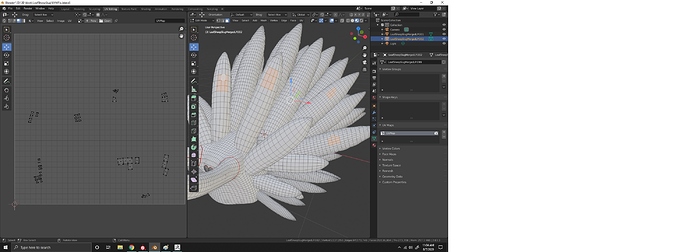OK I don’t know what caused this, I missed the UV button merging a quick easy sculpt in Zbrush with a bunch of subtools. Looking for a way to just fix the uvw by doing copy uv to subtools but it didn’t work in uv master. anyway I decided to take it into blender for a quick fix with their copy uv, figured out 1 extra layer of division must have changed the poly count of the base mesh when merged then group separated. ANYWAY now in blender I set the seems on both versions of the subtools and unwrap them in blender, oh they look beautiful.
But I upload into Zbrush and they’re all checkered! But the map made from the UVW looks Perfect. WELLLLLLLL THATS STRANGE!
So something is odd I go back to blender and on selection it looks correct, but there was some odd error about unused verts something I had never seen before must be some stray polys from when I selected then pressed L to grab elements before I realized you just hover over the target. WELLL Thats when my question was half answered, my head exploded, and I wanted to smash my skull into pieces. My quick fix now 4 hrs of wasted time I could have just redid the subtools in “oh well a quick refresher on blender and some knowledge on their uvw system” I thought WELP…
That’s not perfect squares displayed on my uvw’s I don’t know what that is! I don’t know WTF happened! How the hell does it look like well unwrapped UVW’s but it’s actually all the polys randomly scattered around in the form of a normal unwrap WTF AM I LOOKING AT??? well nothing will get those hours back. Fun venting this complete shit show of insanity that just happened to my model guess I’ll go back and just redo the two hours of work that was lost from missing a button and never trust blenders unwrapping without checking for this again. First I’ll need to step away and clear my head because WOW just WOW. if anyone has an answer as to what the hell happened I’d be happy to hear it.